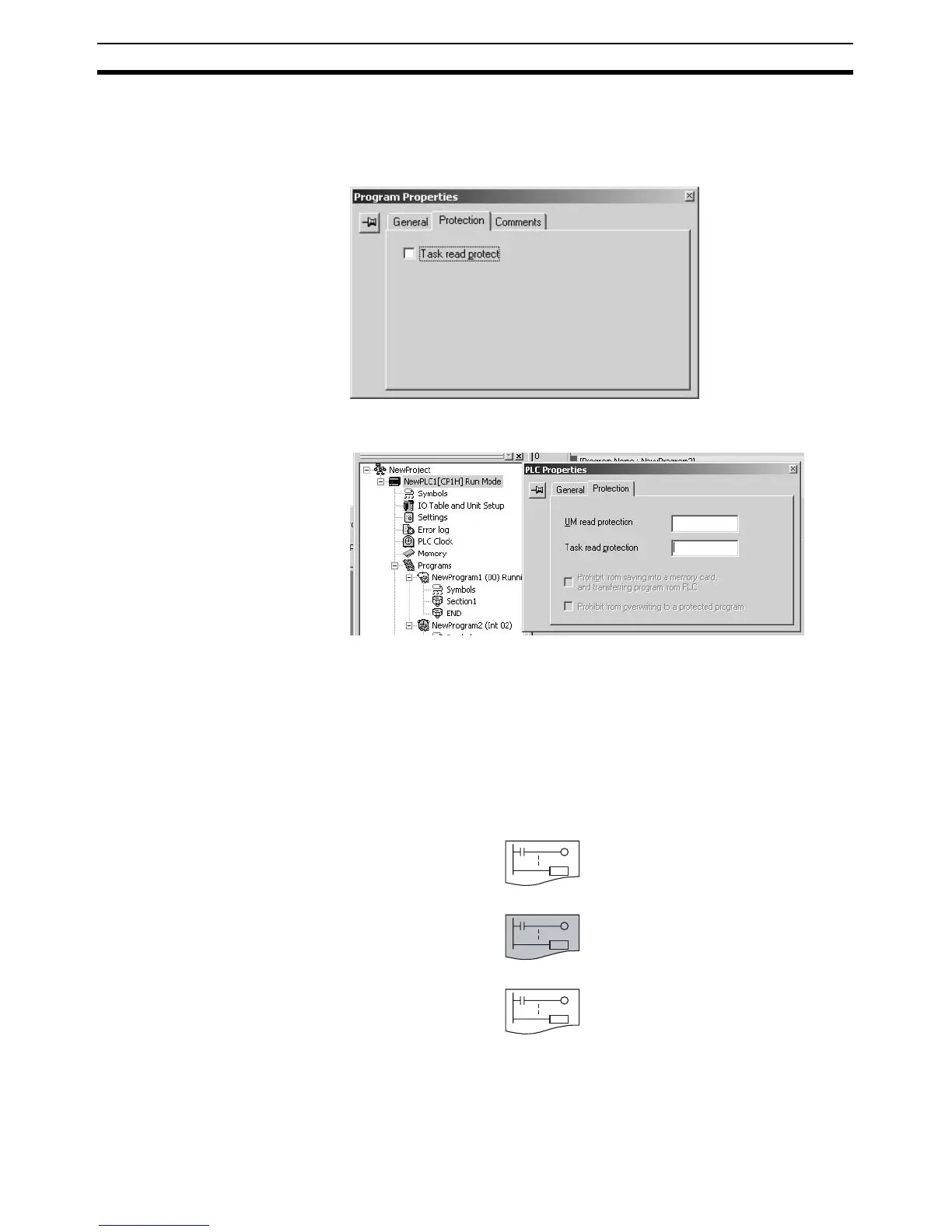376
Program Protection Section 6-6
Operating Procedure
1,2,3... 1. Right-click the tasks that will be password-protected, select Properties
from the pop-up menu, and select the Task read protect Option on the Pro-
gram Protection Tab Page.
2. Display the Protection Tab of the PLC Properties Dialog Box and register
a password in the Task read protection Box.
3. Connect online and select PLC - Transfer - To PLC to transfer the pro-
gram. The tasks registered in step 2 will be password-protected.
Note The program can be transferred after step 1, above, and then pass-
word protection be set by selecting PLC - Protection - Set Pass-
word. The tasks registered in step 1 will be password-protected.
Usage
Apply read protection to tasks when you want to convert those task programs
to “black box” programs.
Note 1. If the CX-Programmer is used to read a task with task read protection ap-
plied, an error will occur and the task will not be read. Likewise, if the PT
Ladder Monitor function is used to read a password protected task, an er-
ror will occur and the task will not be read.
END
END
END
Tas k 0
Tas k 1
Tas k 2
Password applied.
Task converted to "black box."
Accessible
Not accessible
Accessible
