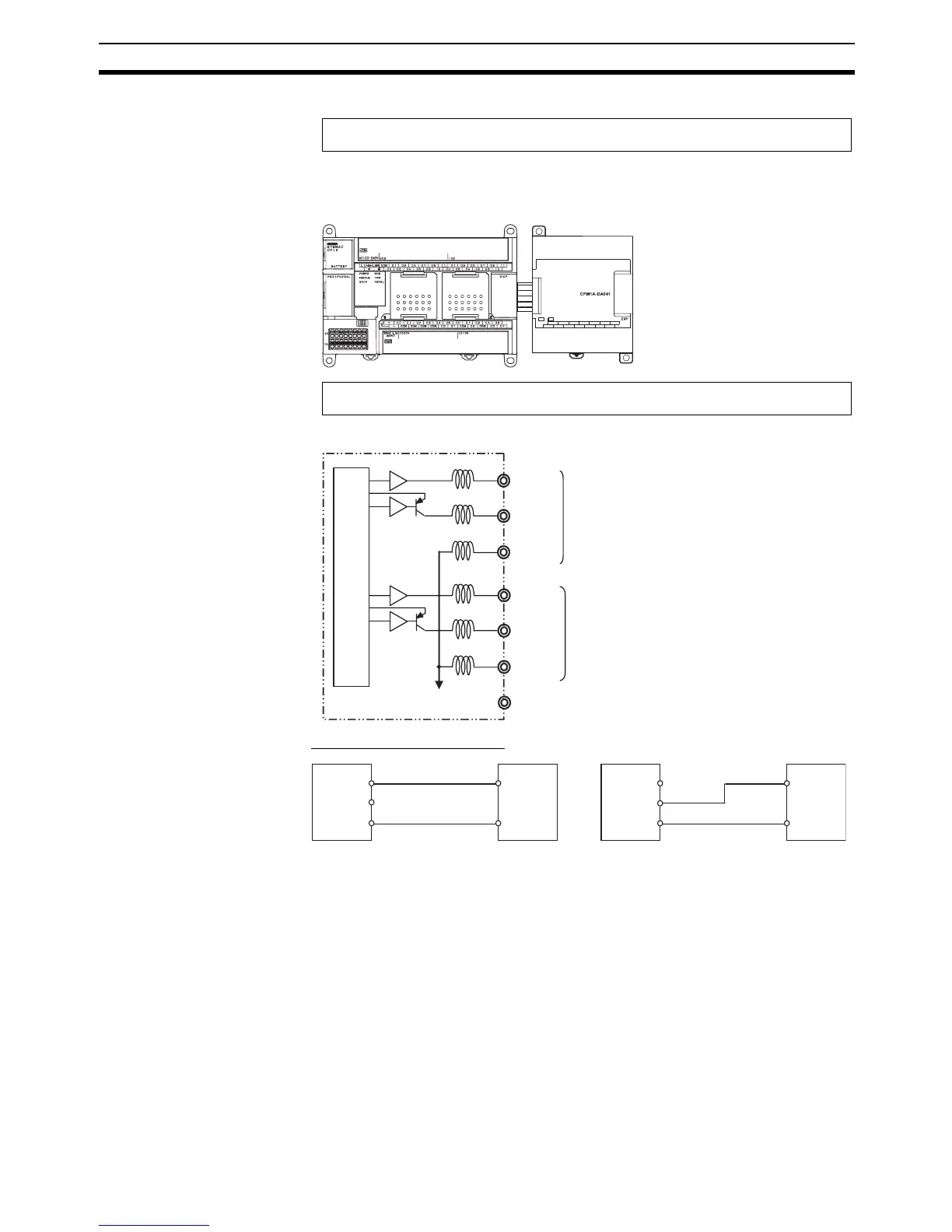403
Analog Output Units Section 7-3
Connect the Analog Output Unit to the CPU Unit.
Internal Circuits
■ Wiring for Analog Outputs
Note (1) Separate wiring from power lines (AC power supply lines, high-voltage
lines, etc.)
(2) When there is noise in the power supply line, install a noise filter on the
input section and the power supply.
(3) When external power is supplied (when range codes are set), or when the
power is interrupted, there may be a pulse status analog output of up to
1 ms. If this status is a problem, take the following measures.
• Turn ON the power to the CP1H CPU Unit, check the operation status,
and then turn ON the power at the load.
• Turn OFF the power to the load and then turn OFF the power to the
CP1H CPU Unit.
1. Connecting the Analog Output Unit
CH
I OUT1 I OUT3
I OUT2
VOUT1
VOUT2
VOUT3
COM1
COM2
I OUT4
VOUT4
COM4
NC
AG
COM3
OUT
CPU Unit
CPM1A-DA041
Analog Output Unit
2. Wiring Analog Outputs
Analog output 1
Analog ground
NC
I OUT1
COM1 (−)
V OUT1
I OUT4
COM4 (−
)
V OUT4
Analog output