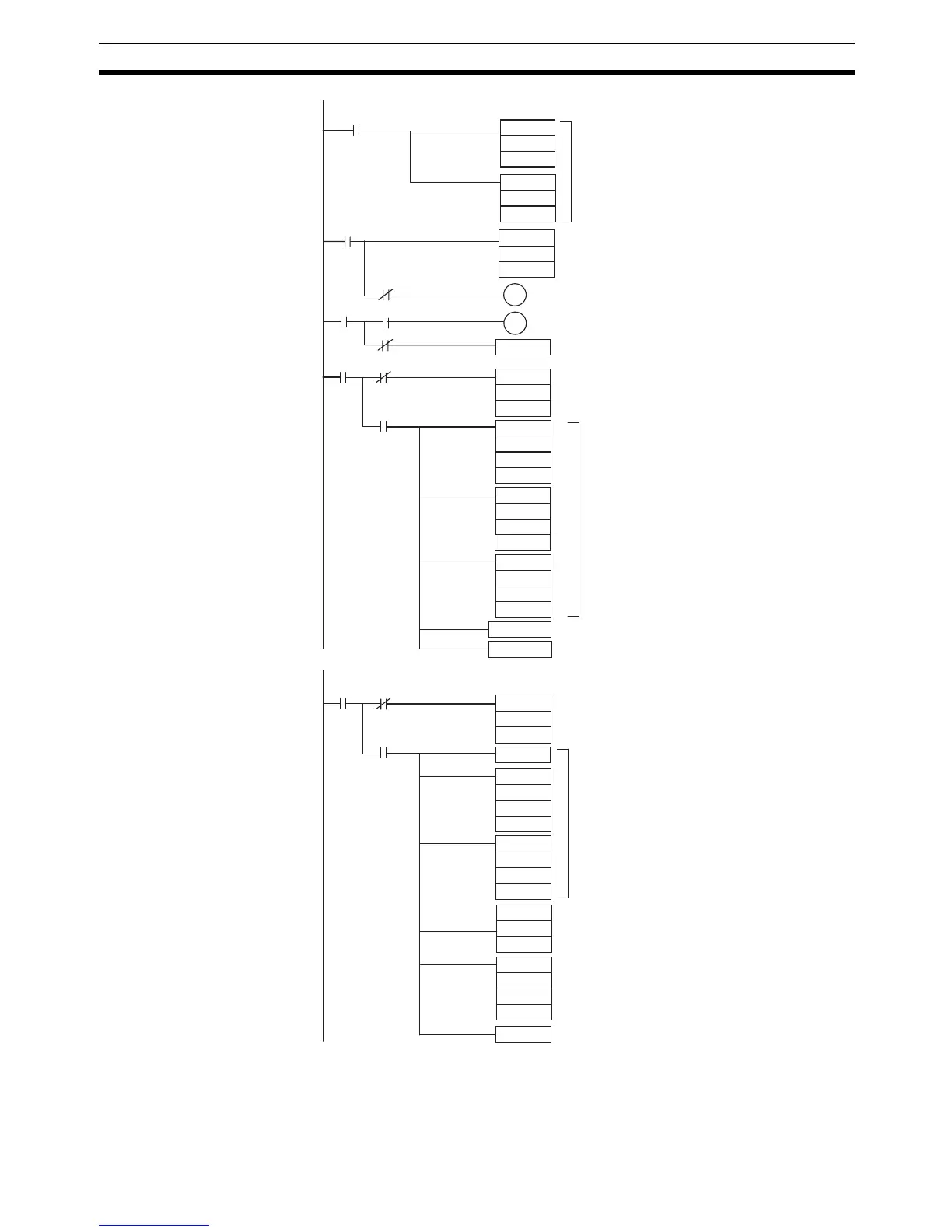443
Temperature Sensor Units Section 7-5
1000.02
#0000
D102
A200.11 (First Scan Flag)
MOV(021)
002
#0020
MOVD(083)
2001
#0100
D103
2
#7FFE
CMP(020)
1000.00
P_On (Always ON Flag)
P_EQ
1000.01
SET 02001
2
2000
1000.00
2.13 (open-circuit detected)
2.15 (leftmost digits)
2.15 (leftmost digits)
2.15 (rightmost digits)
2000
#0300
2001
2000
#0011
2002
SET 2000.02
REST 2000.01
MOV(021)
(1)
Sets D103 and D102 to #0100 and
#0000, respectively.
Detects completion of input 0 initialization.
ON when input 0 has been initialized.
Open-circuit alarm output
MOV(021) (2)
Leftmost digits moved to CIO 2000.
(3)
(4)
(5)
Leftmost and rightmost digits
rearranged and moved to CIO 2002
and CIO 2001.
MOVD(083)
MOVD(083)
Data rearrangement completed.
2000.02
CLC(041)
2001
D100
BCDL(059)
2002.07 (non-negative data)
2002.07 (negative data)
D102
2001
−C(412)
H0
D0103
2002
H1
H0
D100
BCDL(059)
#0008
#0300
MOVD(083)
D101
REST2000.01
(6)
If the temperature data is non-negative, the
binary data in CIO 202 and CIO 201 is
converted to BCD and placed in D101 and
D100.
(7)
If the temperature data is negative, the 2's
complement data in CIO 202 and CIO 201 is
converted to binary data representing the
absolute value of the temperature input and
placed in H1 and H0.
−C(412)
(8)
The binary data in H1 and H0 is
converted to BCD and placed in D101
and D100.
(9)
"1" is written to the bit in D101 indicating
negative data.