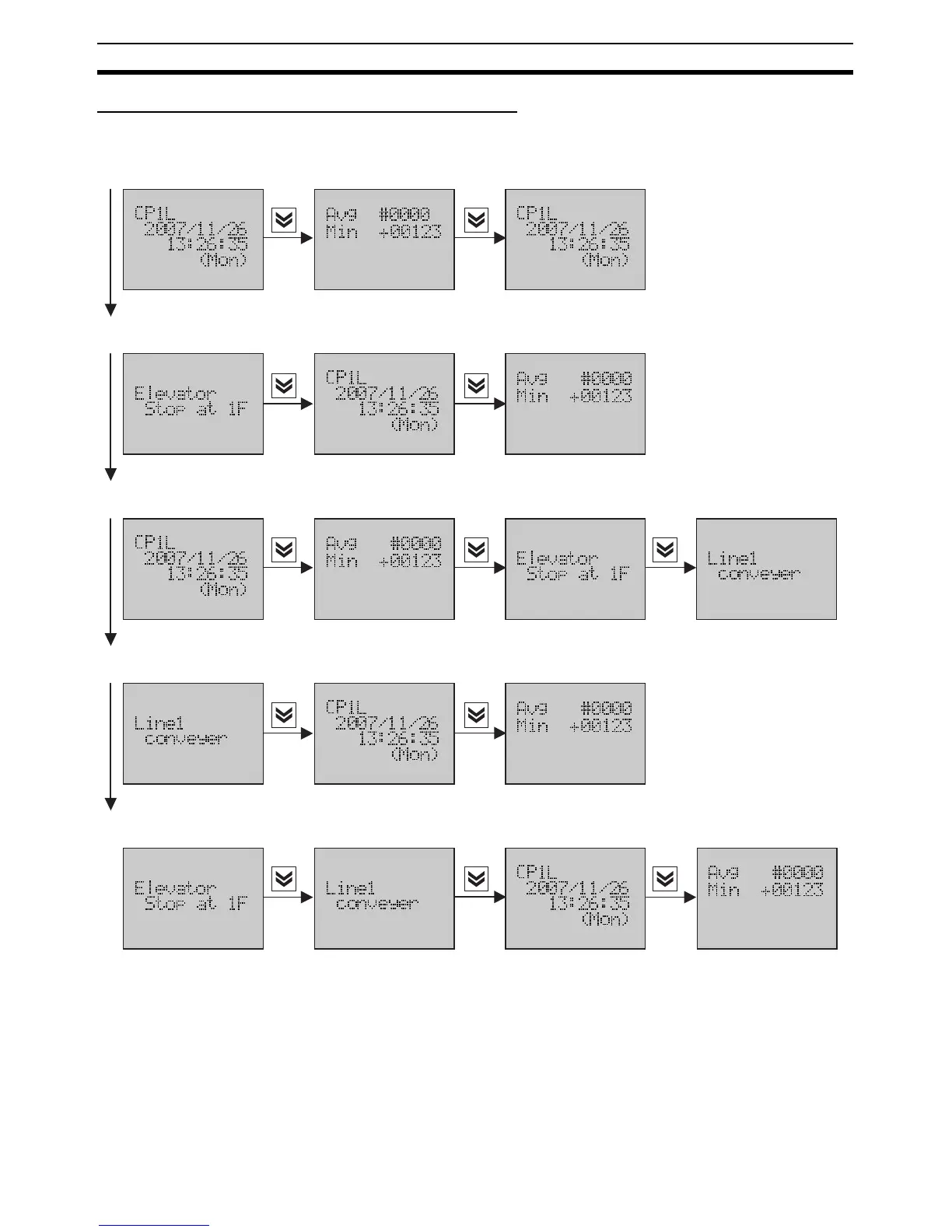464
Basic Operation Section 8-5
Screen Transition Example in the Monitor Mode
In this example, User Monitor Screen 1 and Message Screen 2, Message
Screen 6 have been set.
Note 1. When one control bit is ON, the Clock Screen or the User Monitor Screen
will switch to the Message Screen automatically.
2. If another control bit is ON when the Clock Screen or the User Monitor
Screen is diplayed, the display will switch to another Message Screen.
3. If another control bit is ON when one Message Screen is diplayed, the dis-
play will not change until one of the control bit is OFF.
Control bit is OFF
Clock Screen User Monitor Screen 1 Clock Screen
Control bit 1 is ON
Message Screen 2 Clock Screen User Monitor Screen 1
Control bit 5 is ON during control bit 1 ON
Clock Screen User Monitor Screen 1 Message Screen 2 Message Screen 6
Control bit 1 is OFF
Message Screen 6 Clock Screen User Monitor Screen 1
Control bit 1 and bit 5 are ON at the same time
Message Screen 2 Message Screen 6 Clock Screen User Monitor Screen 1