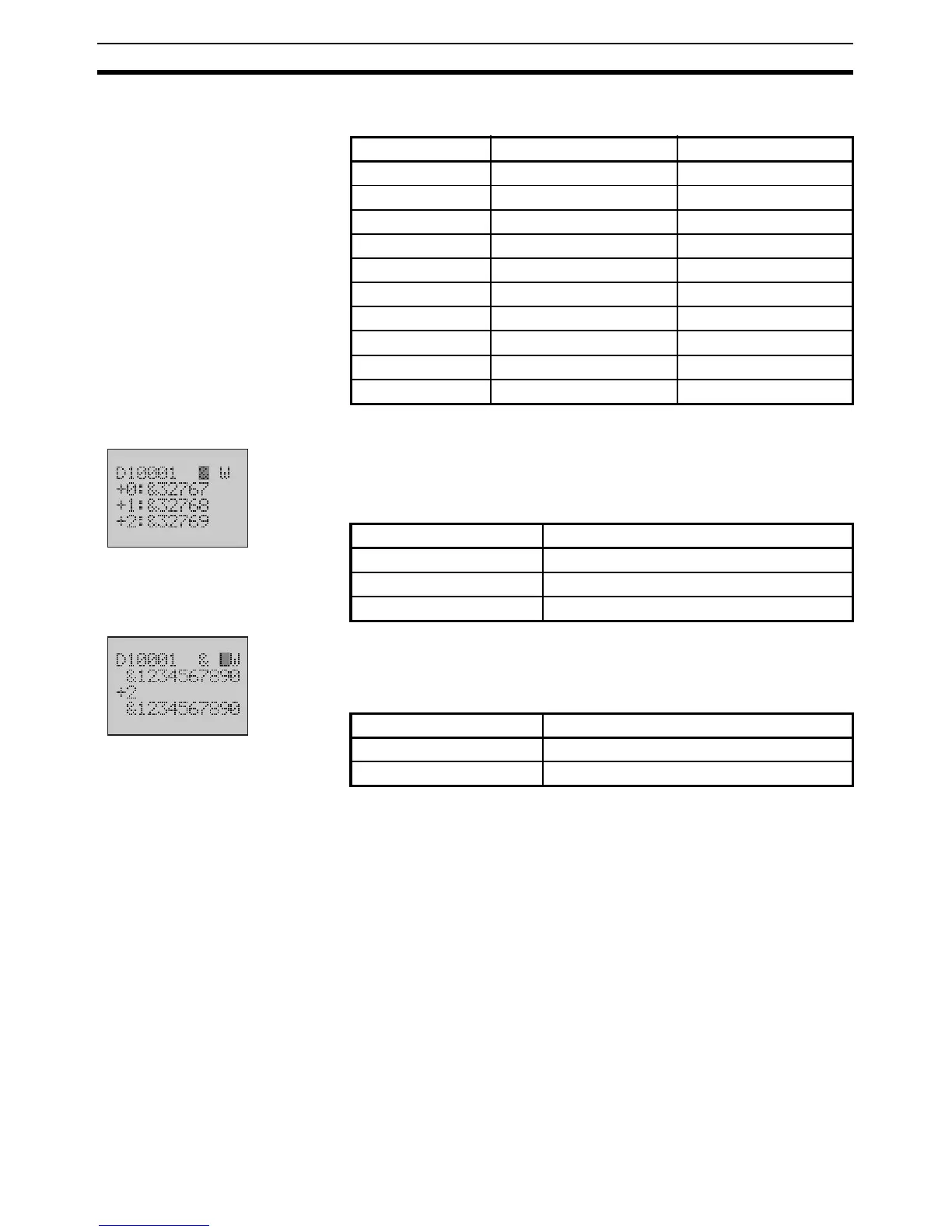472
LCD Option Board Function Section 8-6
The following table shows the default address and the setting range for
each I/O memory type.
Note LongWord has only five display types, DM, IO, WR, HR and AR.
7. Use the Forward button to move the column cursor to the display format
position.
Press the Down or Up button to select the display format &.
Select the display format in the following table.
8. Use the Forward button to move the column cursor to the data length po-
sition.
Press the Down or Up button to select the data length LW.
Select the data length in the following table.
Then it will display two word data on D10001 to D10002, D10003 to
D10004 with unsigned decimal number.
Note The screen display will be updated immediately after the address, display for-
mat or data length is changed.
I/O memory type Default address Range
TIM 0000 0000 to 4095
CNT 0000 0000 to 4095
DM 00000 00000 to 32767
AR 000 000 to 959
IO 0000 0000 to 6143
WR 000 000 to 511
HR 000 000 to 511
DR 00 00 to 15
IR 00 00 to 15
TK 00 00 to 31
Display format Meaning
# Hex number
+ Signed decimal number
& Unsigned decimal number
Data length Meaning
W One word data
LW Two word data
