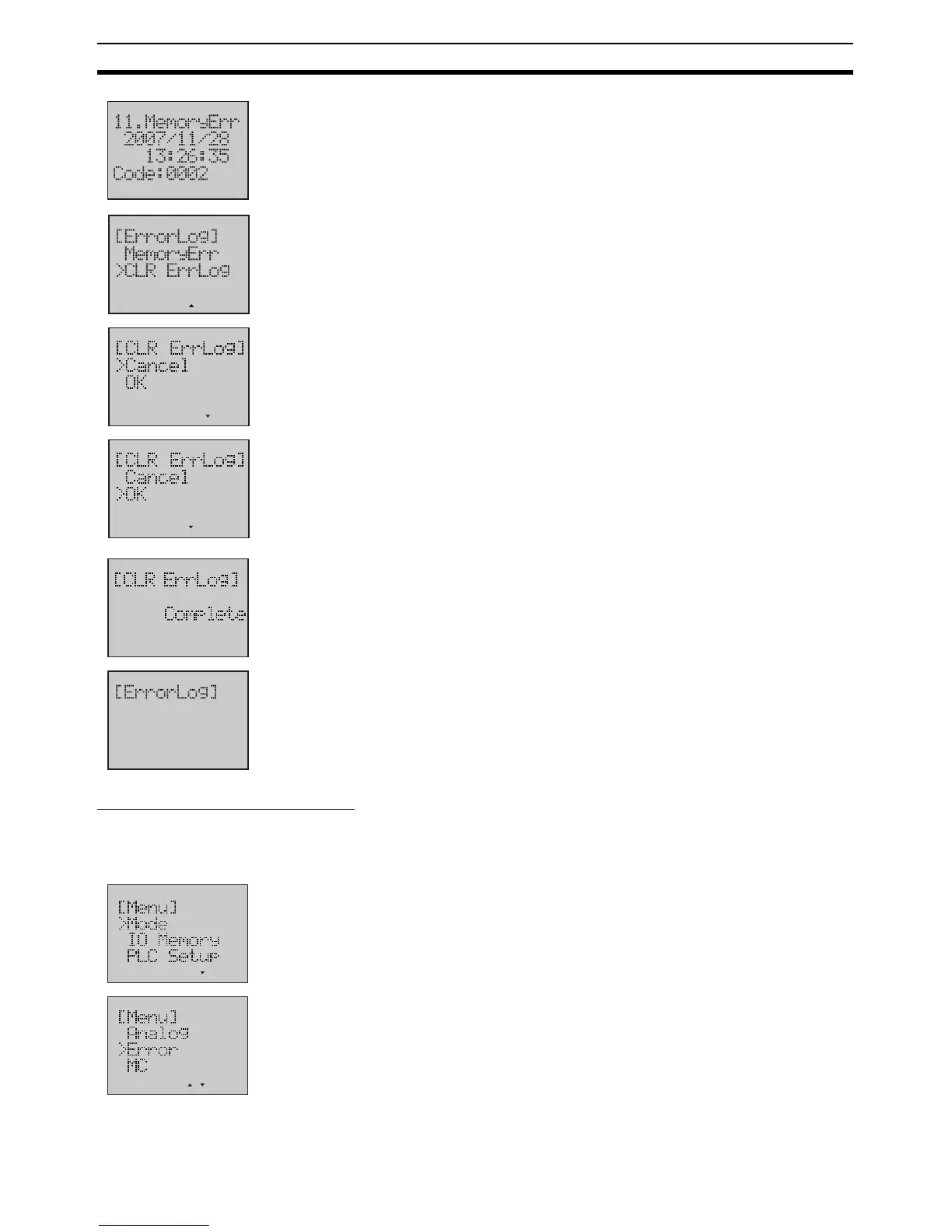480
LCD Option Board Function Section 8-6
6. If there is more than one error, press the Down button to scroll the screen
and display the details of the next error.
7. Press the ESC button to return to the Error History Screen.
Press the Down button to select CLR ErrLog which is always below the
last error.
8. Press the OK button to enter the Error Clear Screen.
9. Press the Down button to select OK.
Note Selecting Cancel will result in a return to the previous screen.
10. Press the OK button to clear the error history.
When the clearing is finished, it will display a complete screen.
11. Press the ESC button to return to the Error History Screen.
All the errors have been cleared.
Clearing Occurring Error List
Example Clear memory error in the list that occurs at the present time.
1,2,3...
1. Switch to the Setup Mode.
2. Press the Down button to select Error.
