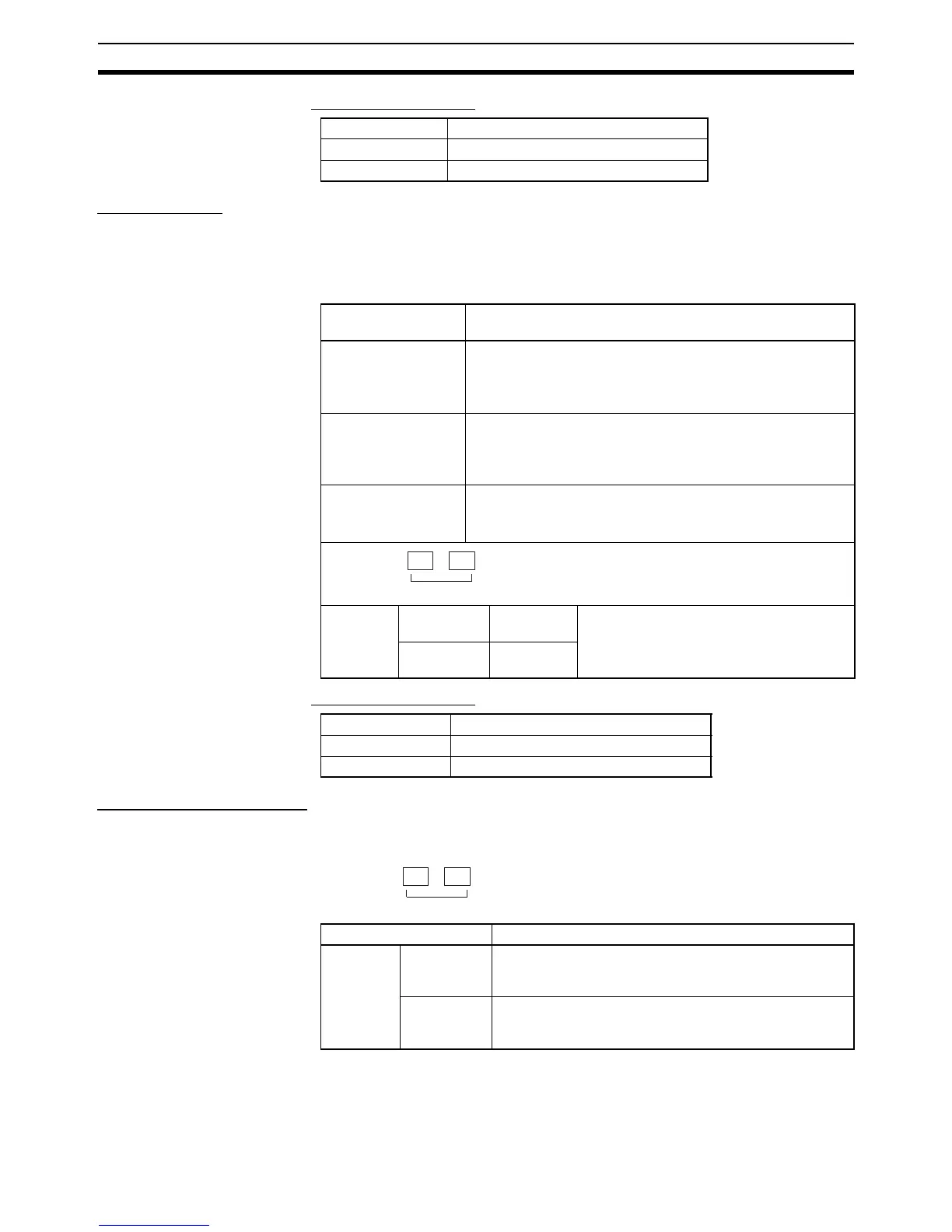582
Troubleshooting Section 11-2
■ Reference Information
I/O Bus Errors
An I/O bus error occurs in data transfer between the CPU Units and Units
connected to the I/O bus. Cycle the power supply. If operation is not restored
when the power supply has been cycled, turn OFF the power supply and
check that connections are proper and that there is no damage.
■ Reference Information
Duplicate Number Error
A duplicate unit number error occurs for CJ-series Units. Turn OFF the power
supply and make sure the same unit number is not set for more than one Unit.
Error flag Memory Error Flag, A401.15
Error code (A400) 80F1
Error information Memory Error Location, A403
Seven-segment
display
Probable cause and possible remedy
8.0.→c.a.→0.a.→0.a.→ I/O bus error for CP-series Units
An error has occurred in data transfer with a CP-series
Expansion Unit or Expansion I/O Unit. Check the condition of
the connection cables.
8.0.→c.f.→0.f.→0.f.→ I/O bus error for CJ-series Units, error location unknown
An error has occurred in data transfer for CJ-series Units, but
the error location is not known. Check the connections
between the CPU Unit, CJ Unit Adapter, and CJ-series Units.
8.0.→c.e.→0.e.→0.e.→ I/O bus error for CJ-series Units, no End Cover
No End Cover has been installed for CJ-series Units. Properly
install the End Cover.
8.0.→c.0.→→0.0.→0.0.→ First CJ-
series Unit
An error has occurred in data transfer for
CJ-series Units (first Unit or second Unit).
Check that there is no damage to the rele-
vant Unit. Replace the Unit if required.
→0.0.→0.1.→ Second CJ-
series Unit
Error flag I/O Bus Error Flag, A401.14
Error code (A400) 80C0, 80CA, 80CE, 80CF
Error information I/O bus error details, A404
8.0. c.0.
→
→ →
I/O bus error location
8.0.
→
e.9.
→
→ →
Duplicate Unit numbers
Seven-segment display Probable cause and possible remedy
8.0.→e.9.→→0.0.→0.1.→ The same number has been set for more than one CPU
Bus Unit. Check the unit number settings and eliminate
the duplication.
→8.0.→0.1.→ The same number has been set for more than one Spe-
cial I/O Unit. Check the unit number settings and elimi-
nate the duplication.