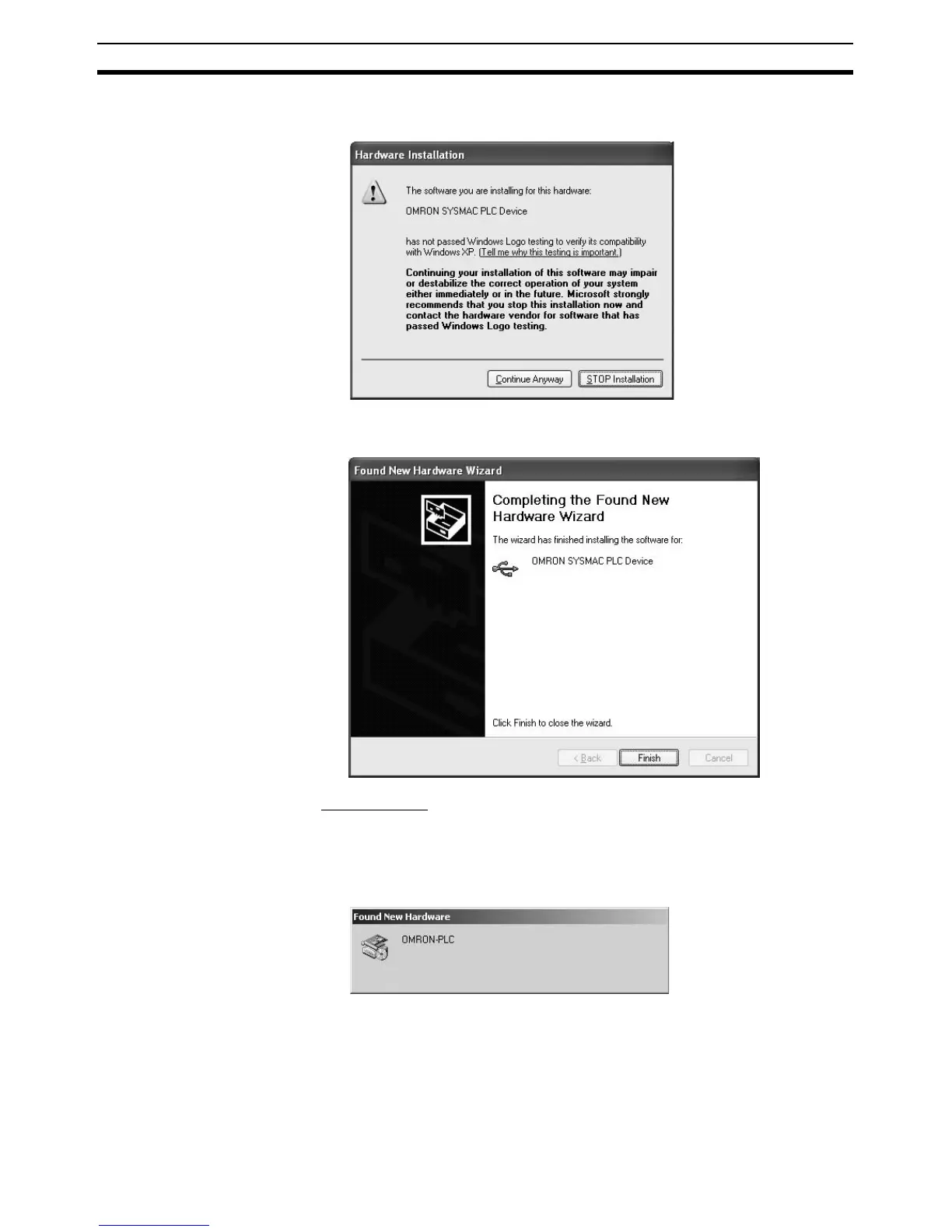28
Connecting Programming Devices Section 1-3
4. Ignore the following window if it is displayed and click the Continue Any-
way Button.
5. The following window will be displayed if the installation is completed nor-
mally. Click the Finish Button.
Windows 2000
Turn ON the power supply to the CP1H, and connect USB cable between the
USB port of the computer and the peripheral USB port of the CP1H.
After the cable has been connected, the computer will automatically recognize
the device and the following message will be displayed.
