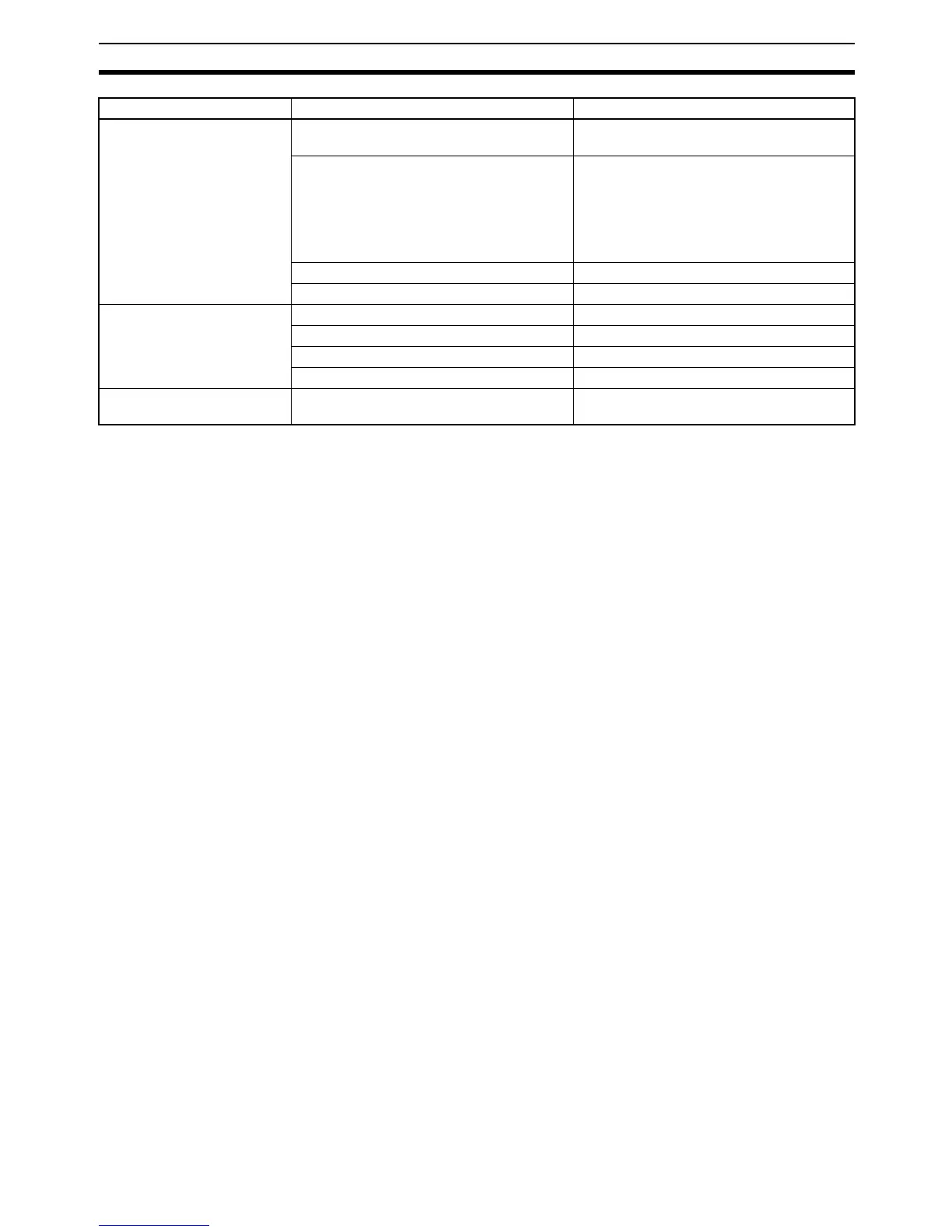593
Troubleshooting Unit Errors Section 11-4
Input irregularly turns ON/
OFF.
(1) External input voltage is low or unstable. Adjust external input voltage to within rated
range.
(2) Malfunction due to noise. Take protective measures against noise,
such as:
• Install surge suppressor.
• Install insulation transformer.
Install shielded cables between the Input
Unit and the loads.
(3) Terminal block screws are loose. Tighten screws
(4) Faulty terminal block connector contact. Replace terminal block connector.
Error occurs in units of
8 points or 16 points, i.e., for
the same common.
(1) Common terminal screws are loose. Tighten screws
(2) Faulty terminal block connector contact. Replace terminal block connector.
(3) Faulty data bus Replace Unit.
(4) Faulty CPU Replace CPU Unit.
Input indicator is not lit in nor-
mal operation.
Faulty indicator or indicator circuit. Replace Unit.
Symptom Cause Remedy