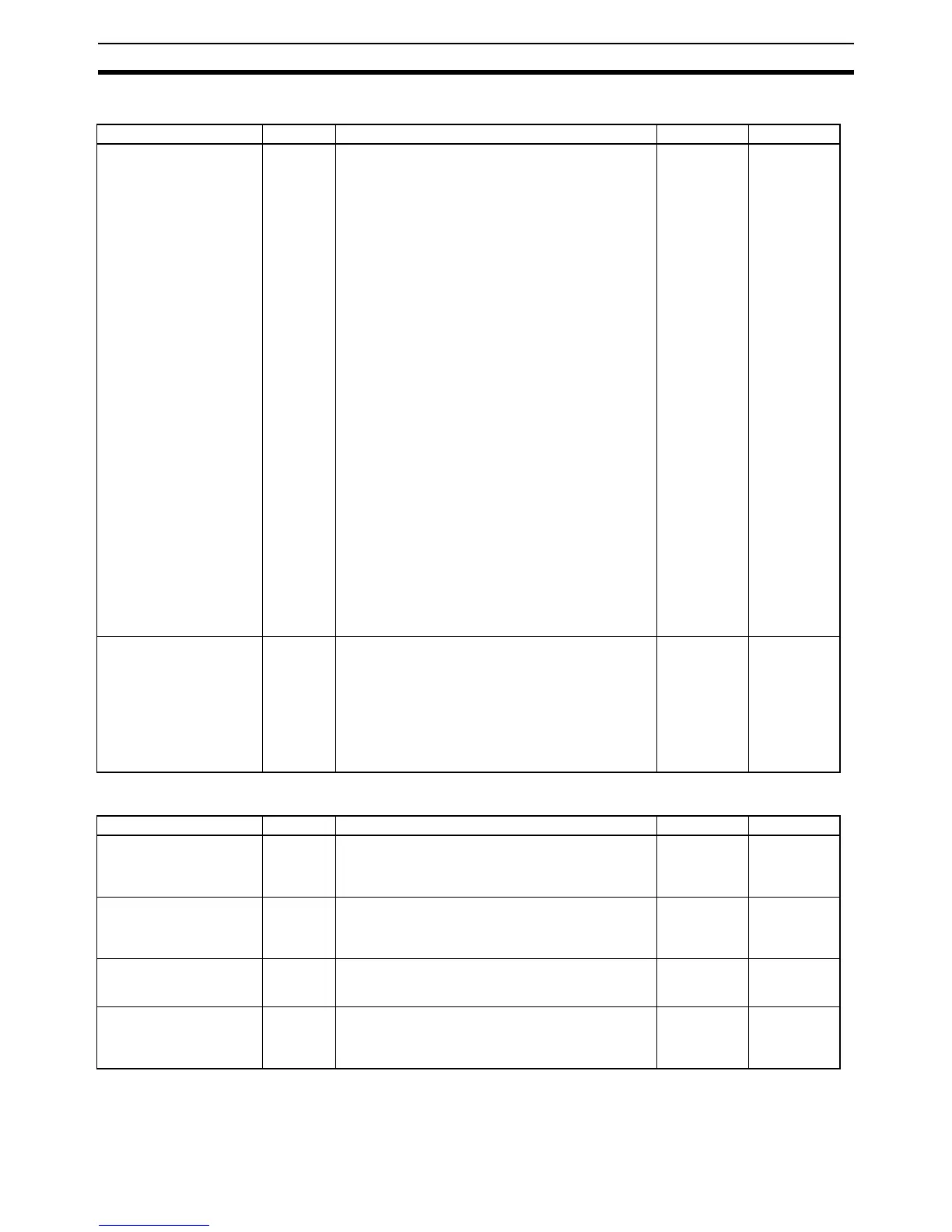632
Auxiliary Area Allocations by Function Appendix C
Memory Cassette Information
Information on Read Protection Using a Password
Name Address Description Access Updated
Memory Cassette Access
Status
A342 A342.03: ON when data is being written to the Memory
Cassette or the Memory Cassette is being ini-
tialized. OFF when processing has been com-
pleted.
A342.04: ON when data is being read from the Memory
Cassette. OFF when processing has been
completed.
A342.05: ON when data is being compared with data on
the Memory Cassette. OFF when processing
has been completed.
A342.07: ON when an error occurs in initializing the
Memory Cassette.
OFF the next time the Memory Cassette is
accessed normally (initialized, written, read, or
compared).
A342.08: ON when an error occurs in writing the Mem-
ory Cassette.
OFF the next time the Memory Cassette is
accessed normally (initialized, written, read, or
compared).
A342.10: ON when an error occurs in reading or com-
paring the Memory Cassette.
OFF the next time the Memory Cassette is
accessed normally (initialized, written, read, or
compared).
A342.12: ON when the data in the CPU Unit is not the
same as the data in the Memory Cassette
when a verification operation is performed.
OFF the next time the Memory Cassette is
accessed normally (initialized, written, read, or
compared).
A342.13: ON when the Memory Cassette is being
accessed. OFF when processing has been
completed.
A342.15: ON when a Memory Cassette is mounted.
OFF when a Memory Cassette is not mounted.
Read-only
Memory Casette Verifica-
tion Results
A494 Stores the results of comparing data in the Memory Cas-
sette and CPU Unit. Each bit turns ON to indicate status.
A494.00: User program is different.
A494.01: Function block sources are different.
A494.02: Parameter area is different.
A494.03: Symbol table is different.
A494.04: Comments are different.
A494.05: Program indices are different.
A494.06: Data memory is different.
A494.07: DM initial values are different.
Read-only
Name Address Description Access Updated
UM Read Protection Flag A99.00 Indicates whether the entire user program in the PLC is
read-protected.
OFF: UM not read-protected.
ON: UM read-protected.
Read-only
Task Read Protection Flag A99.01 Indicates whether read protection is set for individual
tasks.
OFF: Tasks not read-protected.
ON: Tasks read-protected.
Read-only
Program Write Protection for
Read Protection
A99.02 Indicates whether the program is write-protected.
OFF: Write-enabled.
ON: Write-protected.
Read-only
Enable/Disable Bit for Pro-
gram Backup
A99.03 Indicates whether creating a backup program file (.OBJ)
is enabled or disabled.
OFF: Enabled.
ON: Disabled.
Read-only