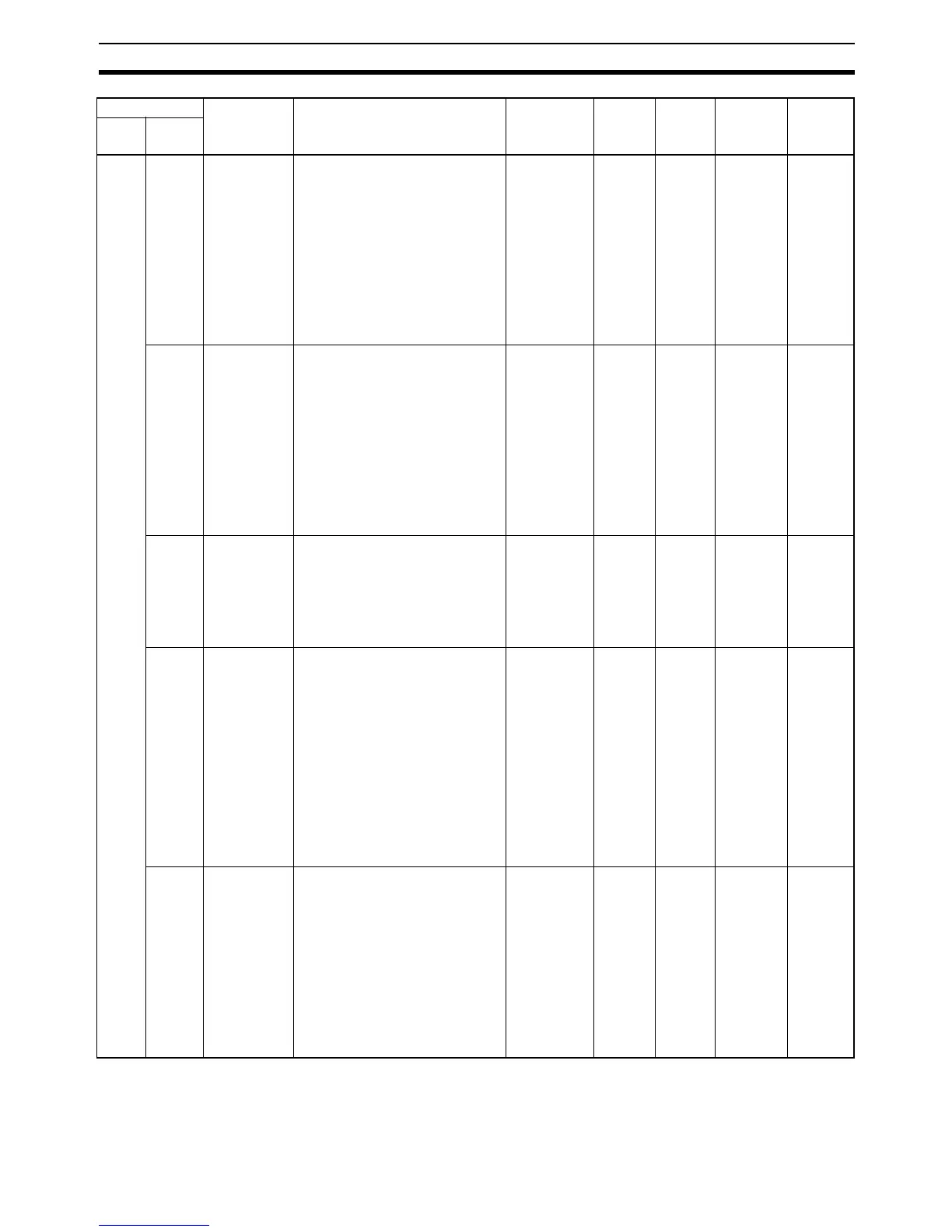663
Auxiliary Area Allocations by Address Appendix D
A402 A402.06 Special I/O
Unit Error Flag
(non-fatal
error)
ON when an error occurs in a data
exchange between the CPU Unit and
a Special I/O Unit (including an error
in the Special I/O Unit itself).
The CPU Unit will continue operating
and the ERR/ALM indicator on the
front of the CPU Unit will flash. The
Special I/O Unit where the error
occurred will stop operating and the
unit number of the Unit where the
data exchange error occurred is indi-
cated in A418 through A423.
(This flag will be turned OFF when
the error is cleared.)
ON: Error in
one or more
Units
OFF: No
errors in any
Unit
Cleared Cleared Refreshed
when error
occurs.
A418 to
A423
A402.07 CPU Bus Unit
Error Flag
(non-fatal
error)
ON when an error occurs in a data
exchange between the CPU Unit and
an CPU Bus Unit (including an error
in the CPU Bus Unit itself).
The CPU Unit will continue operating
and the ERR/ALM indicator on the
front of the CPU Unit will flash. The
CPU Bus Unit where the error
occurred will stop operating and the
unit number of the Unit where the
data exchange error occurred is indi-
cated in A417.
(This flag will be turned OFF when
the error is cleared.)
ON: Error in
one or more
Units
OFF: No error
in any Unit
Cleared Cleared Refreshed
when error
occurs.
A417
A402.10 PLC Setup
Error Flag
(non-fatal
error)
ON when there is a setting error in
the PLC Setup. The CPU Unit will
continue operating and the ERR/
ALM indicator on the front of the
CPU Unit will flash. The location of
the error will be written to A406.
(This flag will be turned OFF when
the error is cleared.)
ON: Error
OFF: No error
Cleared Cleared Refreshed
when error
occurs.
A406
A402.13 Interrupt Task
Error Flag
(non-fatal
error)
ON when the Detect Interrupt Task
Errors setting in the PLC Setup is set
to “Detect” and an interrupt task is
executed for more than 10 ms during
I/O refreshing of a Special I/O Unit.
This flag will also be turned ON if an
attempt is made to refresh a Special
I/O Unit’s I/O from an interrupt task
with IORF(097) while the Unit’s I/O is
being refreshed by cyclic I/O refresh-
ing (duplicate refreshing).
The CPU Unit will continue operating
and the ERR/ALM indicator on the
front of the CPU Unit will flash.
(This flag will be turned OFF when
the error is cleared.)
ON: Interrupt
task error
OFF: No error
Cleared Cleared Refreshed
when error
occurs.
A426,
PLC
Setup
(Detect
Interrupt
Task
Errors set-
ting)
A402.15 FAL Error Flag
(non-fatal
error)
ON when a non-fatal error is gener-
ated by executing FAL(006). The
CPU Unit will continue operating and
the ERR/ALM indicator on the front
of the CPU Unit will flash.
The bit in A360 to A391 that corre-
sponds to the FAL number specified
in FALS(006) will be turned ON and
the corresponding error code will be
written to A400. Error codes 4101 to
42FF correspond to FAL numbers
001 to 2FF (0 to 511).
(This flag will be turned OFF when
the error is cleared.)
ON:
FALS(006)
error occurred
OFF:
FALS(006)
not executed
Cleared Cleared Refreshed
when error
occurs.
A360 to
A391,
A400
Address Name Function Settings Status
after
mode
change
Status
at star-
tup
Write
timing
Related
flags, set-
tings
Words Bits
