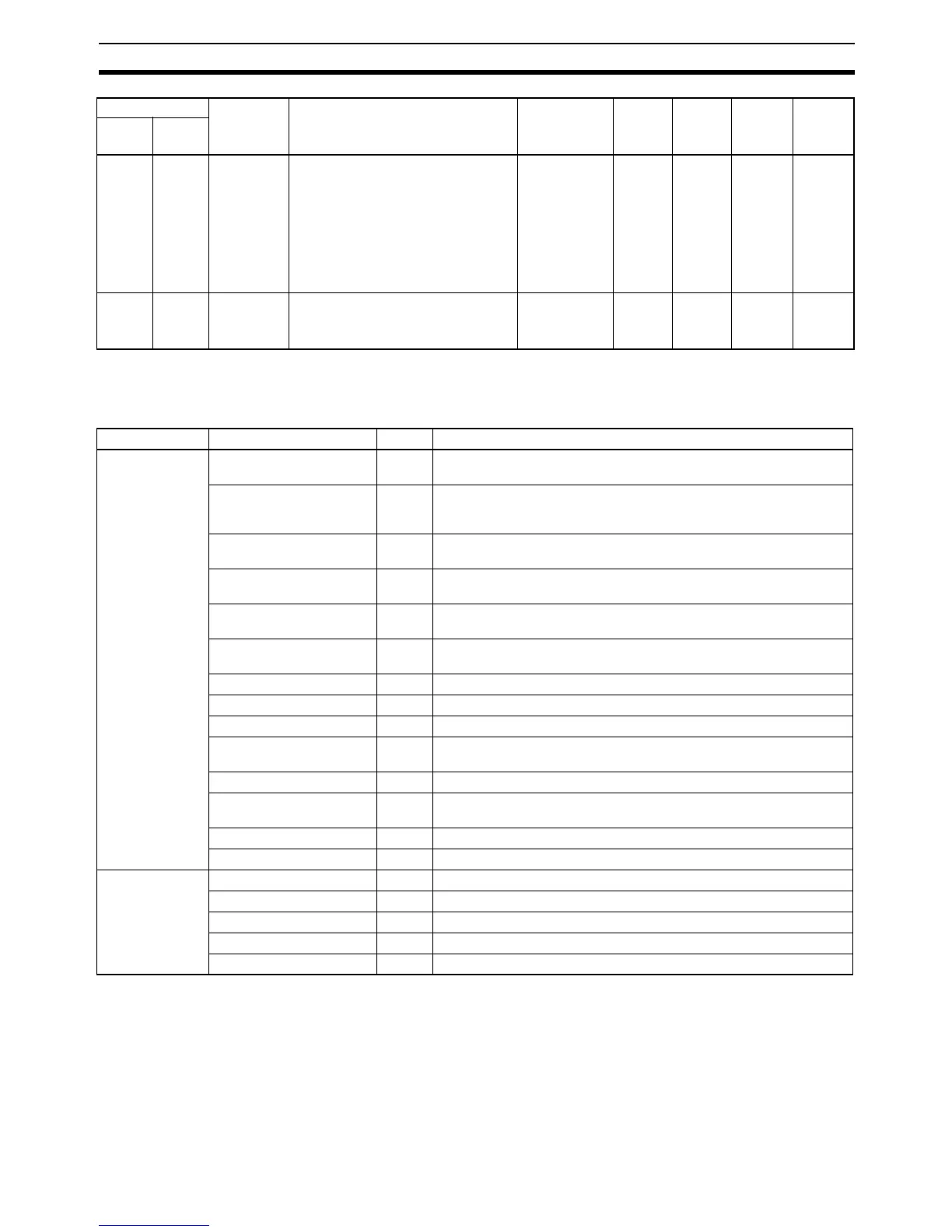679
Auxiliary Area Allocations by Address Appendix D
Note The following flags are provided in a special read-only area and can be specified with the labels given in
the table. These flags are not contained in the Auxiliary Area. Refer to 4-18 Condition Flags and 4-19
Clock Pulses for details.
A752 All DM Initial
Values Save
Password
Set the passwords here to transfer DM
initial values between the DM area and
the DM initial value area in flash mem-
ory. The transfer will not be started
unless the correct password is set.
The transfer is started when A751.15 is
turned ON.
The password will be cleared by the
system when the transfer has been
completed.
A5A5 hex:
Save initial val-
ues from DM to
flash
Retained Cleared --- ---
A753 All DM Initial
Values Save
Area Speci-
fication
Specifies the area to be transferred to
flash memory.
0001 hex: DM
Area specified
Retained Cleared --- ---
Flag area Name Label Meaning
Condition Code
Area
Error Flag ER Turns ON when an error occurs in processing an instructions, indi-
cating an error end to the instruction.
Access Error Flag AER Turns ON when an attempt is made to access an illegal area. The
status of this flag is maintain only during the current cycle and only
in the task in which it occurred.
Carry Flag CY Turns ON when there is a carry or borrow in a math operation,
when a bit is shifted into the Carry Flag, etc.
Greater Than Flag > Turns ON when the result of comparing two values is “greater
than,” when a value exceeds a specified range, etc.
Equals Flag = Turns ON when the result of comparing two values is “equals,”
when the result of a math operation is 0, etc.
Less Than Flag < Turns ON when the result of comparing two values is “less than,”
when a value is below a specified range, etc.
Negative Flag N Turns ON when the MSB in the result of a math operation is 1.
Overflow Flag OF Turns ON when the result of a math operation overflows.
Underflow Flag UF Turns ON when the result of a math operation underflows.
Greater Than or Equals
Flag
>= Turns ON when the result of comparing two values is “greater than
or equals.”
Not Equal Flag <> Turns ON when the result of comparing two values is “not equal.”
Less than or Equals Flag <= Turns ON when the result of comparing two values is “less than or
equals.”
Always ON Flag A1 This flag is always ON.
Always OFF Flag A0 This flag is always OFF.
Clock Pulse
Area
0.02-s clock pulse 0.02s Repeatedly turns ON for 0.02 s and OFF for 0.02 s.
0.1-s clock pulse 0.1s Repeatedly turns ON for 0.1 s and OFF for 0.1 s.
0.2-s clock pulse 0.2s Repeatedly turns ON for 0.2 s and OFF for 0.2 s.
1-s clock pulse 1s Repeatedly turns ON for 1 s and OFF for 1 s.
1-min clock pulse 1min Repeatedly turns ON for 1 min and OFF for 1 min.
Addresses Name Function Settings Status
after
mode
change
Status
at star-
tup
Write
timing
Related
Flags,
Settings
Word Bits
