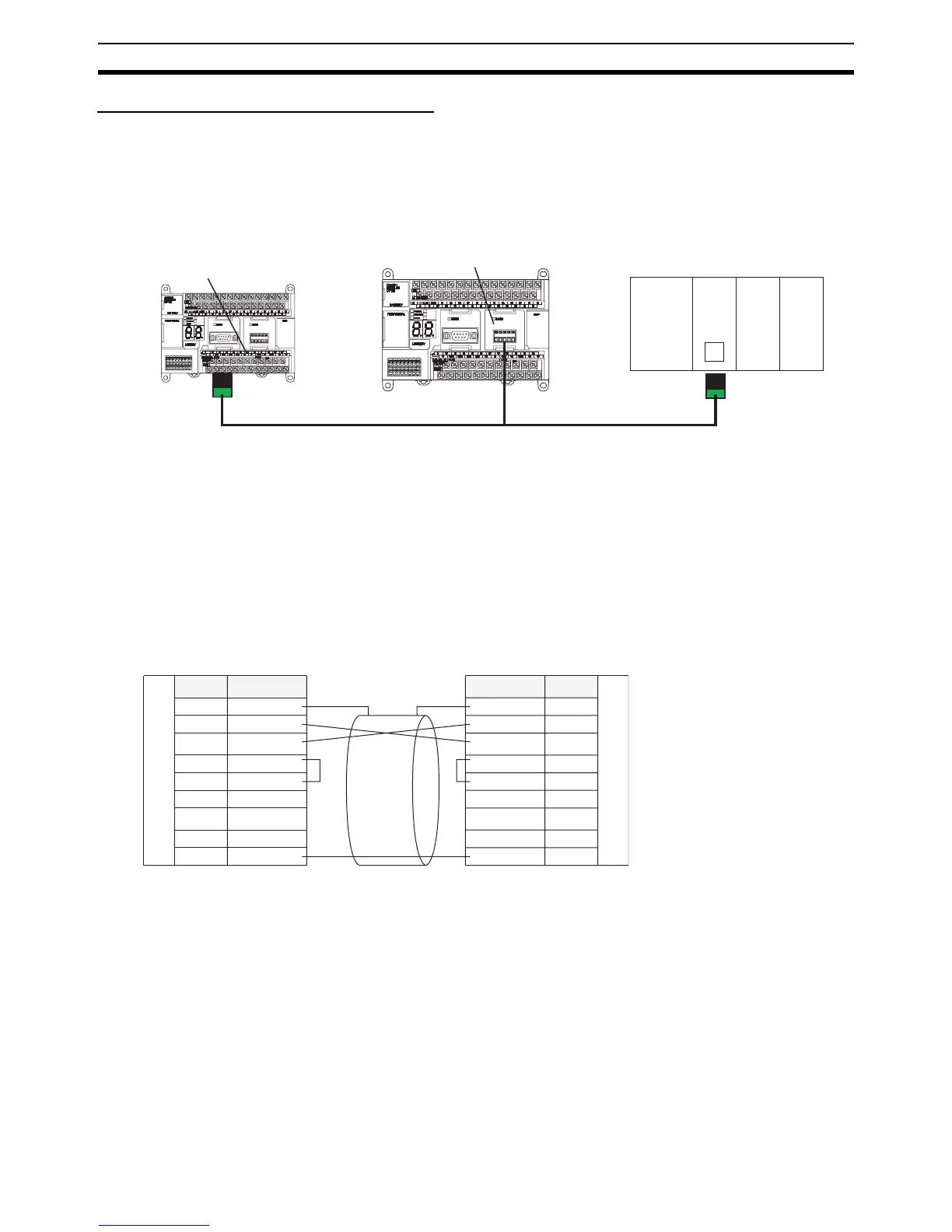704
Connections to Serial Communications Option Boards Appendix F
Serial PLC Link Connection Examples
This section provides connection examples for using Serial PLC Link. The communications mode used here is
Serial PLC Link.
Connecting an RS-422A Converter
Note The CP1W-CIF11 is not insulated, so the total transmission distance for the whole transmission
path is 50 m max. If the total transmission distance is greater than 50 m, use the RS-422A/485
port on the CP1W-CIF12 directly, or the insulated NT-AL001, and do not use the CP1W-CIF11. If
the CP1W-CIF12 or NT-AL001 is used, the total transmission distance for the whole transmission
path is 500 m max.
Connection with an RS-232C Port
RS-232C connection is also possible when using a Serial PLC Link to connect two CP1H CPU Units.
RS-232C Option Board
CP1H CPU Unit
(Polling Unit)
RS-422A Converter
(CJ1W-CIF11)
RS-232C Option Board
CP1H CPU Unit
(Polled Unit #0)
CP1M CPU Unit
(Polled Unit #1)
Serial PLC Link
(Total transmission length: 50 m max.)
RS-422A Converter
(CJ1W-CIF11)
Built-in
RS-232C
port
FG 1
SD 2
RD 3
RS 4
CS 5
5V 6
DR 7
ER 8
SG 9
1FG
2SD
3RD
4RS
5CS
65V
7DR
8ER
9SG
RS-232C
RS-232C
Signal Pin No. Pin No. Signal
CP1H CPU Unit
RS-232C Option Board
CP1H CPU Unit
RS-232C Option Board