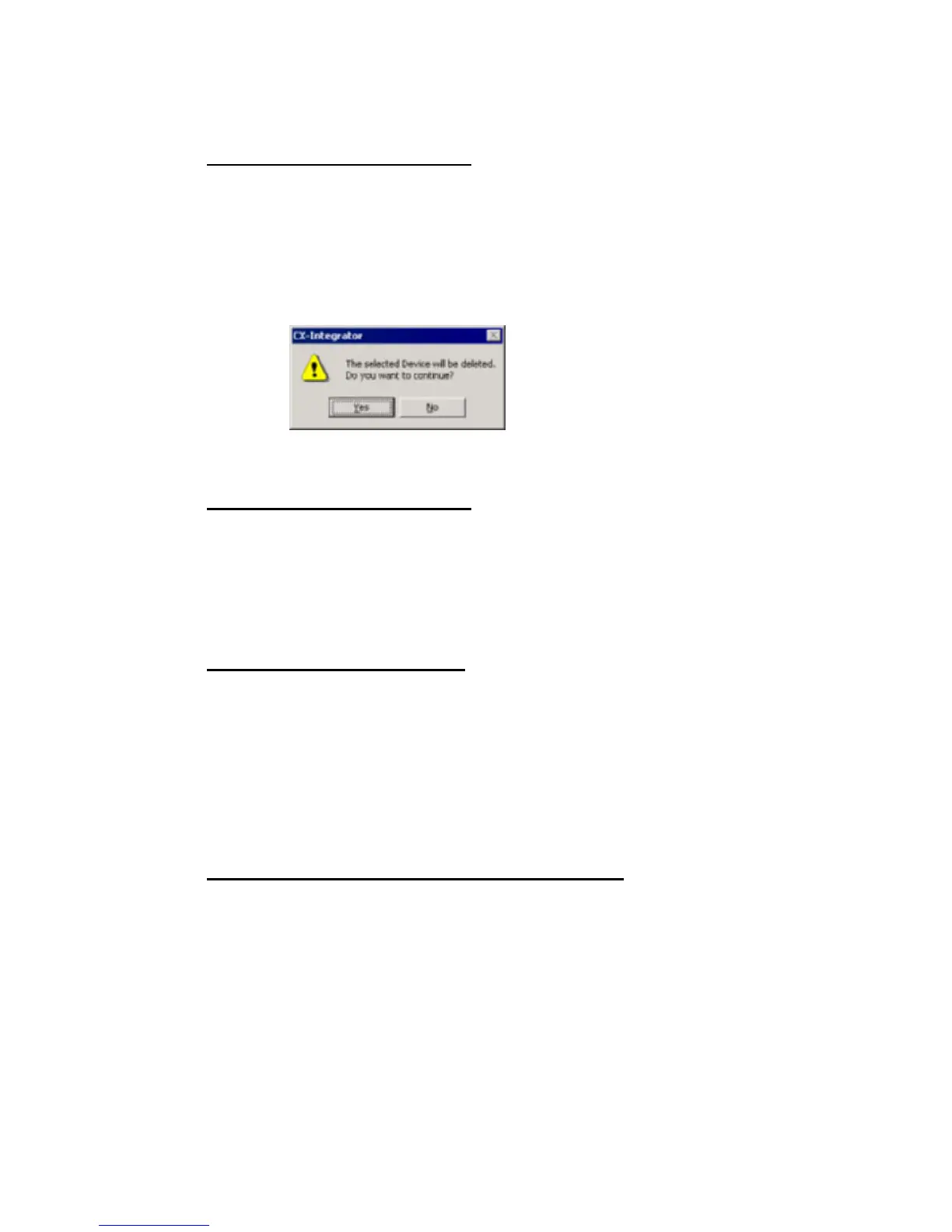2-5 Creating Virtual Network Configurations Offline
2-5-4 Editing Components (Devices)
2-5-4 Editing Components (Devices)
Deleting Components (Devices)
Edit - Delete
Use the following procedure to delete a component from a network.
1 Select the component to be deleted. (More than one device can be selected.)
2 Select Edit.
3 Select Delete.
4 The following dialog box will be displayed to confirm deletion. Click the Yes Button
to delete the selected
component.
If a slave device that is registered in the master device is deleted, the registration in
the master device will be deleted and the slave will be deleted from the scan list
automatically.
Copying Components (Devices)
Edit - Copy
Use the following procedure to copy a component on a network.
1 Select the component to be copied. (More than one device can be selected.)
2 Select Edit.
3 Select Copy.
The component and its parameters will be copied to the CX-Integrator's clipboard.
Pasting Components (Devices)
Edit - Paste
Use the following procedure to paste a component from the CX-Integrator's clipboard
into a network.
1 Select the component at the location where the component on the clipboard is to
be pasted. If no component is selected, pasted components will be added to the
end of the network.
2 Select Edit
−
Paste.
An unused node address will be assigned to the newly inserted component.
Changing the Locations of Components (Devices)
Use the following procedure to move the locations in which components are displayed
on a network.
1 Left-click the component to be moved and drag it.
2 Drop the component at the new location where it is to be displayed.
3 The new component will be moved to the new display location.
2-35
