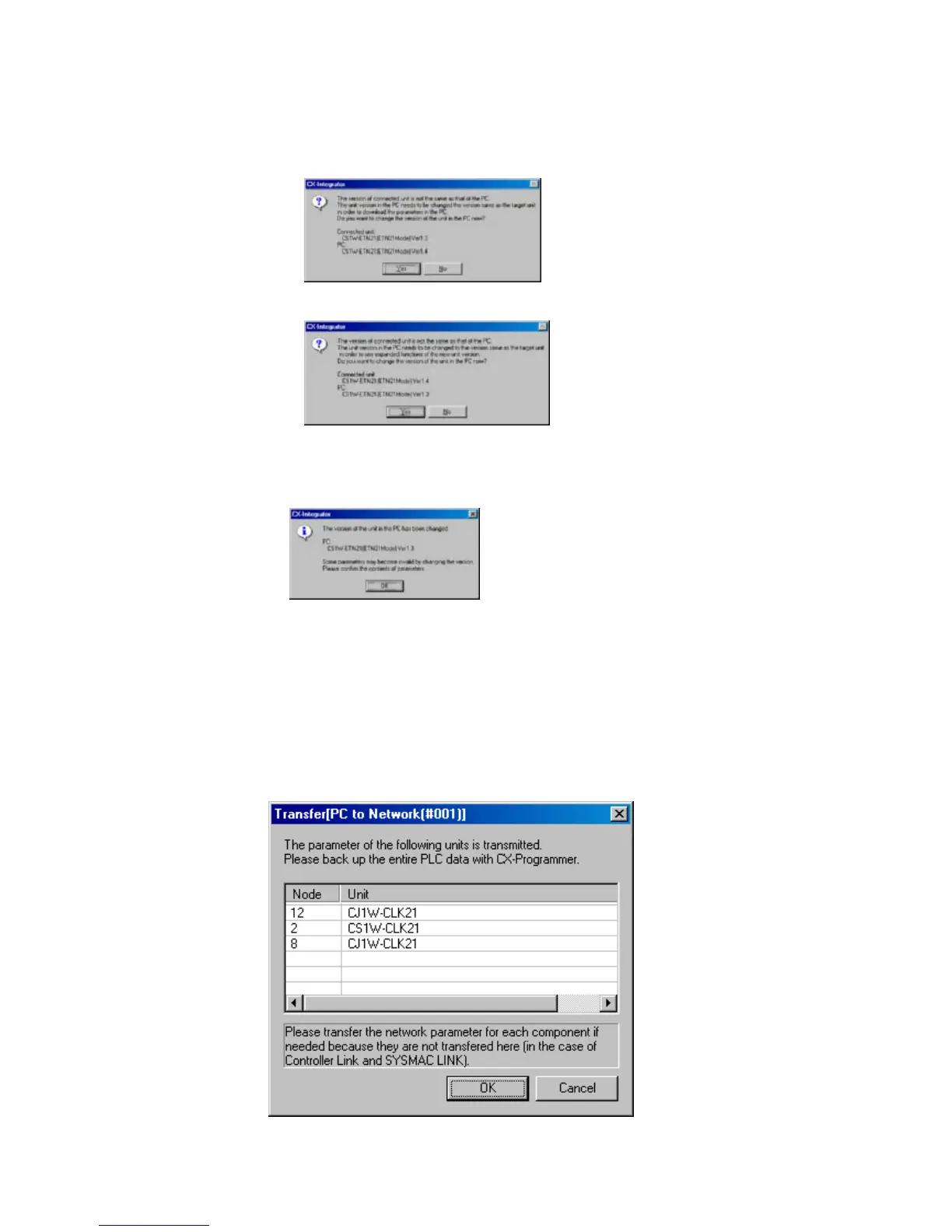2-6 Manipulating Component Parameters
2-6-2 Procedure
2. The results of comparing the unit version of the component on the computer to the
unit version of the actual component will be displayed as shown below.
•The following display will appear if the unit version of the component on the
computer is newer than the unit version of the actual component.
•The following display will appear if the unit version of the component on the
computer is older than the unit version of the actual component.
3. Click the Yes Button to change the unit version of the component on the computer
so that it is the same as the unit version of the actual component.
4. The unit version of the component on the computer will be changed and the
following dialog box will be displayed. Click the OK Button.
5. Changing the unit version of the component on the computer may make some of
the parameters that have been set invalid. Check the parameter settings and then
download the parameters.
Uploading and Downloading Parameters for All Components in the Network
Downloading
To download all of the component parameters set in the virtual network on the
computer to all components on the actual network, right-click the network in the
Workspace Window and select Transfer [PC to Network] from the pop-up menu. All
parameters will be downloaded to all of the components on the actual network with the
same network address.
2-41
