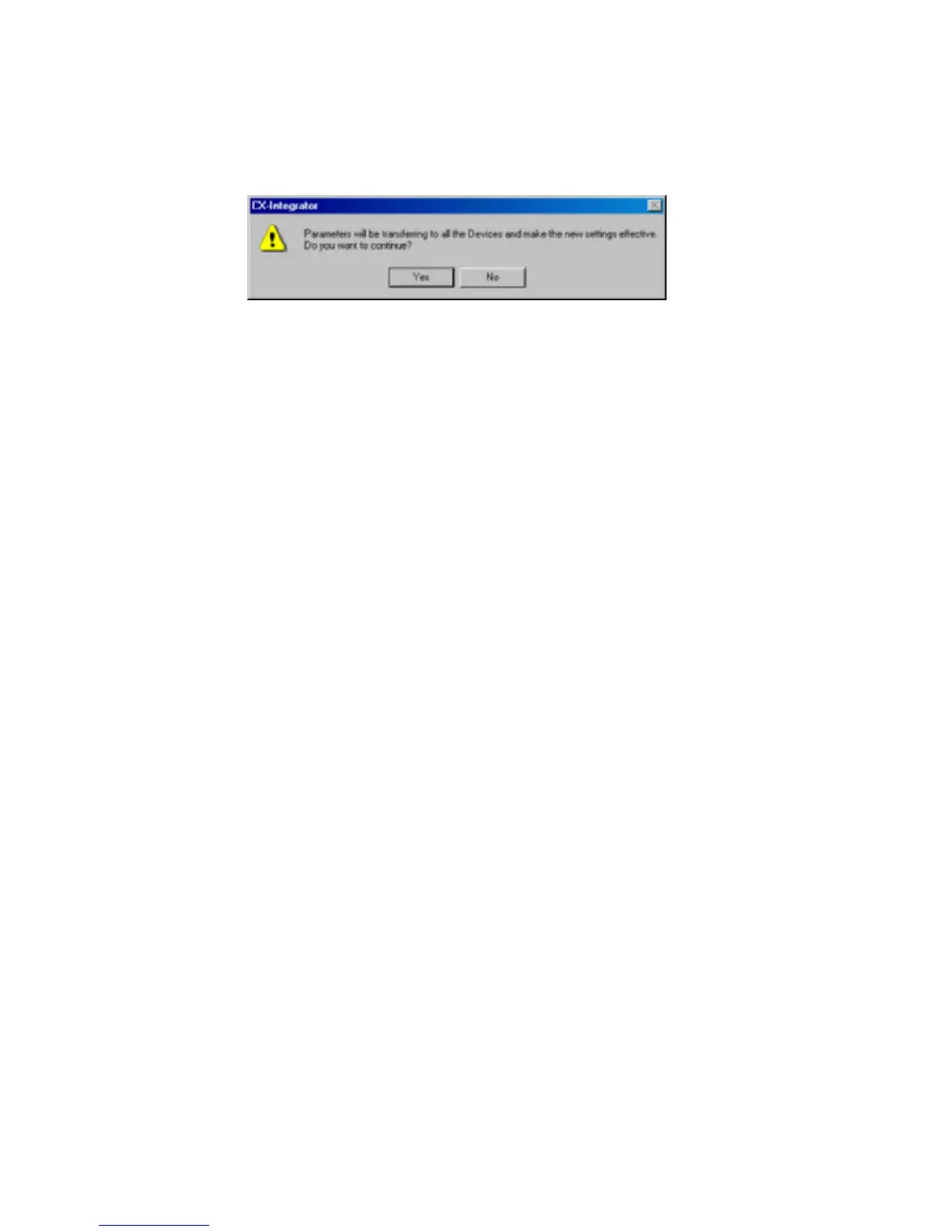2-6 Manipulating Component Parameters
2-6-2 Procedure
A list will be displayed of the Units to which the parameters will be downloaded.
Clicking the OK Button will start the transfer. Clicking the Cancel Button will cancel
the transfer.
For DeviceNet, the following dialog box will be displayed.
Clicking the Yes Button will start the transfer. Clicking the No Button will cancel the
transfer.
Uploading
To upload all of the component parameters set in the components on the actual
network to all components in the virtual network on the computer, right-click the
network in the Workspace Window and select Parameter - Upload from the pop-up
menu. All parameters will be uploaded from all of the components on the actual
network with the same network address.
2-42
