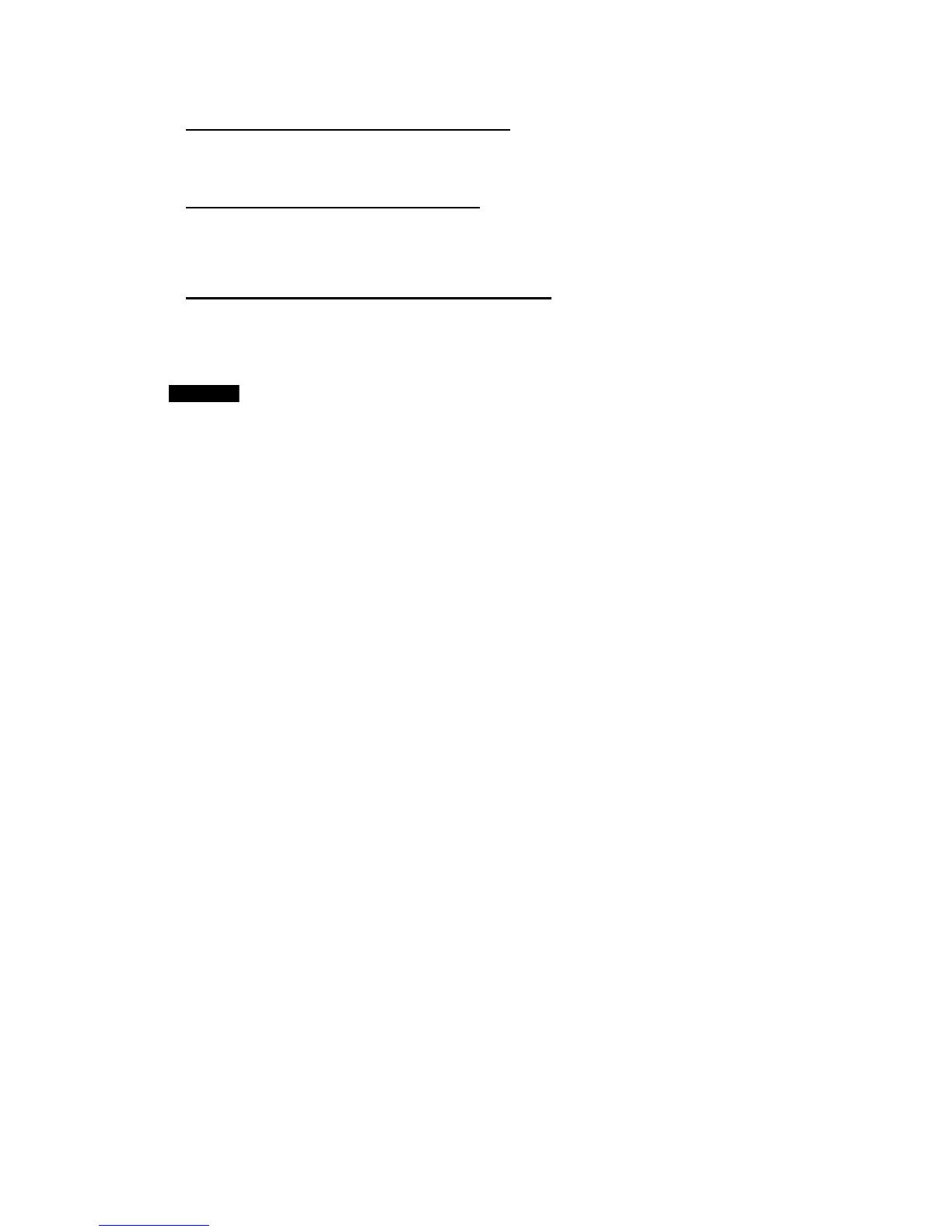3-3 Maintenance after Network Configuration
3-3-2 Editing the FINS Local Network Tables
Editing Routing Tables that Were Read
1. Click the Table View Tab and edit the local network table and relay network table.
Transferring Edited Routing Tables
1. Specify each node (in the same network) and select Options – Transfer to PLC.
The routing tables will be transferred to each PLC through the network.
Saving the FINS Network Routing Table File
1. Select File – Save Network Routing Table File in the PLC Routing Table Window.
2. Input the filename, specify the directory where the file will be saved, and click the
Save Button.
Note
When transferring the routing tables to a PLC, all CPU Bus Units in that node will be
reset except for SYSMAC BUS/2 Masters. Verify that there will be no adverse effects
on the system's equipment before transferring the routing tables.
3-28
