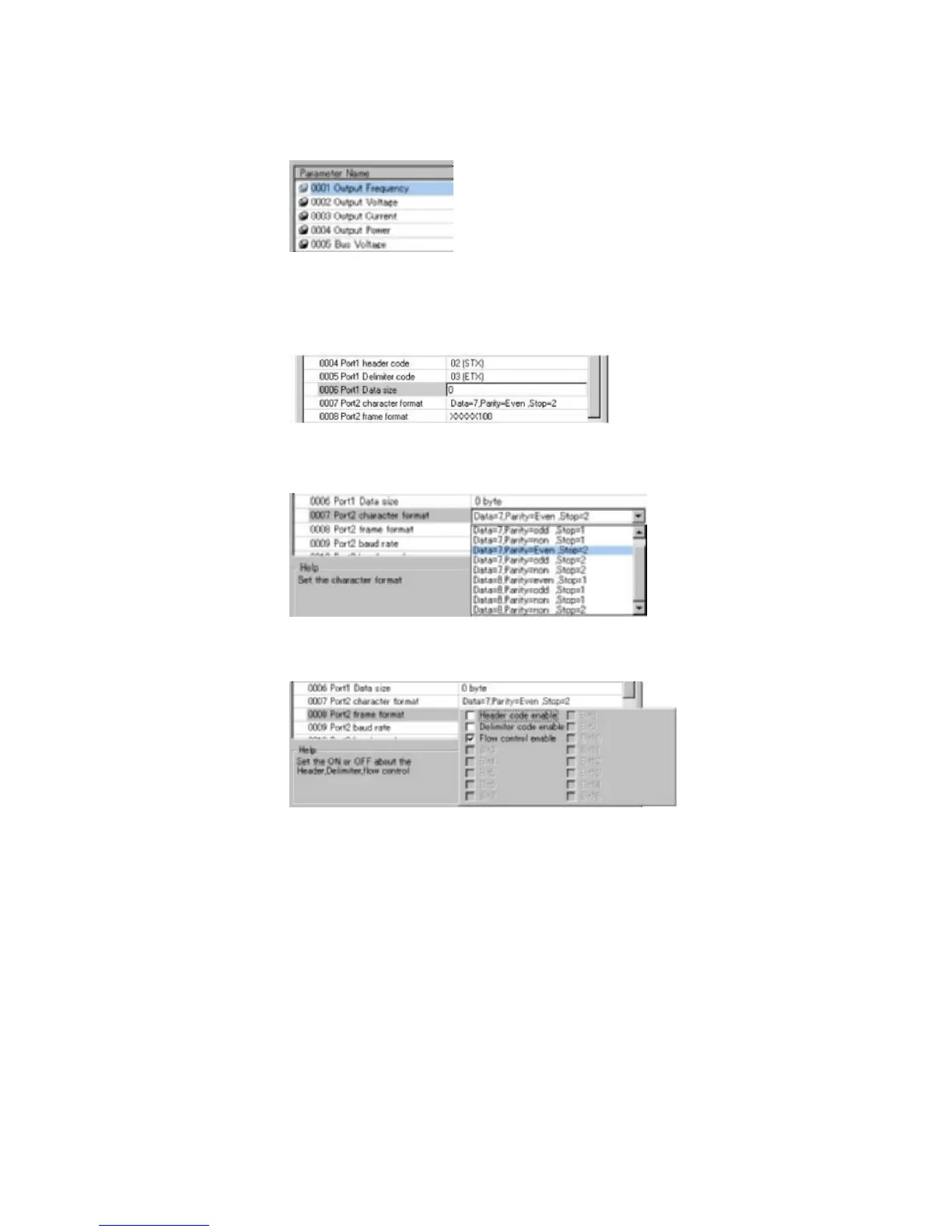6-2 Setting Slave Parameters
6-2-1 Editing Slave Parameters
4. Select the parameter and press the Enter Key or double-click the parameter.
If a push-pin icon is displayed next to a parameter name, it is a read-only parameter
and cannot be edited.
The set value will be changed as shown below according to the parameter input
type.
Numerical Input within Certain Range
Set the value between the maximum and minimum values.
Selection from Limited Items
Select the set value from the set value list.
ON/OFF Settings
Select the item and turn it ON or OFF.
5. Press the Enter Key to input the set value.
Press the ESC Key to cancel the change.
6. Click the OK Button when all the items have been edited.
6-5
