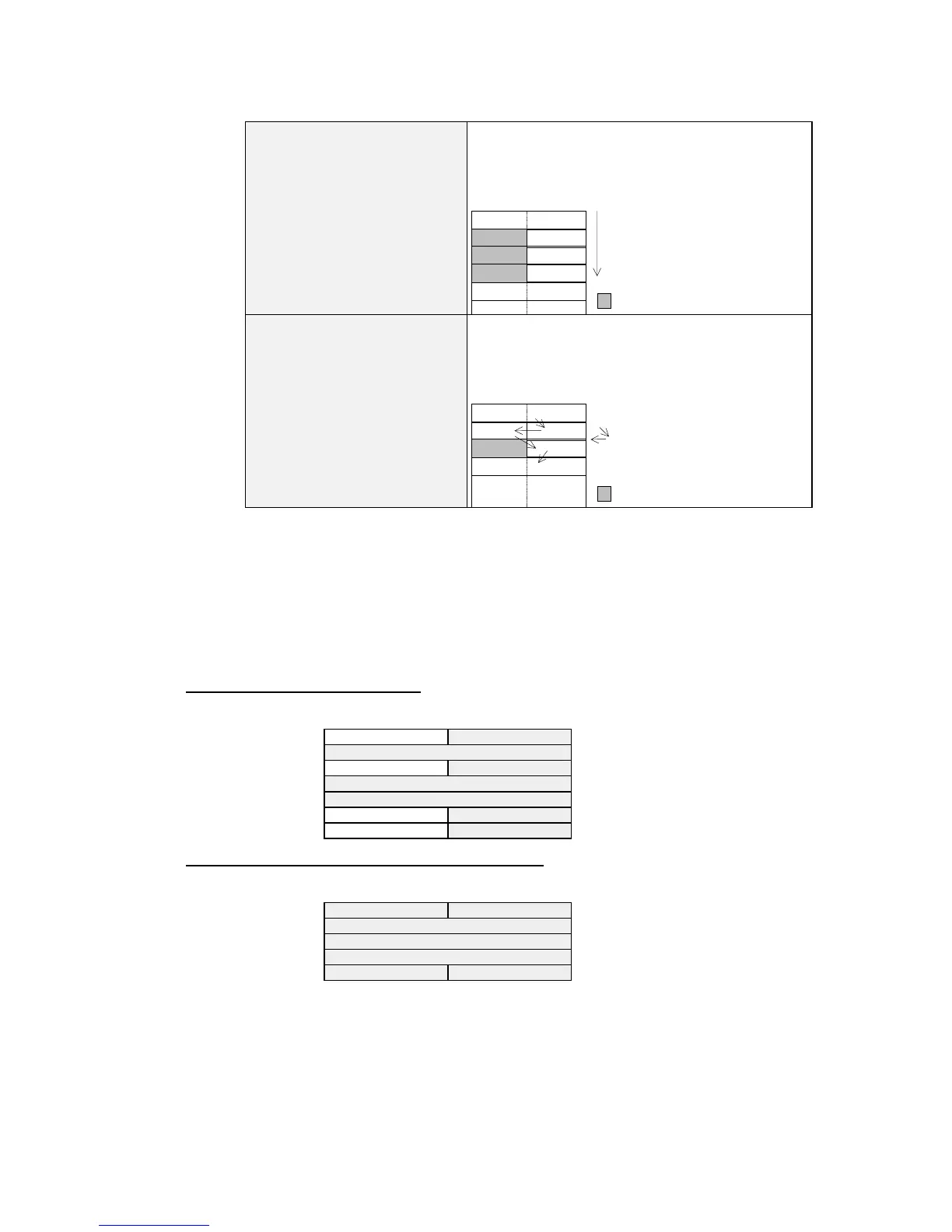6-6 Parameter Wizard
The following two allocation methods are supported.
Allocate each node by word. Slaves are always allocated memory starting with the seven
rightmost bytes in the word. Even slaves that require just one
byte of I/O memory will be allocated one word.
Example:
#0
#1
to to 07815
Hi
h Low
#3
#4
Node address order
: Not used
#6
Allocate so that total number of
allocated words is minimized.
If there are slaves that require just one byte of I/O memory,
they are allocated the rightmost seven bits or leftmost seven
bits so that the total number of occupied words is minimized.
Example:
#0
#1
to to 07815
Hi
h Low
#3
#4
#6
Node address orde
: Not used
An allocation example is shown below.
I/O Example:
#00 1 byte
#01 2 bytes
#02 1 bytes
#03 4 bytes
#04 1 byte
#05 1 byte
Allocation in Units of Words
High Low
15 8 7 0
+0 word
#00
+1 word #01
+2 word #02
+3 word #03
+4 word #03
+5 word #04
+6 word #05
Allocation with Allocated Words Minimized
High Low
15 8 7 0
+0 word
#02 #00
+1 word #01
+2 word #03
+3 word #03
+4 word #05 #04
6-18
