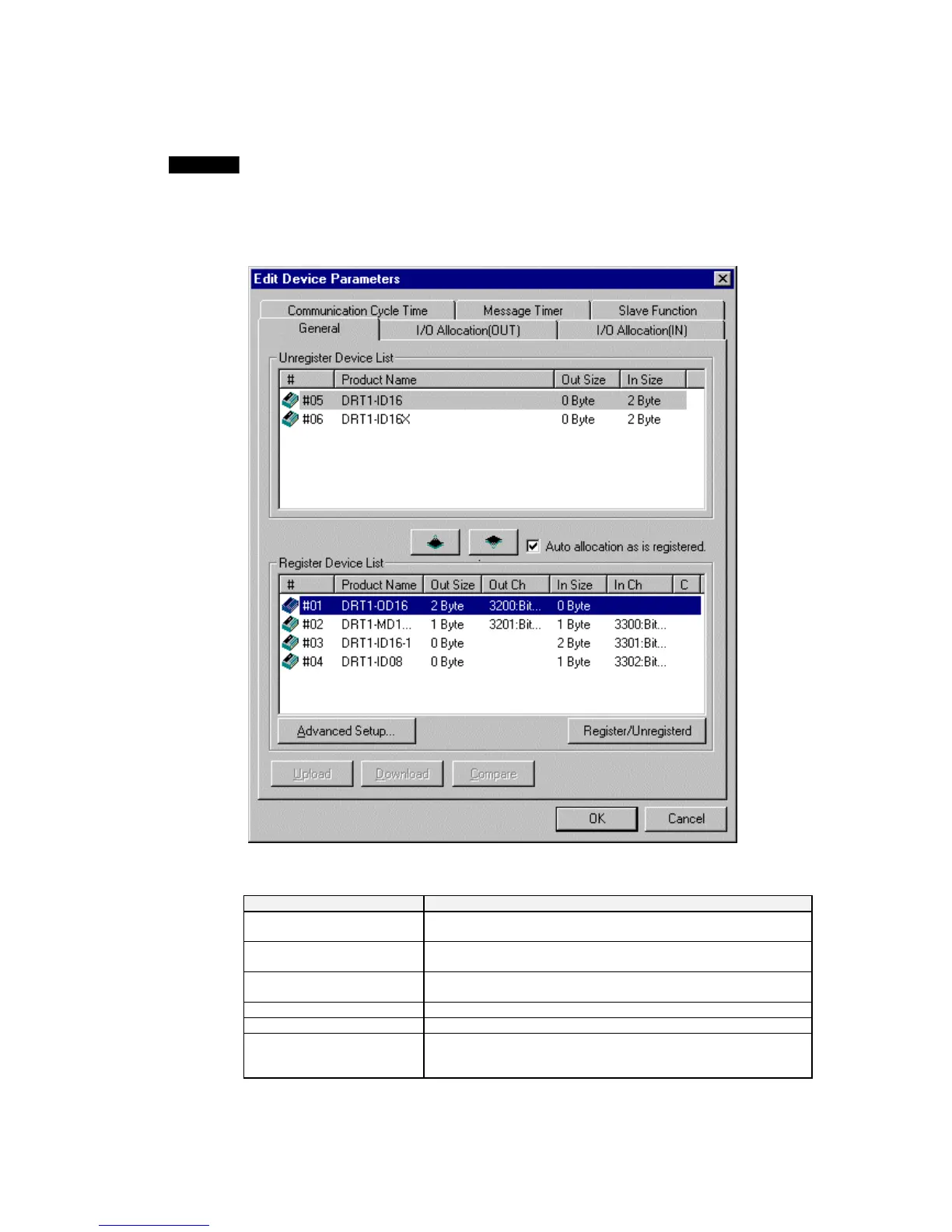6-7 Master Parameter Editing Details (Tab Descriptions)
6-7-1 Edit Device Parameters on CS1W-DRM21(-V1)/CJ1W-DRM21
6-7-1 Edit Device Parameters on CS1W-DRM21(-V1)/CJ1W-DRM21
Note
When the CS1W-DRM21(-V1)/CJ1W-DRM21 DeviceNet Unit is used, select the device
and then select Component - Property and turn ON Enable Master Function in the
Properties Dialog Box.
The following dialog box will be displayed when the CS1W-DRM21(-V1)/
CJ1W-DRM21 is selected.
The Edit Device Parameters Dialog Box consists of the following six tab pages.
Tab Description
General Registers the device with the scan list and makes I/O allocations
automatically.
I/O Allocation (OUT) Allocates the output data and sets the output memory block for the
CPU Unit with the advanced setup function.
I/O Allocation (IN) Allocates the input data and sets the input memory block in the CPU
Unit with the advanced setup function.
Communication Cycle Time Sets the communication cycle time.
Slave Function Makes necessary settings that enable the slave function.
Message Timer Makes monitor timer settings for message communications (both
explicit and FINS message
communications).
6-22
