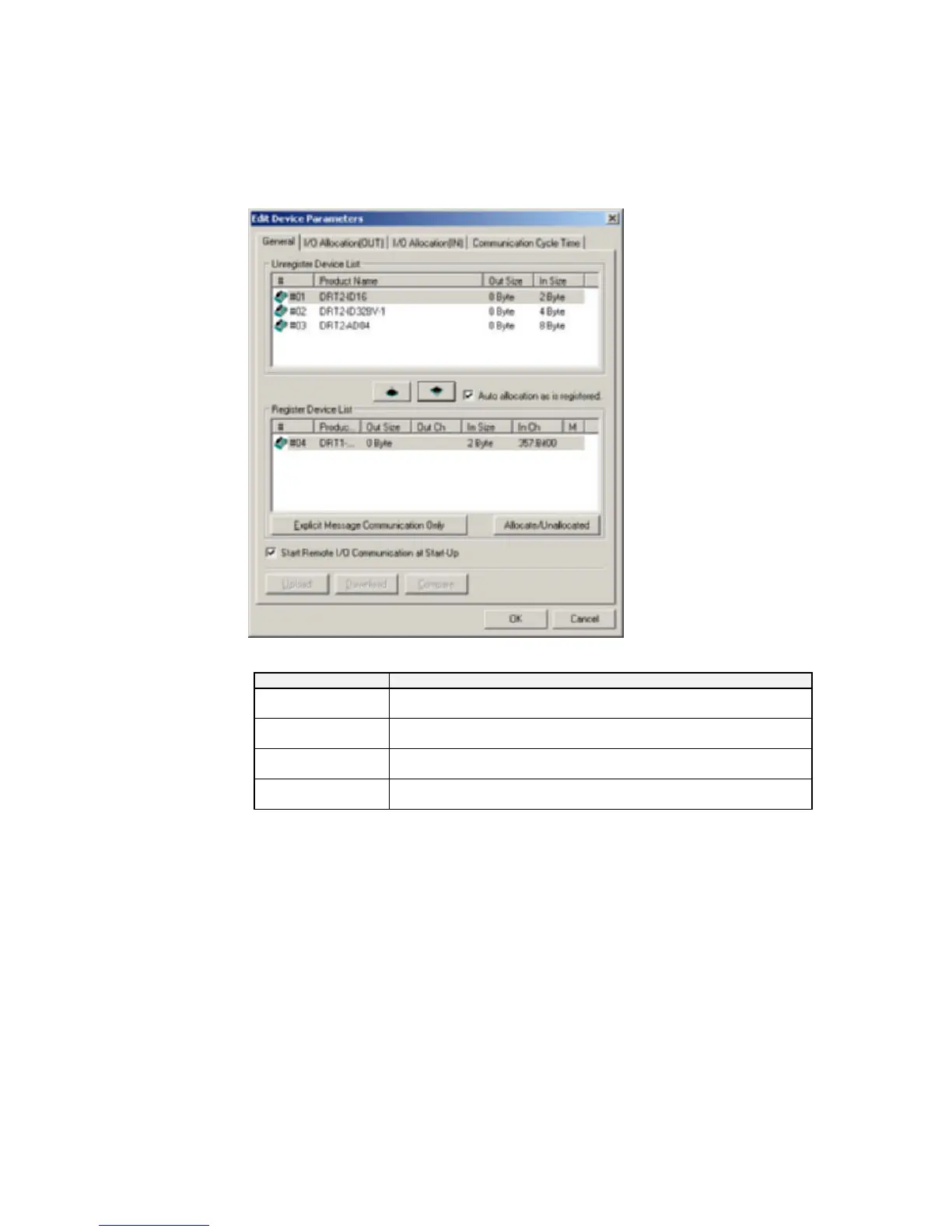6-7 Master Parameter Editing Details (Tab Descriptions)
6-7-2 Editing Device Parameters on CVM1-DRM21-V1 and C200HW-DRM21-V1
6-7-2 Editing Device Parameters on CVM1-DRM21-V1 and
C200HW-DRM21-V1
The following dialog box will be displayed when the CVM1-DRM21-V1 or
C200HW-DRM21-V1 DeviceNet Master Unit is selected.
The Edit Device Parameters Dialog Box consists of the following four tab pages.
Tab Description
General Registers the device with the scan list and makes I/O allocations
automatically.
I/O Allocation (OUT) Allocates the output data and sets the output memory block the CPU Unit
with the advanced setup function.
I/O Allocation (IN) Allocates the input data and sets the input memory block in the CPU Unit
with the advanced setup function.
Communication Cycle
Time
Sets the communication cycle time.
6-24
