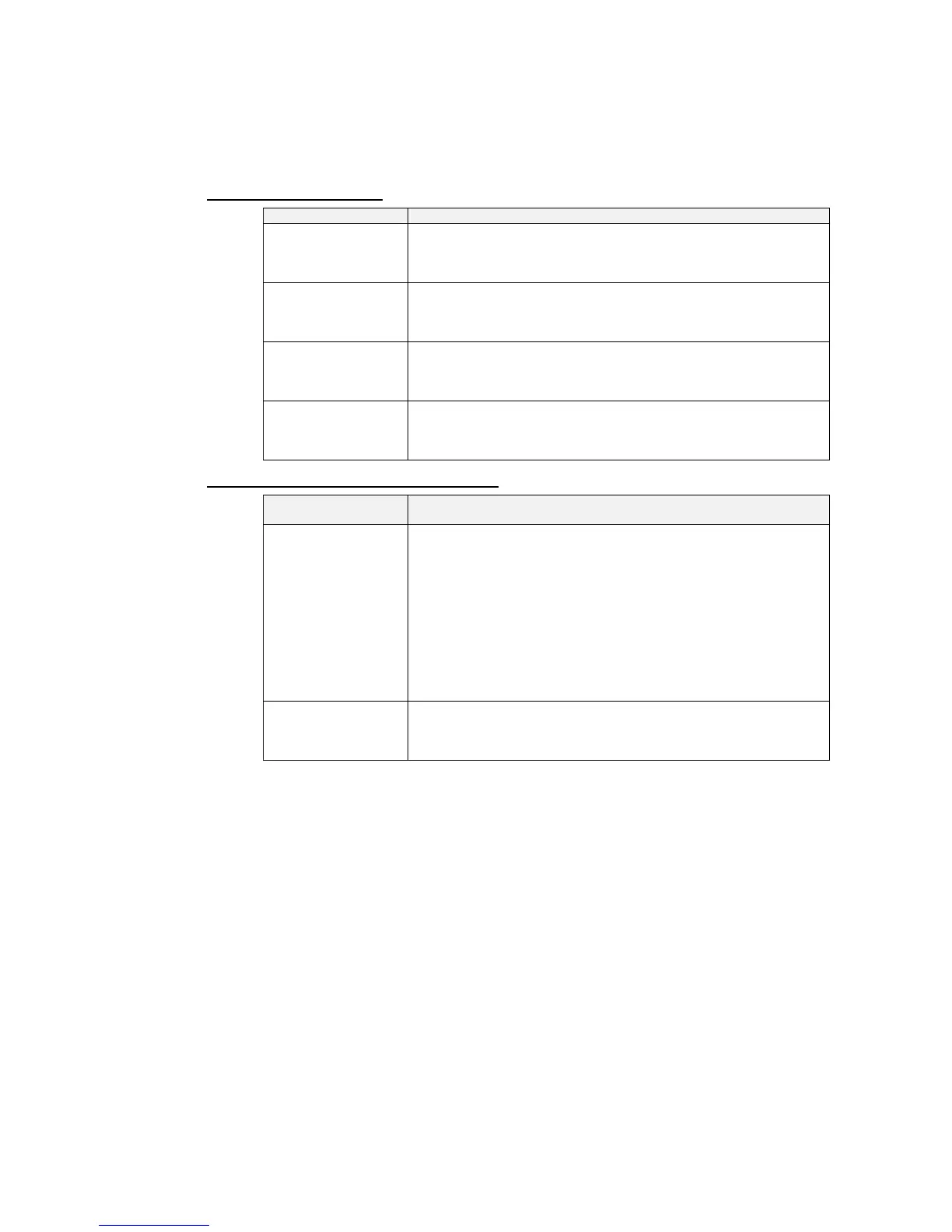1-1 The CX-Integrator
1-1-4 Accessible Network
1-1-4 Accessible Network
The network configuration of the target PLC (i.e., either the relay PLC or a PLC connected to
the relay PLC) can be uploaded and monitored for each of the following networks.
Accessible Networks
Network Conditions
Ethernet Monitoring and editing parameters is possible for all CS/CJ-series PLCs
and NSJ-series NSJ Controllers on the Ethernet network. Only monitoring
the network configuration is possible for CVM1/CV-series PLCs and
computers with FinsGateway.
Controller Link Monitoring and editing parameters is possible for all CS/CJ-series PLCs
and NSJ-series NSJ Controllers on the Controller Link network. Only
monitoring the network configuration is possible for C200HX/HG/HS
PLCs, CVM1/CV-series PLCs, and computers with FinsGateway.
SYSMAC LINK Monitoring and editing parameters is possible for all CS-series PLCs on
the SYSMAC LINK network. Only monitoring the network configuration is
possible for C200HX/HG/HS PLCs, CVM1/CV-series PLCs, and
computers with FinsGateway.
DeviceNet Monitoring and editing parameters is possible for all CS/CJ-series
DeviceNet Units and NSJ-series NSJ Controllers. Only setting the
DeviceNet Master Unit is possible for C200H-series DeviceNet Master
Unit and CVM1/CV-series DeviceNet Master Units.
Accessible Serial Communications
Serial
communications
Conditions
CompoWay/F The serial communications mode of the serial port must be Serial
Gateway Mode or Protocol Macro Mode. (See note.)
Note: To use the built-in serial ports on CS/CJ-series CPU Units,
unit version 3.0 or later must be used. For Serial Communications
Boards and Serial Communications Units, unit version 1.2 or later
must be used.
Monitoring and parameter editing is possible only for CompoWay/F slaves
for which CPS files have been installed on the computer running the
CX-Integrator.
(If the CompoWay/F slave is a Temperature Controller, however, only
monitoring the network configuration is possible. Parameters are edited
using the CX-Thermo.)
NT Link The serial communications mode of the serial port must be 1:N NT Link.
Monitoring is possible only for NS-series PTs with model numbers ending
in V1or later. (Monitoring is not possible for earlier NS-series PTs without
a model number suffix or for NT-series PTs.)
1-5
