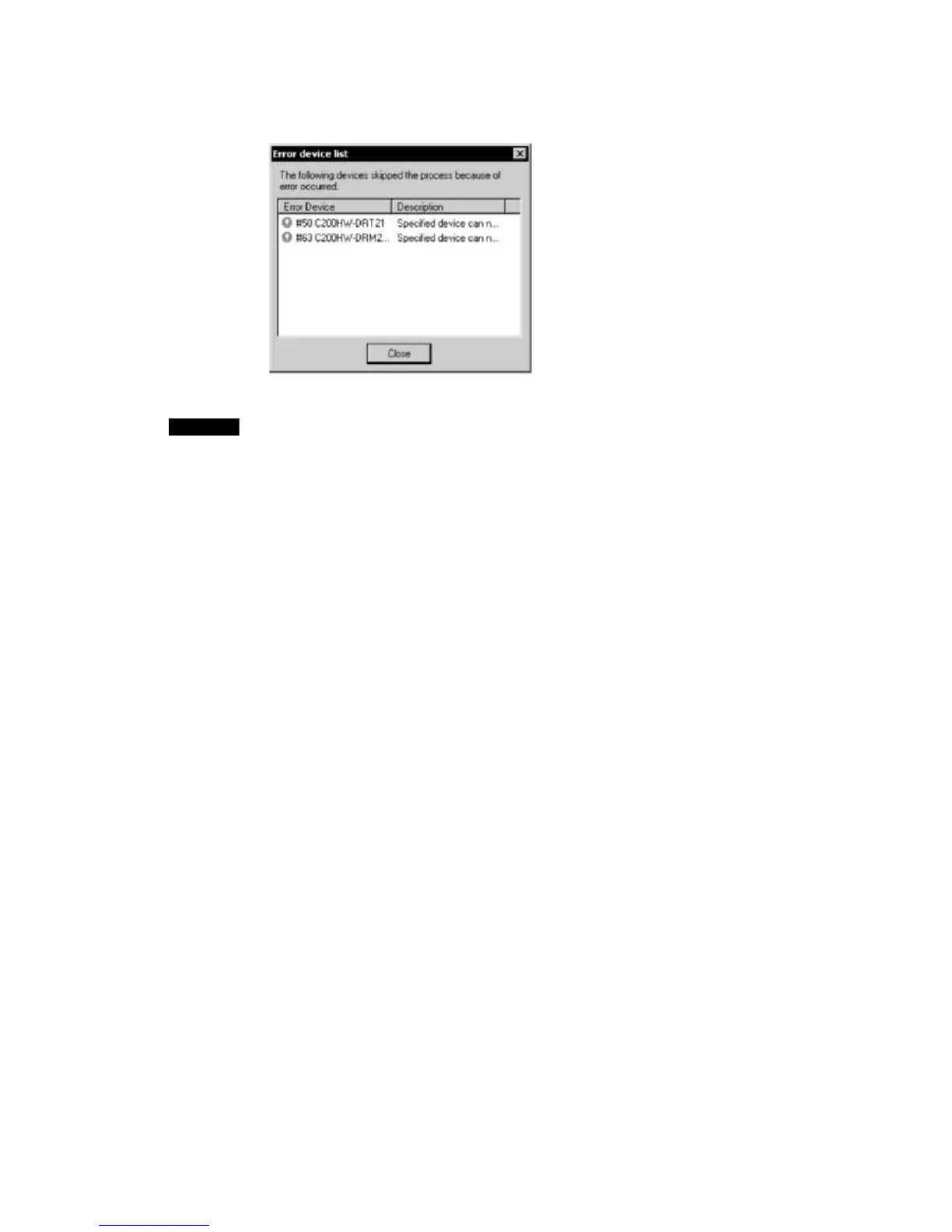6-12 Downloading the Network Configuration/Device Parameters to Devices
6-12-1 Downloading the Network Configuration
The following window with information on device errors or missing devices will be
displayed after the network configuration has been downloaded.
The new settings will be valid when the network configuration is downloaded properly.
Note
•Because the devices are reset in order, communications errors will temporarily occur
in the master and slaves. For this reason, do not download the network configuration
while the master-side PLC (CPU Unit) is operating.
•Parameters cannot be downloaded to the master unless the CPU Unit is in Program
Mode. If the message Device state conflict. Going to change PLC Mode. OK? is
displayed, check the operation mode of the CPU Unit.
6-52
