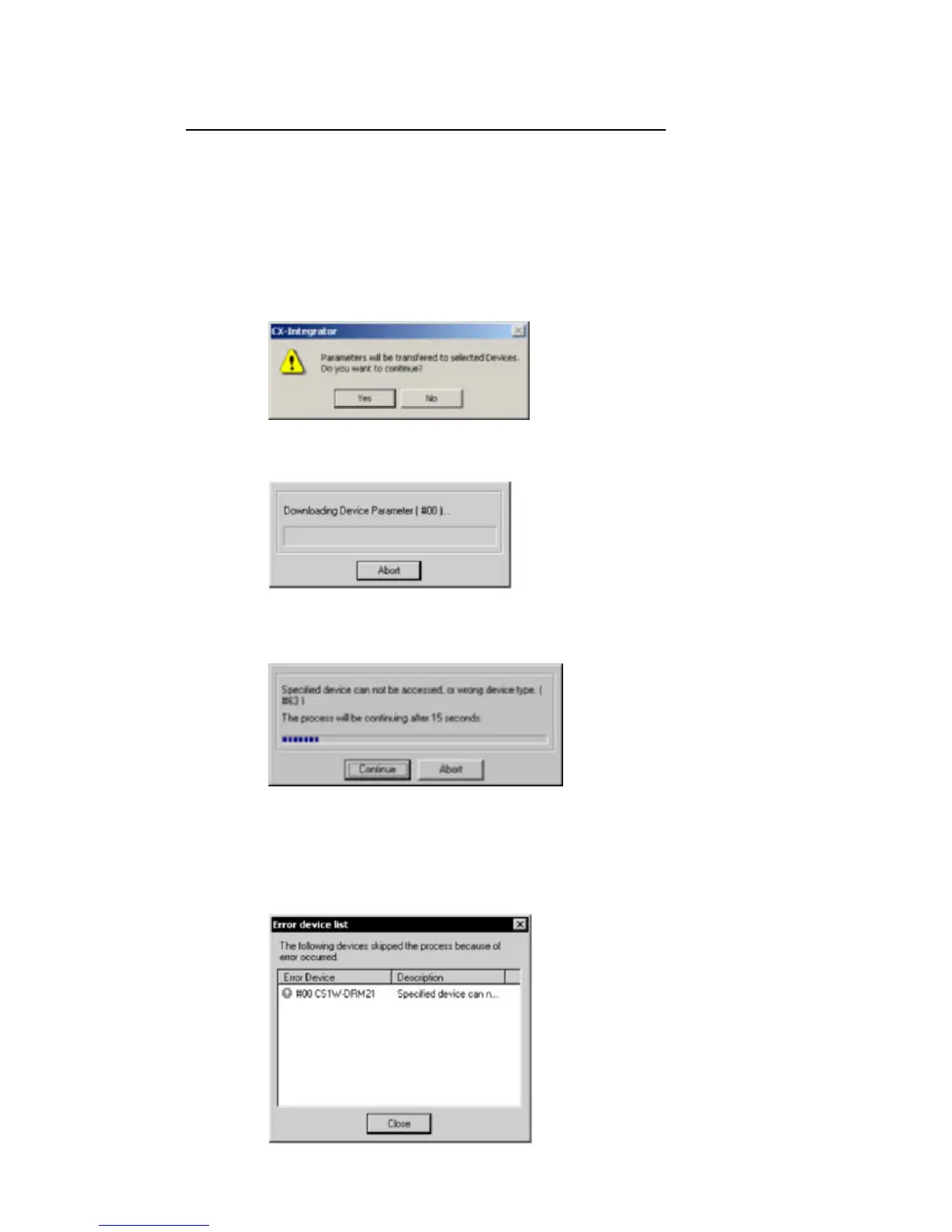6-12 Downloading the Network Configuration/Device Parameters to Devices
6-12-2 Downloading Device Parameters
Downloading through the Network Configuration Window
Component - Parameter - Download
To download the parameters through the Network Configuration Window, use the
following procedure.
1. Place the CX-Integrator online.
2. Select the device or devices. (More than one device can be selected by holding
down the Ctrl Key while clicking the devices.)
3. Select Component - Parameter - Download.
The following confirmation dialog box will be displayed.
4. Click the Yes Button.
The following progress window will be displayed and the downloading of the
parameters will start.
To cancel the downloading, click the Abort Button.
The following confirmation window will be displayed if there is an error while the
parameters are downloaded.
Click the Continue Button to continue the process. Click the Abort Button to cancel
the process.
The downloading of the network configuration will be automatically continued if the
user does not click the Abort Button for 15 s after the above window is displayed.
The following dialog box with information on device errors or missing devices will be
displayed after the parameters have been downloaded.
6-54
