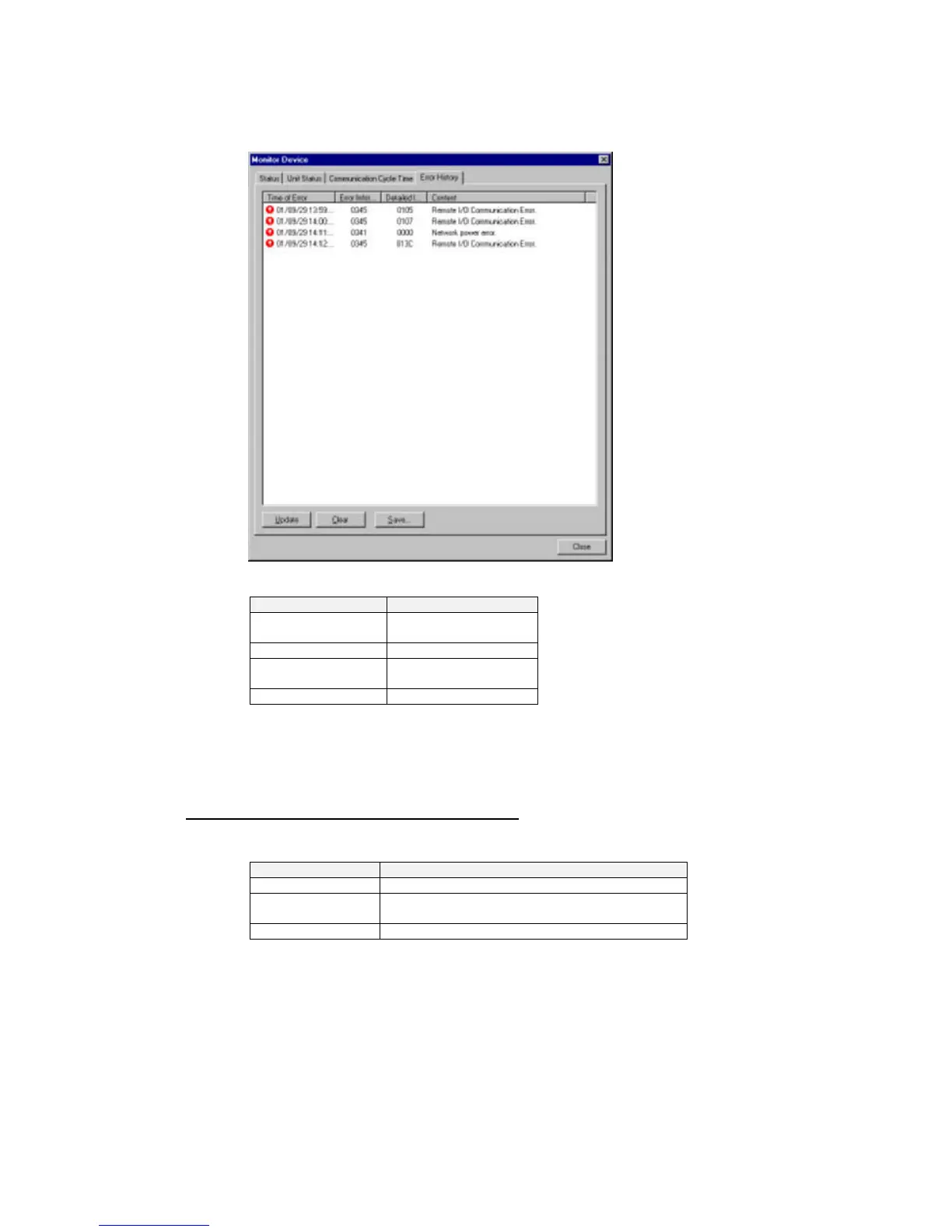6-14 Monitoring Devices
6-14-2 Monitoring Devices
Error History Tab Page
The Error History Tab Page displays the error history recorded in the master.
The following error history items will be displayed.
Item Description
Time of Error The time the error
occurred.
Error Information Error code
Detailed Information Detailed error
information
Content Contents of error
To refresh the display, click the Update Button.
To clear the error history from the master, click the Clear Button.
To save the file in CSV file format, click the Save Button.
CVM1-DRM21-V1 or C200HW-DRM21-V1
The monitor dialog box of the CVM1-DRM21-V1 or C200HW-DRM21-V1 makes it
possible to monitor the following items.
Tab Monitor item
Status Status of the master and slaves
Communication
Cycle Time
Communication cycle time
Error history Error history
6-66
