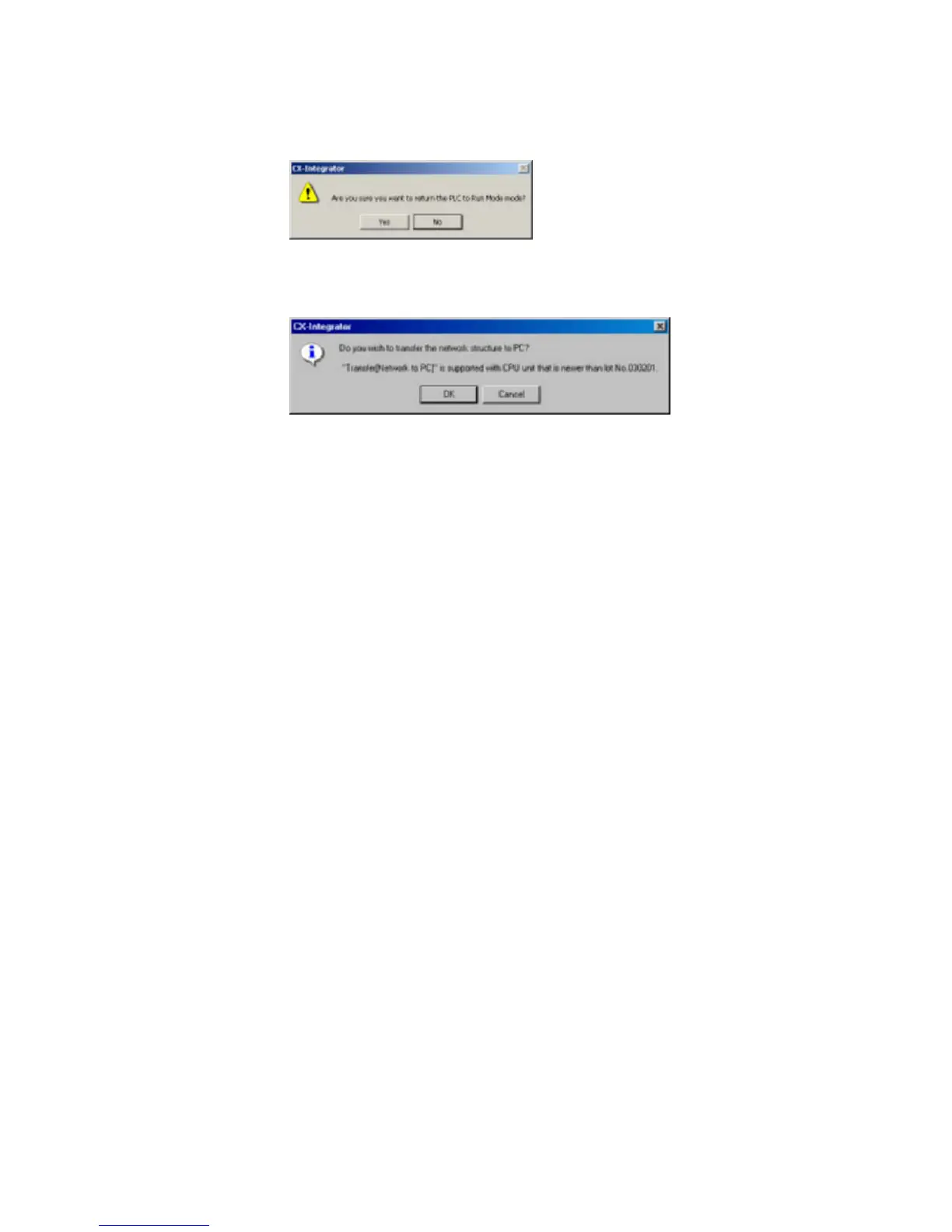8-1 NT Link Connection Auto-detect Function
8-1-2 Procedure
10. If the PLC’s operating mode was changed from RUN mode, the following
dialog box will be displayed to switch from PROGRAM mode back to RUN mode. To return
to RUN mode, click the Yes Button.
11. The following dialog box will be displayed. To transfer the network configuration to
the computer, click the OK Button.
12. The Network Transfer Dialog Box will be displayed. Execute the transfer according
to the dialog box.
8-5
