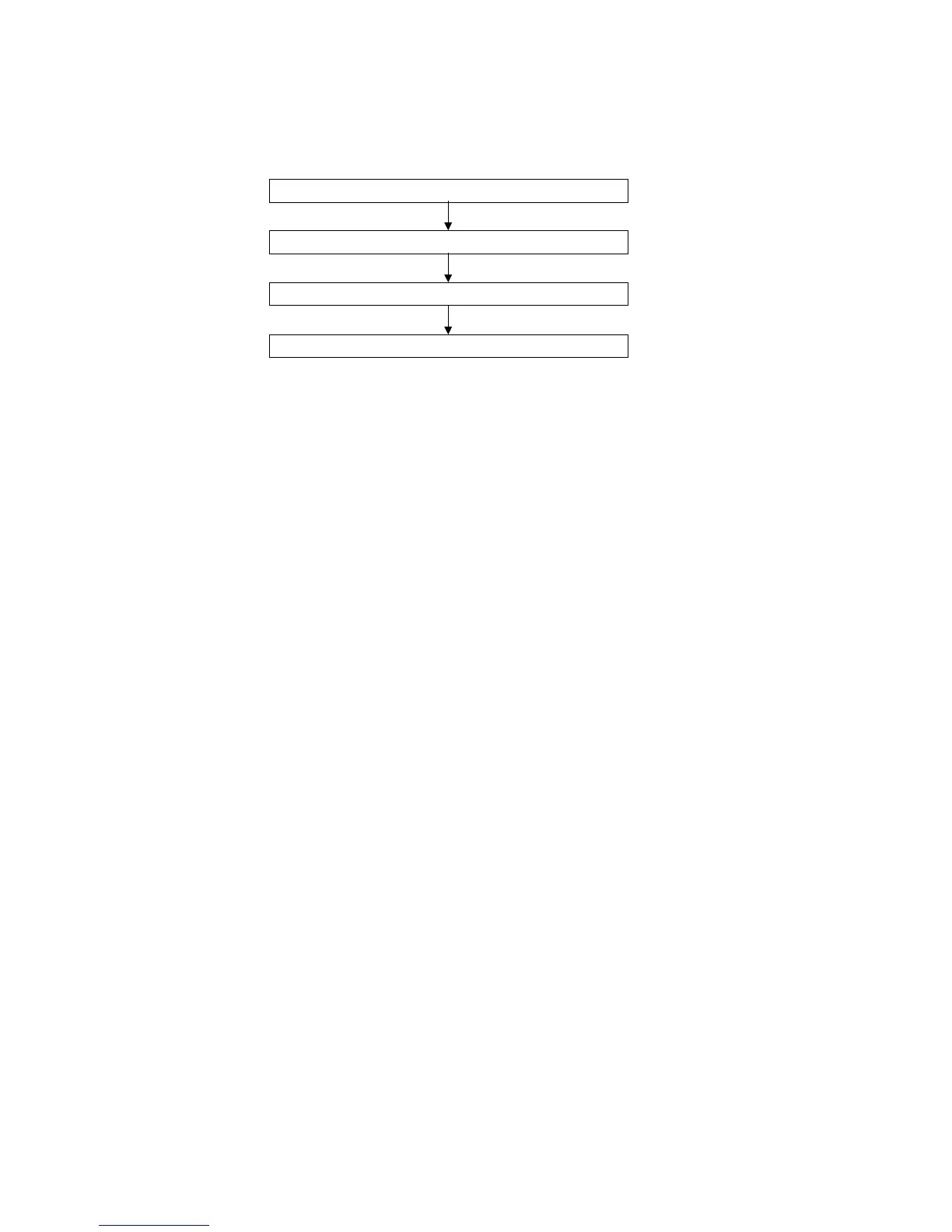8-2 Transferring Screen Data through the PLC
8-2-2 Procedure
For details on the transfer method, refer to the CX-Designer User’s Manual.
The following flowchart outlines the procedure up to the screen data transfer.
Select the created screen data (project file).
Transfer the project file.
Set the communications path (PC – PLC – PT).
Click the
Connect
Button to start communications with the PT.
8-10
