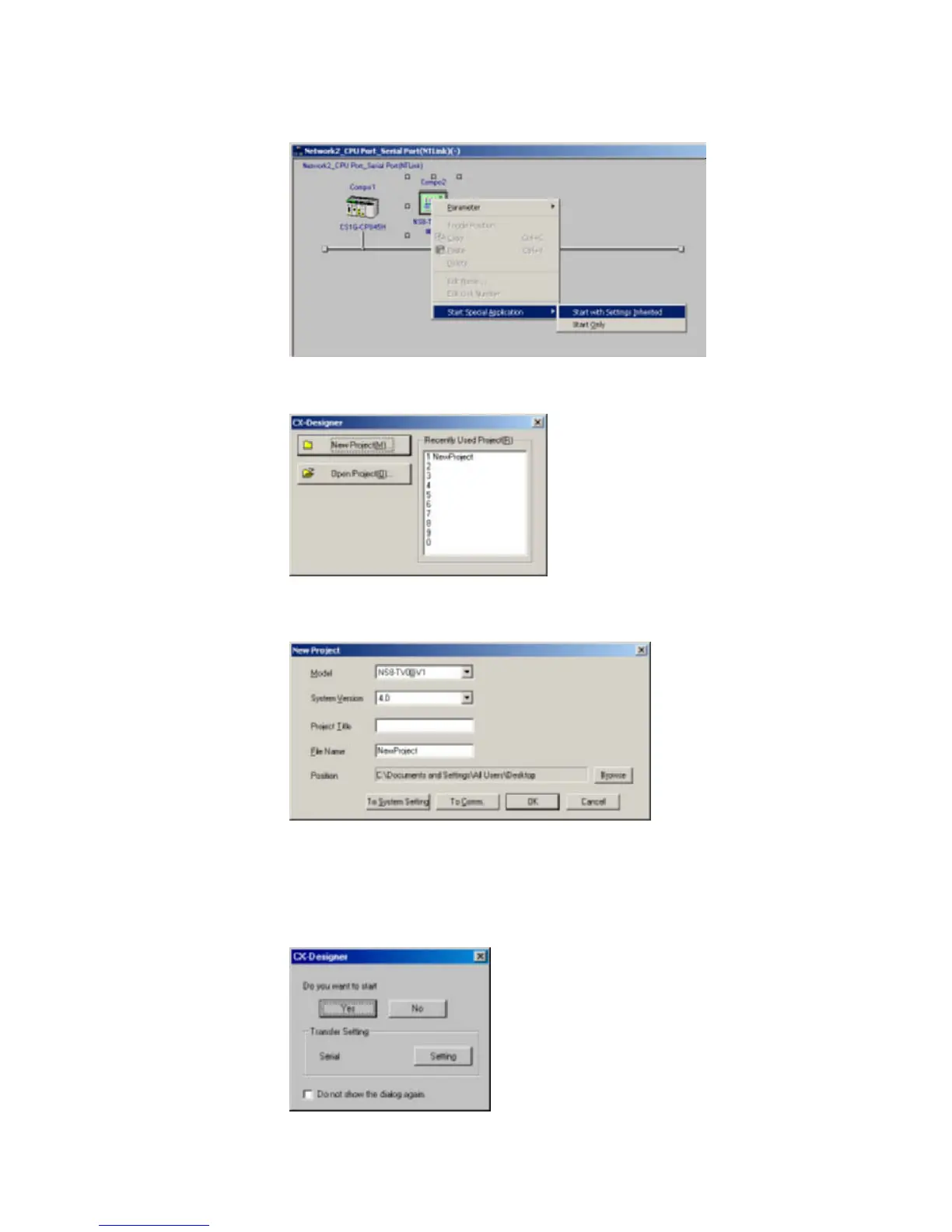8-2 Transferring Screen Data through the PLC
8-2-2 Procedure
10. Right-click the icon of the NS-series PT in the Network Configuration Window and
select Start Special Application – Start with Settings Inherited.
CX-Designer will start and a dialog box will be displayed for selecting the project.
11. Click the New Project Button. The NS-series PT model and version will be
inherited, and the New Project Dialog Box will be displayed.
12. Click the OK Button to create the new screen data. The created screen data will
be created in a project file (.ipp extension) for transfer to the NS-series PT.
13. To transfer the screen data to the NS-series PT, select either Quick Transfer [To
PT] or Transfer [To PT] from the PT menu. The following dialog box will be
displayed for confirmation.
8-9
