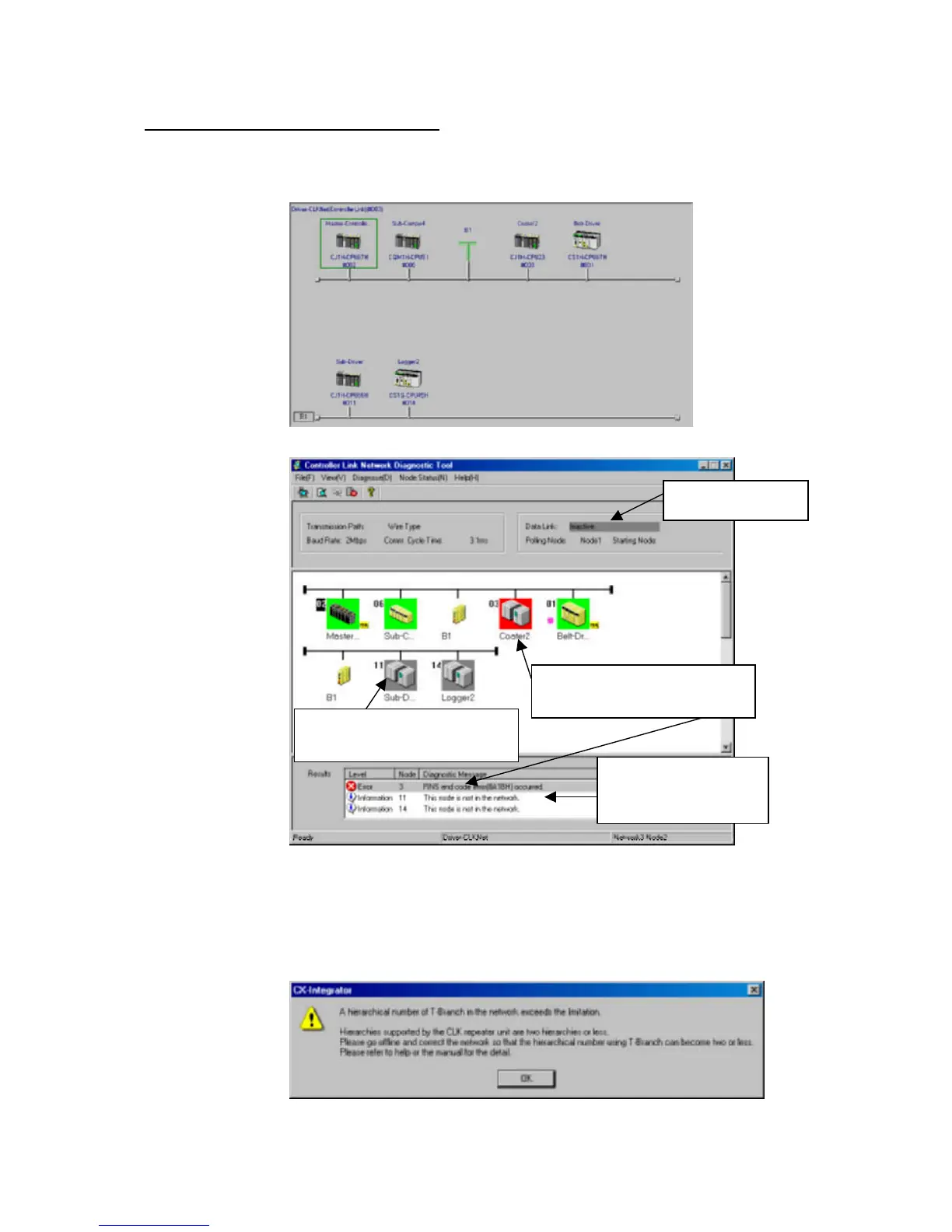9-1 Controller Link Network Diagnostic Tool
9-1-2 Diagnosing Network Status
Network Status Diagnosis Example
The following window shows the results of an example network status diagnosis.
Network Configuration on CX-Integrator
Network Status Diagnosis Results
An error has occurred at node 4.
(The background is red.)
Data link is stopped.
The Units from the Repeater Unit
onwards do not exist in the network.
There ma
be a disconnection.
The error contents are
displayed here. Double-
click to display details.
• In the network status list, T-branches that are input offline are displayed as
Repeater Units. Main lines and branch lines can be distinguished, and line
disconnections in front of Repeater Units can be easily determined.
Up to two hierarchies are supported by CLK Repeater Units. If three or more
T-branch hierarchies are entered, the following message will be displayed and
operation will stop.
9-7
