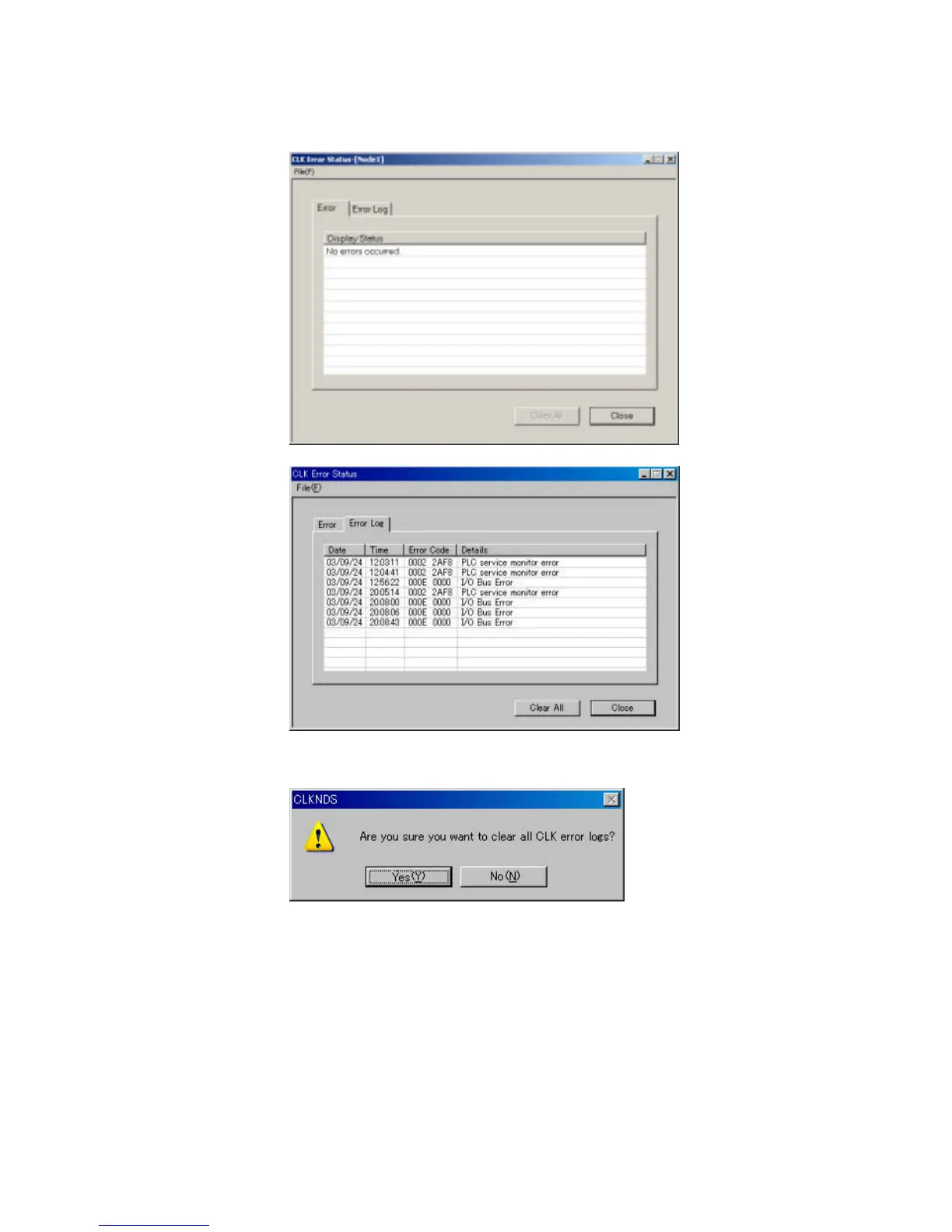9-1 Controller Link Network Diagnostic Tool
9-1-6 Node Status
Error Status/Error Log Display Example
• Click the Error Tab to display the current errors.
• Click the Error Log Tab to display a log of errors that occurred in the past.
• Select File – Save to save the error status and error log in a file. The data will be
saved in CSV (text) format.
• Click the Clear All Button to clear the error log from the Controller Link Unit/Board.
9-19
