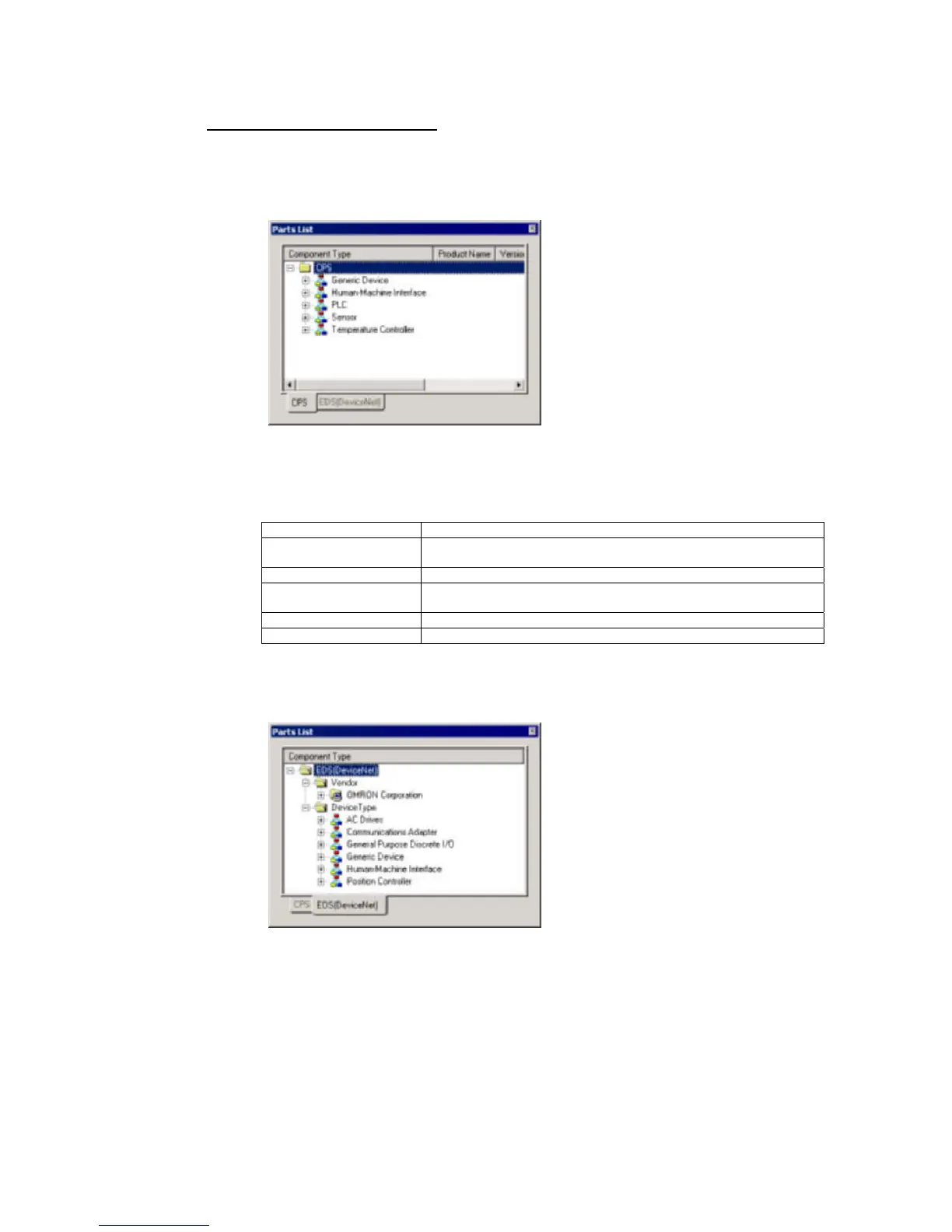1-5 Window Descriptions
1-5-2 Main Window
Parts List (Component List)
Components are listed in the Parts List. A component can be added to the network just by
selecting the component in the Parts List and then dragging and dropping it in the Network
Configuration Window. There are lists in the CPS and EDS Tabs.
CPS Tab
The Parts List shows the OMRON components that have had CPS files installed. The
components are organized by component type in the directory tree format.
A component can be added by selecting the desired component from the Parts List and then
dragging and dropping it in the non-DeviceNet Network Configuration Window.
The following component types are available.
Component type Description
Generic Device These are general-purpose devices such as computers that are not
CPS-compatible.
Human-Machine Interface Contains the supported OMRON NS-series PT models.
PLC Contains the supported OMRON CS/CJ-series PLC (CPU Unit)
models.
Sensor Contains the supported OMRON ZX-series Smart Sensor models.
Temperature Controller Contains the supported OMRON E5@-series Temperature Controllers.
Note: The CPS files are installed in the following directory:
Program Files\Common Files\Omron\Profiles\CPSFiles
EDS Tab
The Parts List shows components that have had EPS files installed. The components are
organized by both vendor and component type in the directory tree format. A single device
will be displayed in both the vendor and component type directory trees. Select the device in
whichever directory is easier to use.
A component can be added by selecting the desired component from the Parts List and then
dragging and dropping it in the DeviceNet Network Configuration Window.
Vendor List
The installed devices are organized by vendor name in this directory. When the
CX-Integrator is first installed, the OMRON directory will be the only directory, but other
manufacturer’s directories will be created automatically when another manufacturer’s
EDS files are installed.
1-32
