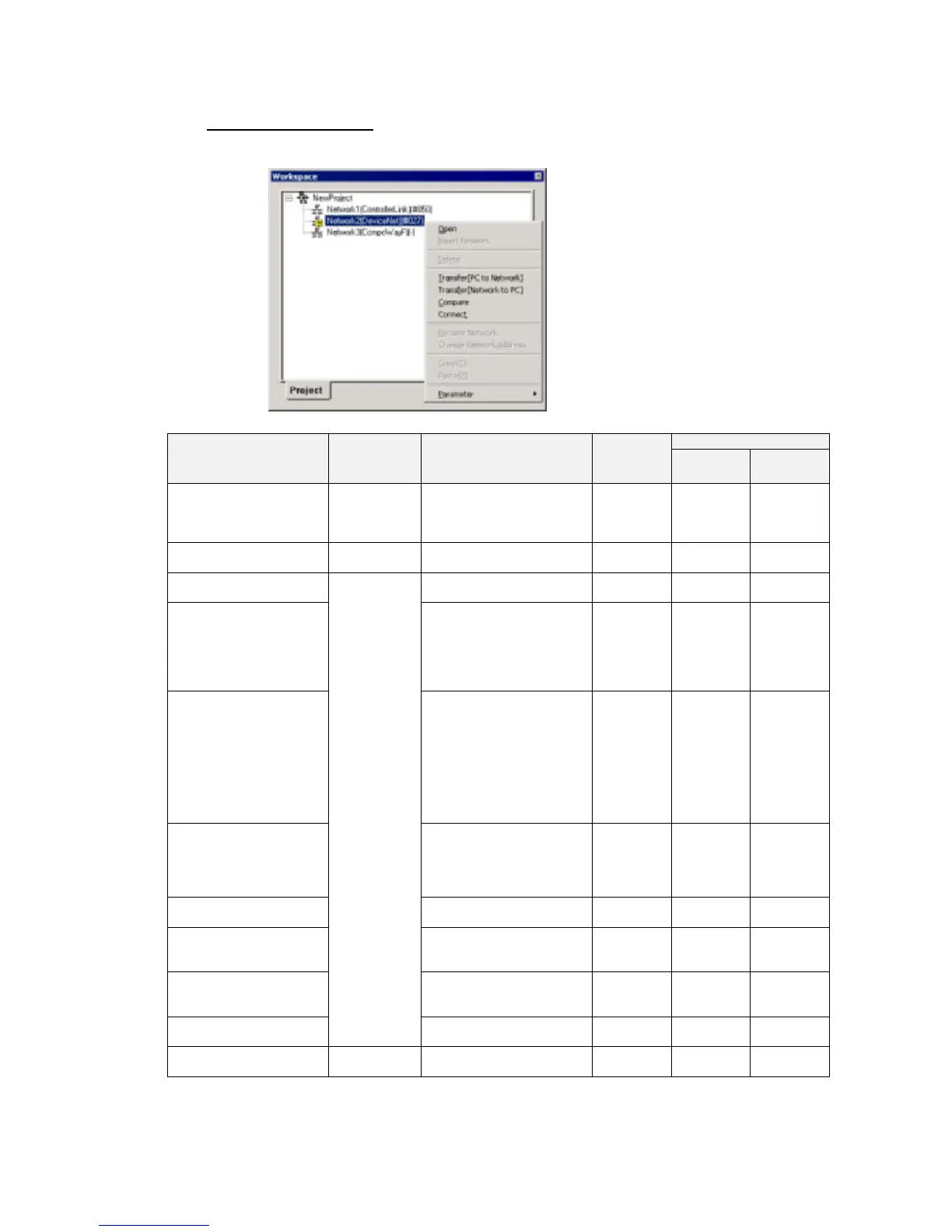1-6 Menus
1-6-2 Pop-up Menus
Workspace Window
Pop-up Menu for the Project Name or Network
Online
Pop-up menu Selected Description Offline
Not
connected
Connected
Open Network Displays the network
configuration of the selected
network in the Network
Configuration Window.
OK OK OK
Insert Network Project name Adds a new network on the
computer.
OK No No
Delete Deletes a virtual network
from the computer.
OK No No
Transfer [PC to Network] Downloads the network
configuration (including
component parameters) of a
virtual network on the
computer to the same
network address.
No No OK
Transfer [Network to PC] Uploads the network
configuration and
component parameters from
the actual network to the
virtual network on the
computer for the actual
network of the same
network address as the
virtual network.
No No OK
Compare Compares the virtual
network on the computer to
the network configuration of
the actual network (without
component parameters).
No No OK
Connect Enables access the virtual
network on the computer.
No OK OK
Rename Network Changes the name of a
virtual network on the
computer.
OK OK OK
Change Network Address Changes the network
address of a virtual network
on the computer.
OK No No
Copy
Network
Copies the selected
network.
OK No No
Paste Project name Pastes the virtual network
that was copied offline.
OK No No
1-44
