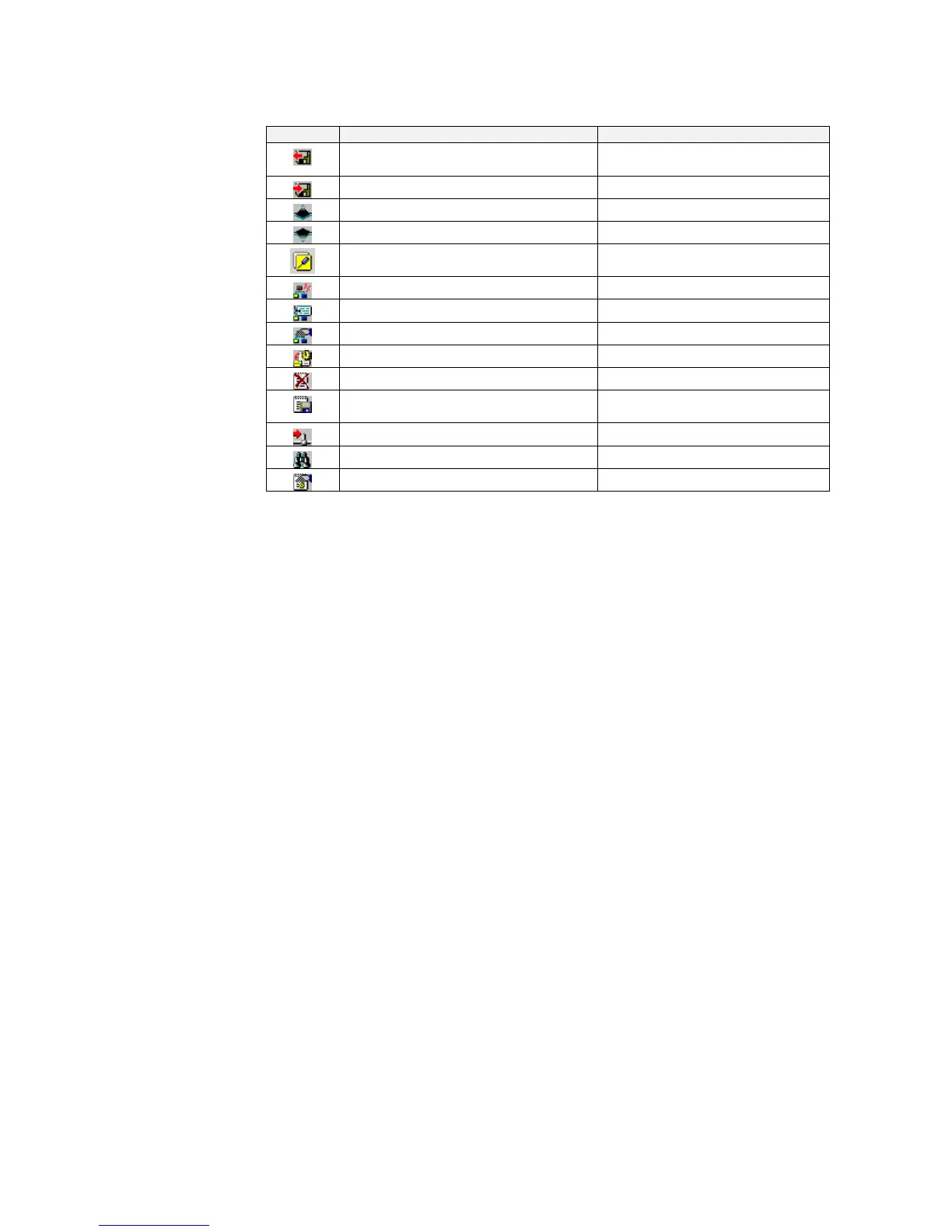1-6 Menus
1-6-3 Toolbars
Icon
Description Actual menu command
Reads parameters from device parameter
files.
Component - Parameter - Read
Saves device parameters in files. Component - Parameter - Save
Uploads device parameters. Transfer [PC to Component]
Downloads device parameters. Transfer [Component to PC]
Maintenance information Component - Maintenance
information
Monitors supported network devices. Component - Monitor
Edits I/O comments. Component - I/O Comment
Displays device properties. Component - Properties
Adds new EDS files. Tools - EDS file - Install EDS
Deletes EDS files. Tools - EDS file - Delete
Saves a new EDS file with a new EDS file
name.
Tools - EDS file - Save
Inserts components. Insert - Component
Searches for EDS files. Tools - EDS file - Find
Displays EDS file properties. View - Properties
1-47
