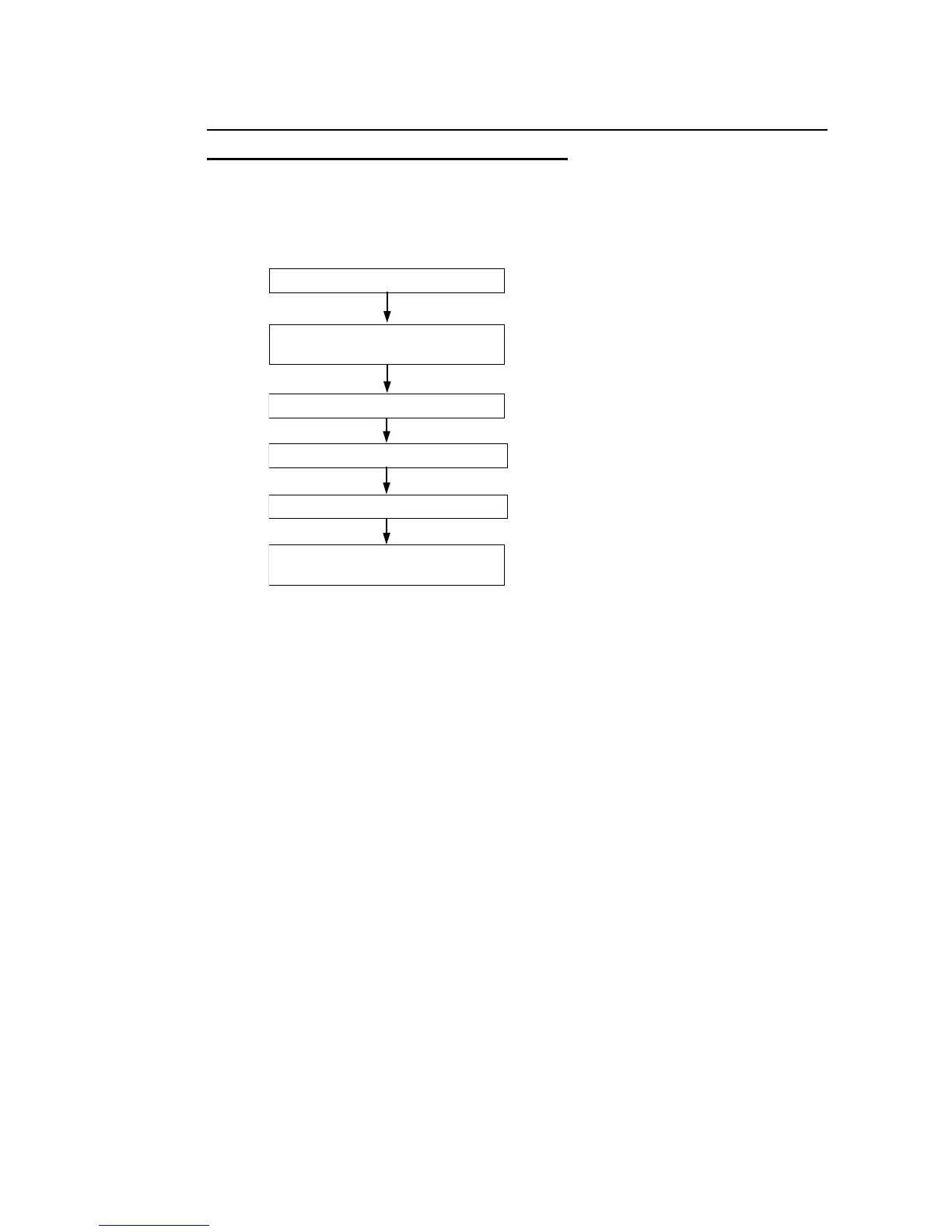2-1 Basic Procedures
Directly Connecting the Computer Running CX-Integrator to CompoWay/F
Components without Going Through a PLC
Uploading the CompoWay/F network configuration is possible through a direction
connection from the CX-Integrator to CompoWay/F protocol components using
RS-232C or RS-485 communications without going through a PLC. Component
parameters can also be set.
Overall Procedure
Download parameters to the CompoWay/F
component.
Start the CX-Integrator.
Connect online to the CompoWay/F component.
Upload the network structure.
Change the device type in the Change PLC
Dialog Box to
CompoWay/F Device.
Set the CompoWay/F component parameters.
2-9
