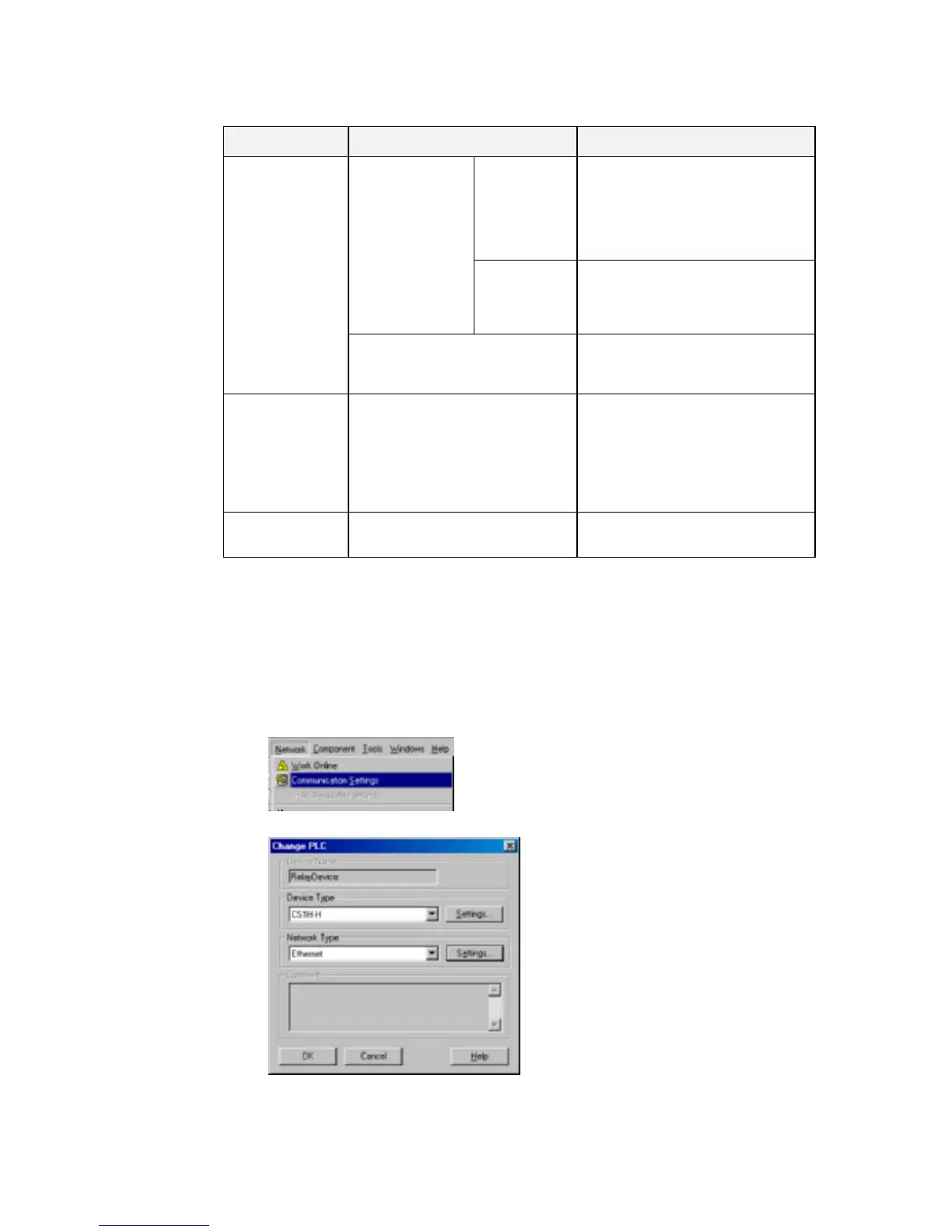2-2 Connecting Online to the Relay PLC
2-2-2 Procedures
Field name on
Driver Tab Page
Contents Settings
Selected
(default).
The node number (node address) is
automatically created based on the IP
address of the computer. The node
number on the left will be grayed out
and the node number will be the
least-significant digit of the IP address of
the computer at that time.
Auto-detect
Selection
cleared.
Clear this selection to enable using an
IP address table or combined method.
The workstation node address on the
left can be input when the selection is
cleared.
Workstation Node
Number
The node address of the computer is
set when the Auto-detect selection is
cleared (IP address table or combined
method).
1 to 254
IP Address Set the IP address of the connected
Ethernet Unit.
Note: The IP address setting
method and default depends on
the model of Ethernet Unit being
used. Refer to the operation
manual of the Ethernet Unit for
details.
Default IP address for the
CS1W-ETN21/CJ1W-ETN21 Ethernet
Unit:
192.168.250.FINS_node_address
Port Number Set the UDP port number. Normally,
the default value of 9600 should be
used.
1 to 65535
Default: 9600
Setting the IP Address Table at the CX-Integrator (Computer)
When Ethernet is selected as the network type in the communications settings, and
the IP conversion for any node on Ethernet (i.e., an Ethernet Unit or personal
computer) is set for either the IP address table method or the combined method, the
IP address table at the CX-Integrator (personal computer) must be preset. (For details
on IP conversion, refer to the Ethernet Units Construction of Networks Operation
Manual.)
1. Select Communication Settings from the Network Menu.
2. The Change PLC Dialog Box will be displayed.
3. Select Ethernet as the network type, and click the Settings Button. The Network
Settings [Ethernet] Dialog Box will be displayed.
2-18
