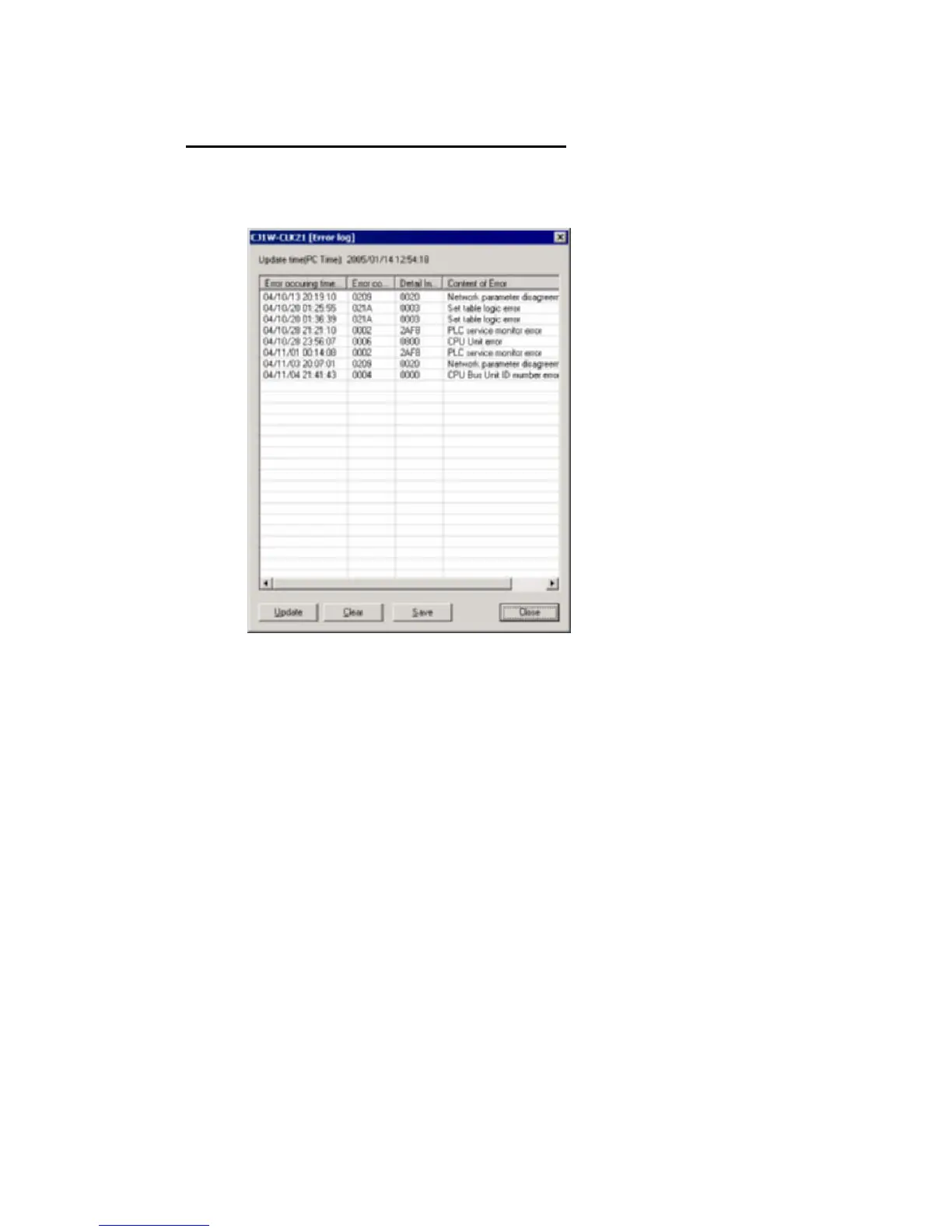2-3 Uploading Network Configurations and Checking for Communications
Unit Errors
2-3-3 Checking and Correcting Communications Unit Errors
Checking a Communications Unit’s Error Log
Right-click the target PLC in the Network Configuration Window and select Error Log
of Communication Unit from the pop-up menu.
The Error log Dialog Box will be displayed. In this example, a Controller Link Unit is
selected.
The Communications Unit’s error log (stored in the Unit’s EEPROM) will be displayed,
showing each error’s Error occurring time, Error code, Detail information, and Content
of Error. Refer to the Communications Unit’s Operation Manual or details on individual
errors.
Note: The Communications Unit’s error log can be saved as a CSV file by clicking the Save
Button, so the Communications Unit’s error log at that point can be read from the CSV file
later and analyzed.
2-26
