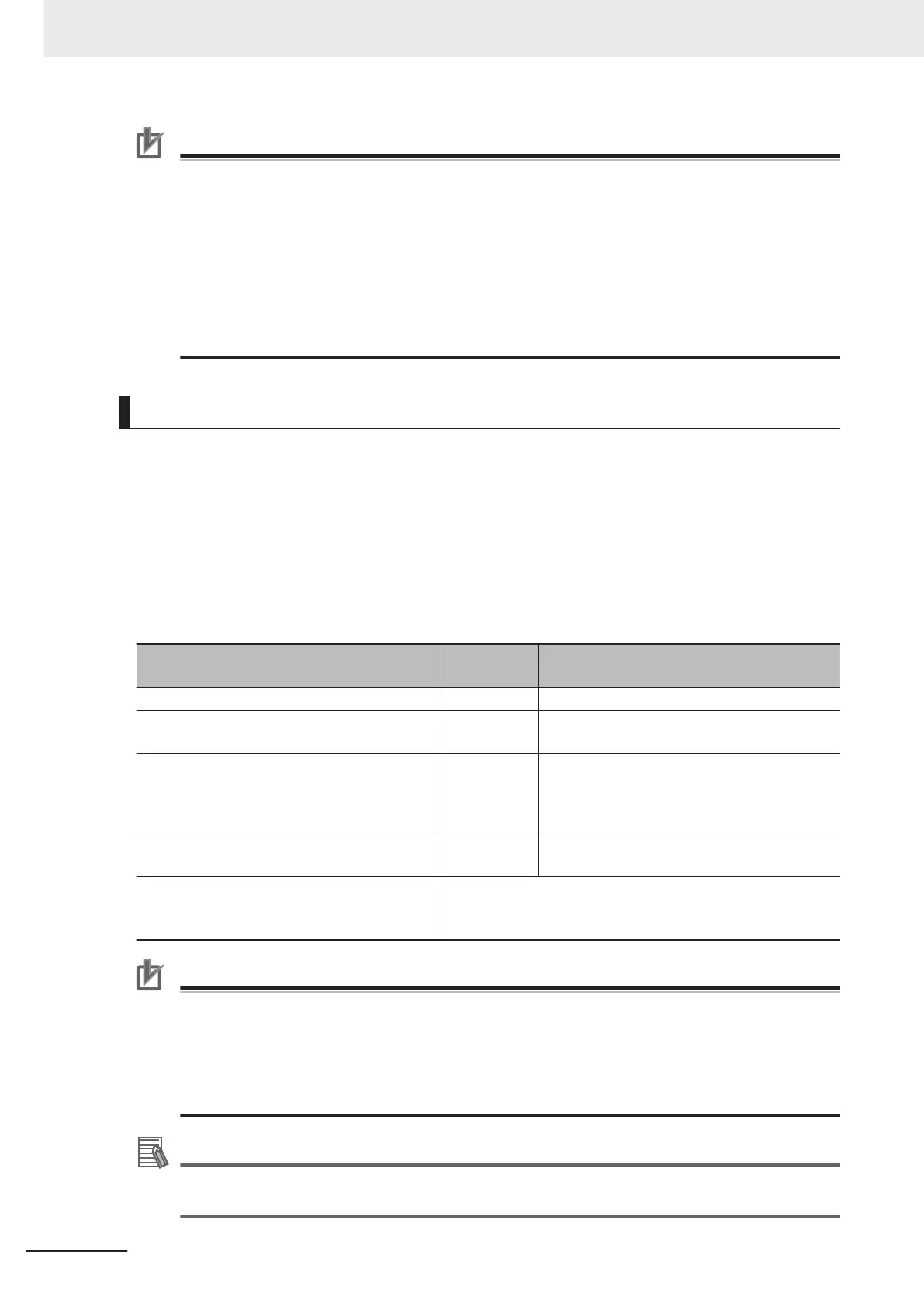Precautions for Correct Use
• When using the Serial (RS-232C/422) cable for RS-232C communication, connect the Touch-
Panel Monitor (FH-MT12) to the FH series Sensor Controller before startup.
• The limitations when you set the serial (RS-232C/422) for RS-232C communication are the-
followings:RS-232C
- If the RS-232C cable, or Touch Panel Monitor is disconnected when the FH series Sensor
Controller is started, the startup time will be approximately 30 seconds longer. If the Touch
Panel Monitor cable is disconnected while the FH series Sensor Controller is in operation, it
will not be usable, even if reattached, until the system is restarted. Confirm the connection of
Touch Panel Monitor (FH-MT12) and FH series Sensor Controller, then restart FH series Sen-
sor Controller.
Difference in Touch Panel Monitor Communications
There are two types of connections for touch panel communication: USB connection and RS-232C
connection.
Normally use a USB connection for the touch panel.
Use an RS-232C cable connection in the following cases.
• The Touch Panel Monitor (FH-MT12) and the FH series Sensor Controller are more than 5 m apart.
• All the USB ports of the FH series Sensor Controller are used for other I/O connections, and thus
there is no available USB port for the Touch Panel Monitor (FH-MT12) connection.
Note that following restrictions apply to each type of communication.
Subject
USB connec-
tion
RS-232C connection
Cable length 2 m or 5 m 2 m, 5 m, or 10 m
Communication module setting on FH series
Sensor Controller
No setting re-
quired
Serial (RS-232C/422) setting required
Startup order for Touch Panel Monitor and FH
series Sensor Controller
No restriction
(1) Connect cables
(2) Start the Touch Panel Monitor
(3) Start the FH series Sensor Controller
Startup time of FH series Sensor Controller
without touch panel cable connected
Standard 30 seconds longer
Resulting behavior when simultaneously using
both USB connection and RS-232C connec-
tion
The USB connection overrides the RS-232C connection.
Precautions for Correct Use
• If the Touch Panel cable (USB or RS-232C) is accidentally slipped out during FH series Sen-
sor Controller is running, cannot operate the Touch Panel even if you try to re-connection the
cable. For continue to operation or perform, connect a wired USB mouse which is not need to
install driver.
• To re-operate the Touch Panel, confirm the connection Touch Panel Monitor FH-MT12 and
FH series Sensor Controller, and then retry to initiate the Sensor Controller.
Additional Information
For detail of OSD (On-screen display), refer to Model FH-MT12 Touch Panel Monitor
INSTRUCTION SHEET.
4 Setting the Controller
4 - 10
FH/FHV Series Vision System User’s Manual (Z365-E1)
