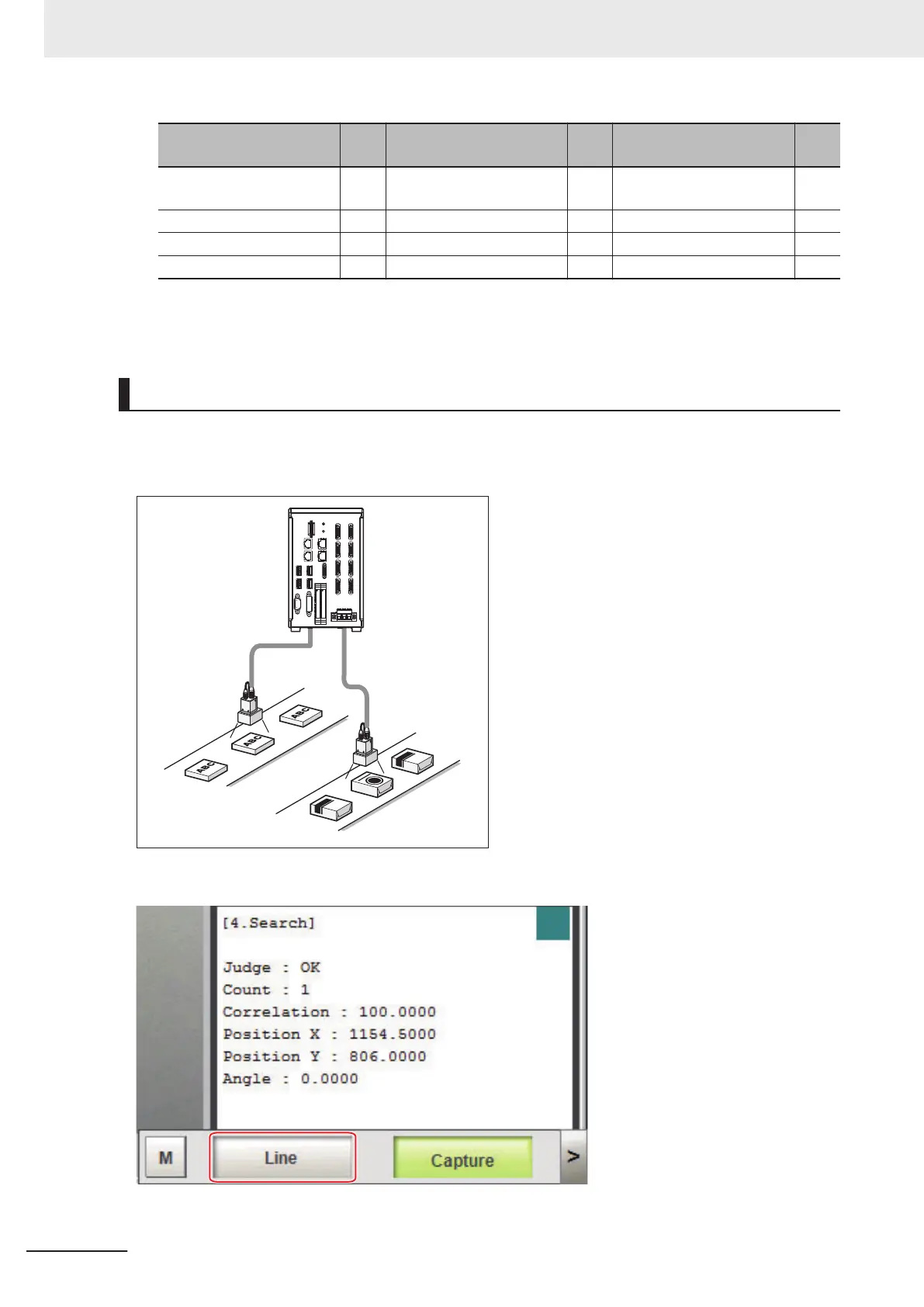Processing item
Sup-
port
Processing item
Sup-
port
Processing item
Sup-
port
Filtering OK Calc Axis Move by Multi-
point
OK
Back Ground Suppression OK Detection Point OK
Brightness Correct Filter OK Camera Calibration OK
Color Gray Filter OK Data Save OK
*1. The Subtract only measurement mode is not supported.
*2. Images from odd numbered measurements and from even numbered measurements are logged in sep-
arate folders.
Multi-line Random-trigger Mode
You use the Multi-line Random-trigger Mode when you want to measure more than one line with a sin-
gle Controller. You can measure the inputs from different Cameras on up to eight independent lines.
You can set a scene group data and scene data for each line.
You can switch between lines with the Line button that is located on the Measurement Manager Bar
that is displayed at the bottom right of the window.
4 Setting the Controller
4 - 18
FH/FHV Series Vision System User’s Manual (Z365-E1)
