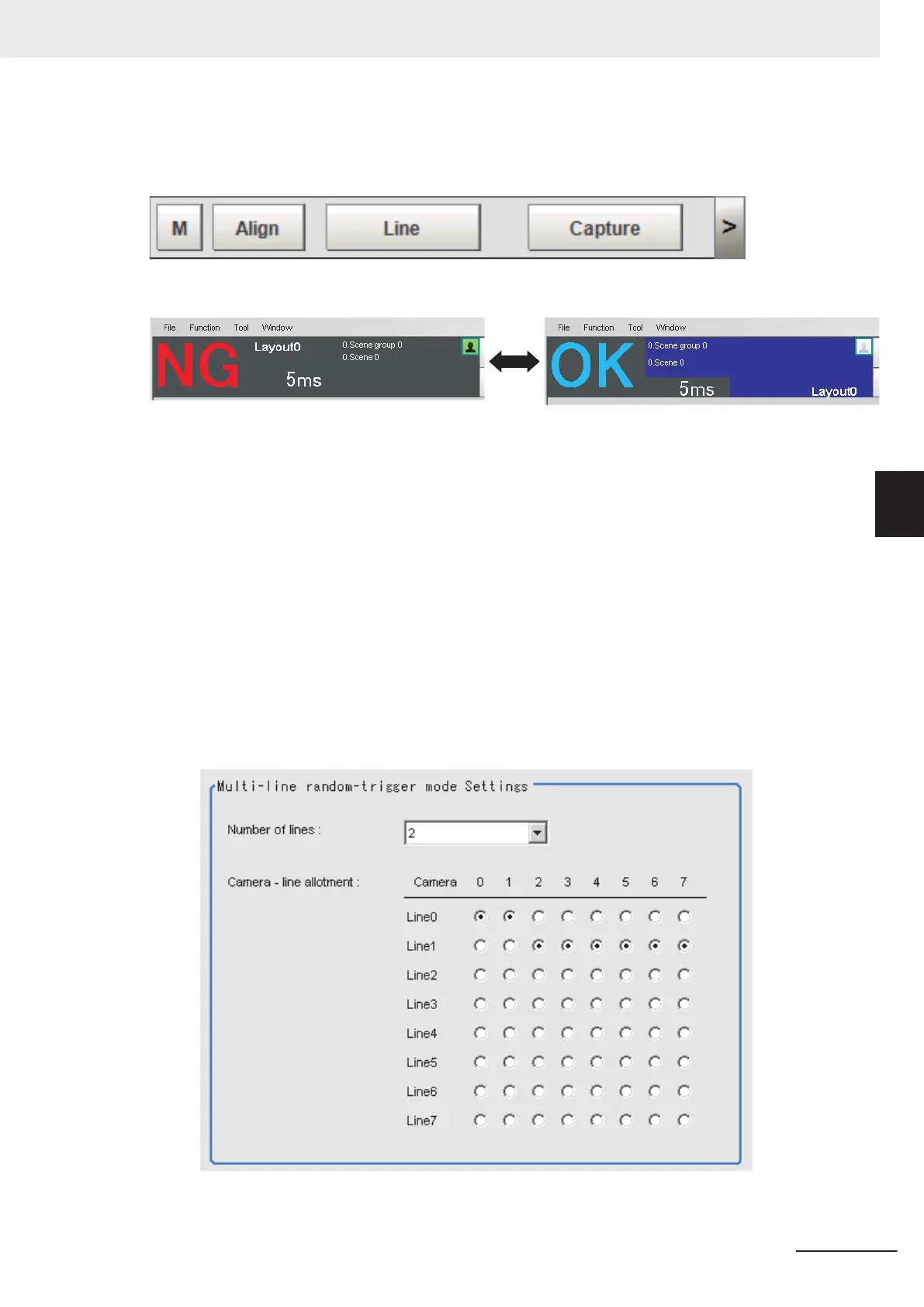The main screen to be displayed in the foreground can be switched by Line on the Measurement
manager bar. If the number of lines is 4 lines or less, you can arrange and display the main screen
with Align on the Measurement manager bar.
Each line has its own background color.
l
FH-1000/2000/3000/5000 series Sensor Controller
You can assign any of up to eight Cameras to each line.
Use the following procedure to assign Cameras to each line.
1 In the Main Window, select System settings - startup - Startup settings from the Tool menu.
2 Select Multi-line random-trigger mode for the operation mode on the Operation Mode tab
page.
3
Set the Number of lines and Camera - line allotment on the Multi-line random-trigger
mode settings tab page.
For example, if you use Cameras 0 and 1 on line 0, you can use up to 6 Cameras from Cam-
era 2 to 7 on line 1.
4 Setting the Controller
4 - 19
FH/FHV Series Vision System User’s Manual (Z365-E1)
4-4 Setting Operation Mode [Startup Settings]
4
4-4-1 Setting the Operation Mode
