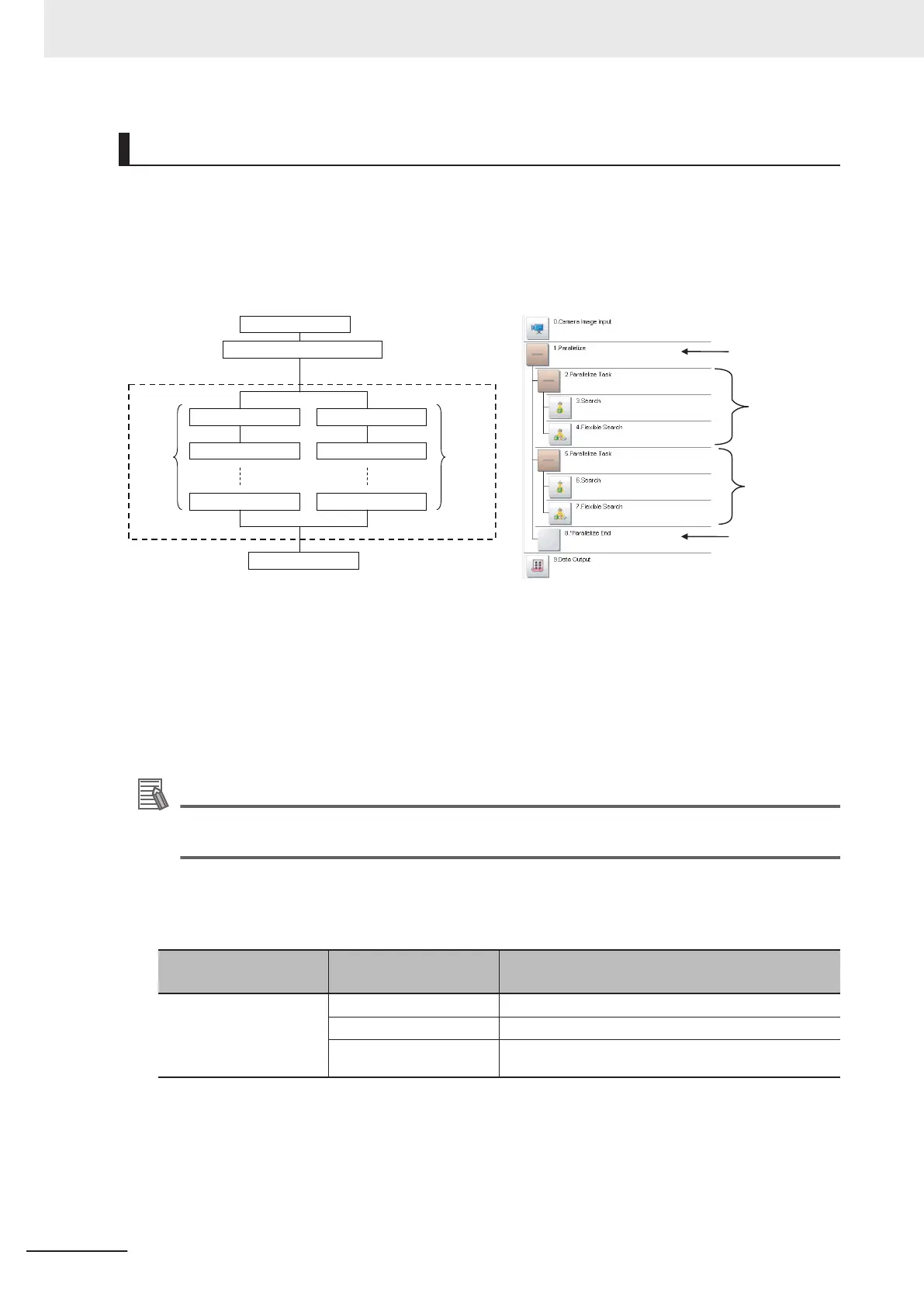Parallel Processing Settings (Manual Parallelization)
If you use the FH series/FHV series Sensor Controller, you will need to convert the measurement flow
to the parallelized flow in advance to specify the parallel processing. The conversion can be done by
applying the automatic parallelization to the flow and use the parallel processing items.
To specify this yourself, add parallel items as shown in the following measurement flow.
Concept of a Parallelized Measurement Flow Actual Measurement Flow
Processing item
Start of parallel processing
Parallelize Task Parallelize Task
Processing item Processing item
Parallelize End
Range of parallel processing
Processing item Processing item
Parallel
process
B
Parallel
process
A
Parallel
process B
Parallel
processing
started.
Parallel
processing
ended.
• The range from the Parallelize processing item to the Parallelize End processing item is called a
parallel block.
• The processing range of the Parallelized Task processing item is called a task block. A task block
is a group of measurement processes that are distributed among multi-core CPU.
In a measurement flow, the task block is the range from the Parallelized Task processing item to
the next Parallelized Task processing item, or the point that comes just before the Parallelize End
processing item.
Additional Information
If Parallel process is turned OFF in the Operation mode setting, the measurement flow is
processed in series in order of the unit numbers.
l
Processing Items for Parallel Processing
You use the following three items.
Processing item cate-
gory
Processing item name Description
Measurement support
processing items
(Inspection and meas-
urement support items)
Parallelize Marks the beginning of a parallel processing range.
Parallelize Task Gives the range to be parallelized.
Parallelize End Marks the end of a parallel processing range.
Refer to the Vision System FH/FHV Series Processing Item Function Reference Manual (Cat. No.
Z341) for information on the parameters for the above items.
l
Programming Parallel Processing Items
• Always use the Parallelize and Parallelize End processing items in pairs.
4 Setting the Controller
4 - 28
FH/FHV Series Vision System User’s Manual (Z365-E1)
