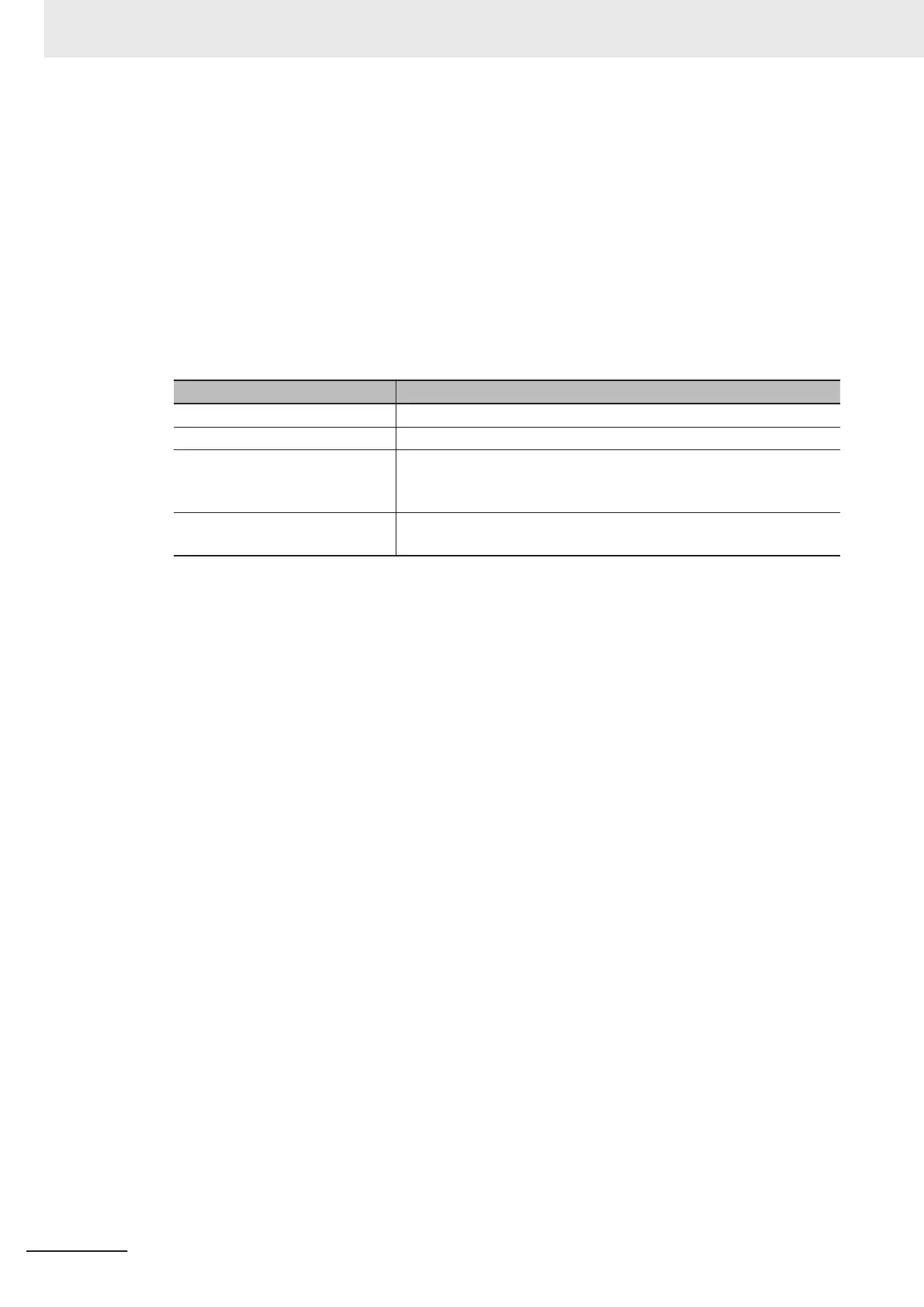l
The effect of Parallel processing on the Operation mode
• Measurement processing speed will be faster because all cores are used for one measurement
when Parallel processing is ON.
However, processing time may vary greatly due to CPU core scrambling.
This may cause a delay in the timing of logging operations and display updates.
• One CPU core is used at one measurement processing when Parallel processing is OFF.
There will be less variation in processing speed because separate cores will be assigned to
measurement and other processes.
• It is possible to affect each of Operation mode functions when Parallel processing is ON as de-
scribed below.
Operation mode Parallel processing is ON
Standard(Operation mode) The time for one measurement is fastest for all modes.
Double Speed Multi-input Highest measurement count per time unit.
Non-stop Adjustment It is possible the measurement on the Non-stop Adjustment side or
transfer of the Non-stop data to affect to the measurement of the run-
ning side.
Multi-line Random trigger Measurement of the other line can affect the measurement process-
ing time.
l
Flow of Images
• The image at the start of parallel processing is passed on to the next item for use in each task
block.
• The image for the start of parallel operation is also the image that is used after the Parallelize
End processing item.
4 Setting the Controller
4 - 30
FH/FHV Series Vision System User’s Manual (Z365-E1)
