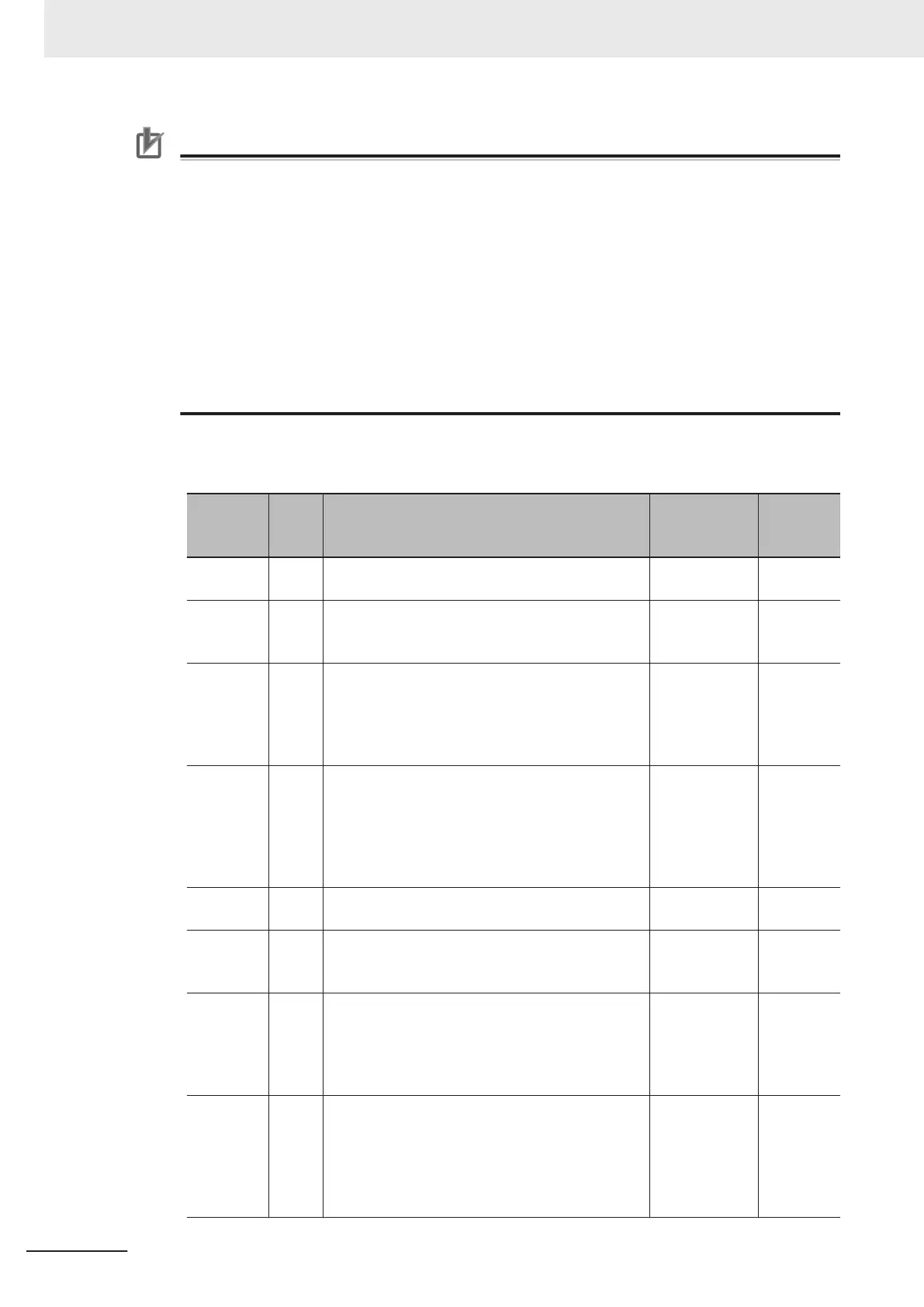Precautions for Correct Use
Variable names have the following restrictions. The restrictions are applied to both variables:
Scene variables and System variables.
• The first character must be an alphabetic character.
• Alphanumeric characters, “.” (Period), and “_” (Underscore) can be used except for the first
character.
• Upper- and lowercase letters are not distinguished. When a lowercase letter is entered, it will
be converted to and displayed as an uppercase one automatically. Therefore, just use upper
or lowercase letters. e.g. “AA” and “aa” are treated as the same variable.
• Reserved words cannot be used as a variable name. A variable name including a reserved
word however can be used. e.g. Abs is one of the reserved words, so that it cannot be used
as a variable name. Abs_01 however can be used as a variable name.
For details, refer to List of Reserved Words on Macro Reference List in FH Series Macro
Customization Programming Manual (Cat. No. Z367).
4 Click▼ on the right side of the Type text box to select the type of the variable.
A list of the types will be displayed.
Constant
type
Type
iden-
tifier
Description Data range
No. of
bytes per
data
Integer & It can handle signed integer type numbers.
It will be reset to the factory default with power off.
-2147483648
to 2147483647
4 bytes
Integer
(Save)
&& It can handle signed integer type numbers.
Even when the power is off, it holds the value
saved in the Sensor Controller.
-2147483648
to 2147483647
4 bytes
Integer ar-
ray
&() It can handle multidimensional arrays of signed in-
teger types.
Define the array on the Array definition form dia-
log.
It will be reset to the factory default with power off.
-2147483648
to 2147483647
4 bytes (1
element)
Integer ar-
ray (Save)
&&() It can handle multidimensional arrays of signed in-
teger types.
Define the array on the Array definition form dia-
log.
Even when the power is off, it holds the value
saved in the Sensor Controller.
-2147483648
to 2147483647
4 bytes (1
element)
Double # It can handle real type numbers.
It will be reset to the factory default with power off.
-1.0E30 to
1.0E30
8 bytes
Double
(Save)
## It can handle real type numbers.
Even when the power is off, it holds the value
saved in the Sensor Controller.
-1.0E30 to
1.0E30
8 bytes
Double ar-
ray
#() It can handle multidimensional arrays of real type
numbers.
Define the array on the Array definition form dia-
log.
It will be reset to the factory default with power off.
-1.0E30 to
1.0E30
8 bytes (1
element)
Double ar-
ray (Save)
##() It can handle multidimensional arrays of real type
numbers.
Define the array on the Array definition form dia-
log.
Even when the power is off, it holds the value
saved in the Sensor Controller.
-1.0E30 to
1.0E30
8 bytes (1
element)
5 Creating Measurement Scenes
5 - 46
FH/FHV Series Vision System User’s Manual (Z365-E1)
