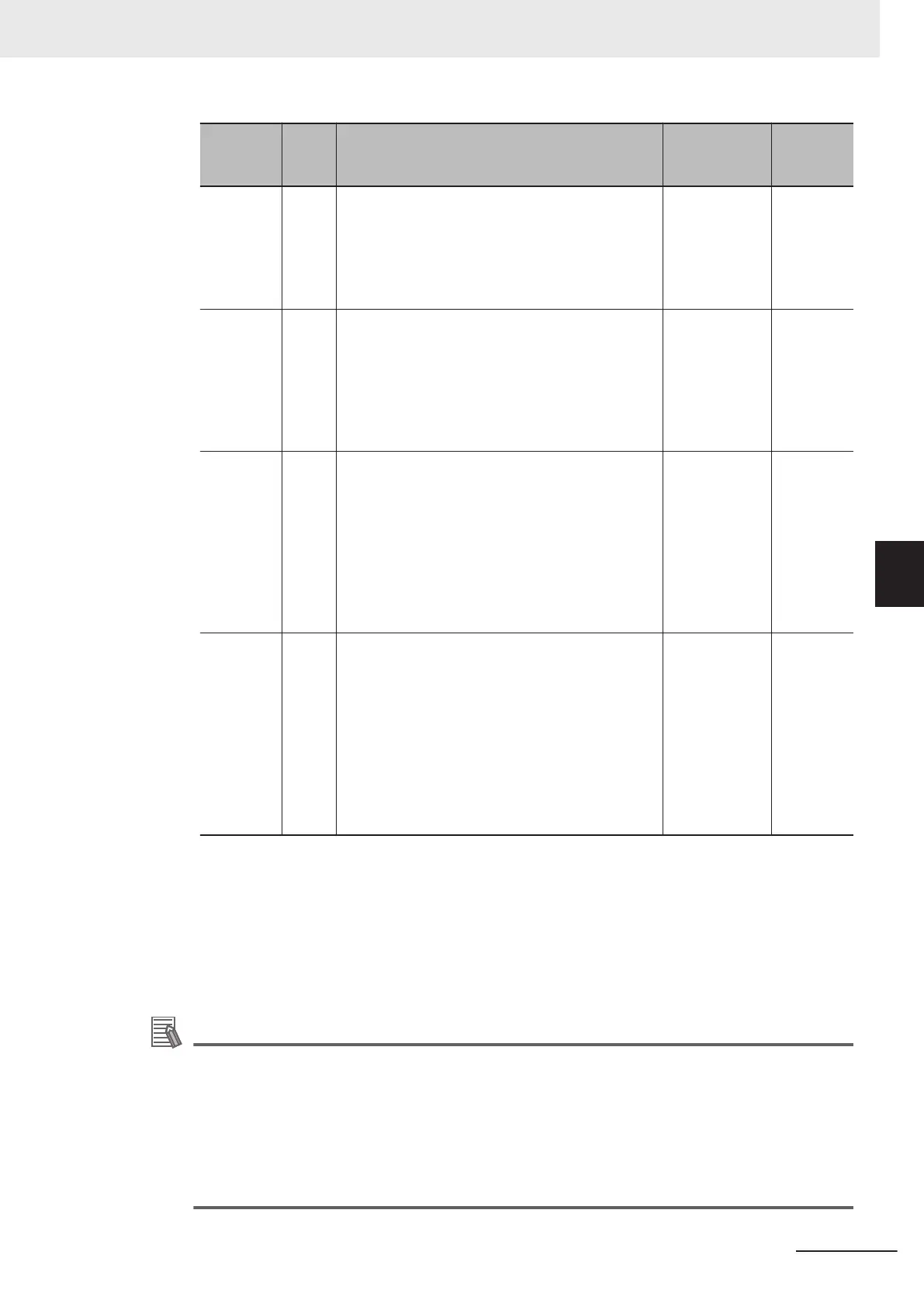Constant
type
Type
iden-
tifier
Description Data range
No. of
bytes per
data
String $ It can handle string data.
You can enter alphanumeric symbols and charac-
ters in the language selected in the startup set-
tings. Both half-width and full-width characters are
treated as one character.
It will be reset to the factory default with power off.
Up to 4095
characters
-
String
(Save)
$$ It can handle string data.
You can enter alphanumeric symbols and charac-
ters in the language selected in the startup set-
tings. Both half-width and full-width characters are
treated as one character.
Even when the power is off, it holds the value
saved in the Sensor Controller.
Up to 4095
characters
-
String ar-
ray
$() It can handle multidimensional arrays of string da-
ta.
You can enter alphanumeric symbols and charac-
ters in the language selected in the startup set-
tings. Both half-width and full-width characters are
treated as one character.
Define the array on the Array definition form dia-
log.
It will be reset to the factory default with power off.
Up to 4095
characters
-
String ar-
ray (Save)
$$() It can handle multidimensional arrays of string da-
ta.
You can enter alphanumeric symbols and charac-
ters in the language selected in the startup set-
tings. Both half-width and full-width characters are
treated as one character.
Define the array on the Array definition form dia-
log.
Even when the power is off, it holds the value
saved in the Sensor Controller.
Up to 4095
characters
-
5 Click on OK.
The variable set is added to the end of the variable list with the following definition.
• Integer type: Initial value = 0, value = 0, Comment: <empty string>
• Floating point type: initial value = 0, value = 0.000000, Comment: <empty string>
• Character string type: initial value = <empty string>, value = <empty string>, comment:
<empty string>
Additional Information
The variable name displayed in the variable list is displayed as (**. Variable name ***) with the
type of variable and type identifier appended.
For Variable type, there are two types defined, SC (Scene variable) and SY (System variable).
The following is an example for the variable name abc.
• Scene variable with Integer: SC.abc&
• Scene variable with Integer(Save): SC.abc&&
• System variable with Real number: SY.abc#
• System variable with String array: SY.abc()
5 Creating Measurement Scenes
5 - 47
FH/FHV Series Vision System User’s Manual (Z365-E1)
5-5 Using Variables to Edit the Flow [TDM Editor]
5
5-5-4 Using Variables
