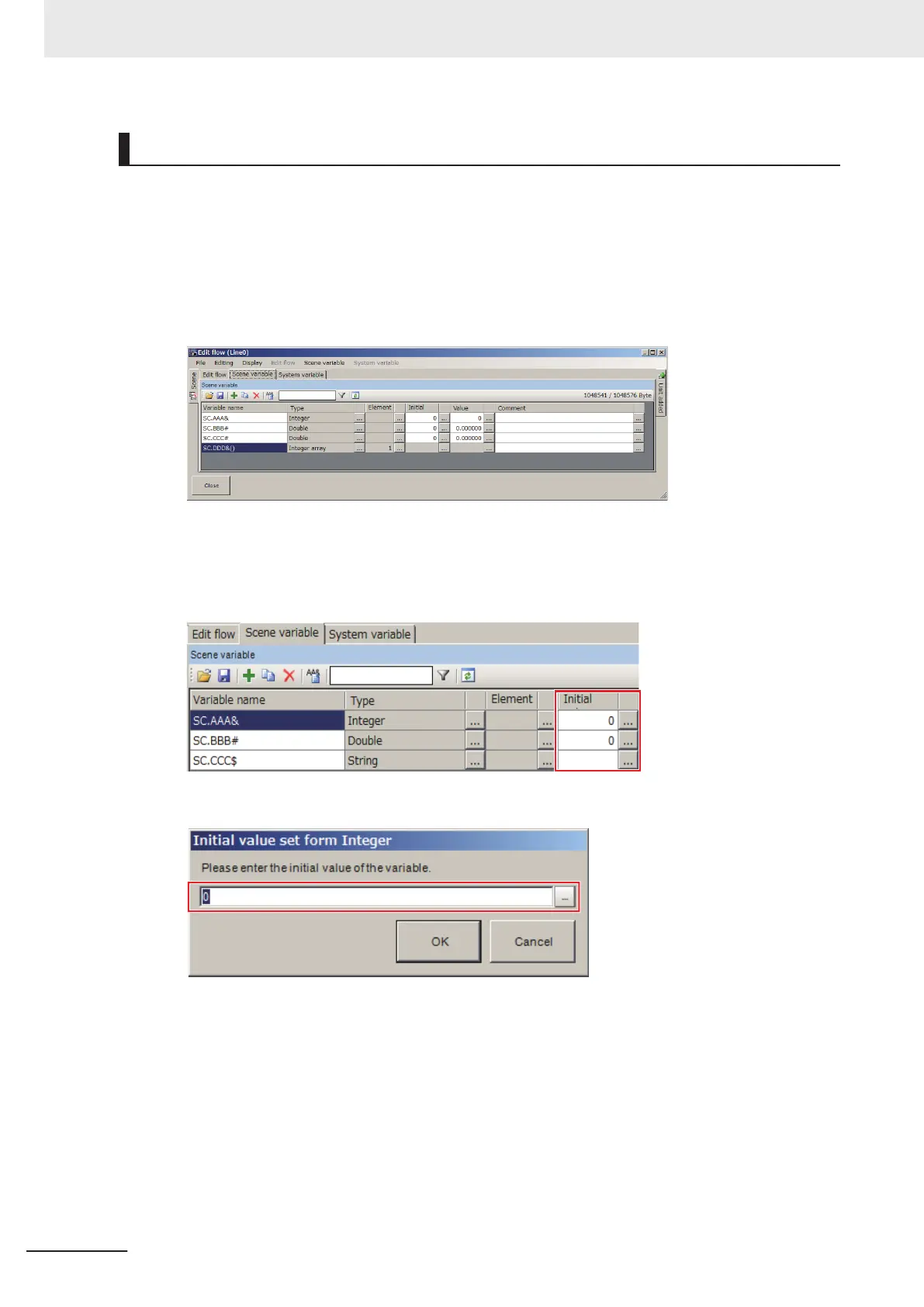Editing the Initial Value of a Variable
l
Non-array Type Variables:
1 On the Edit item tab area in the Edit flow tab screen, click Scene variable tab or System
variable tab.
The Scene variable tab screen or the System variable tab screen is displayed.
The following is an example of the Scene variable tab screen.
2 On the Variable list area, select a variable name to edit.
3 Click ... at the right of the Initial column for the selected variable.
The Initial value set form dialog box is displayed.
4
Directly enter a value into the input text box or click ... for it.
5
Click OK to end the input.
l
One- or Two-dimension Array Type Variables:
1 Click ... at the right of the Initial column for the selected variable.
5 Creating Measurement Scenes
5 - 50
FH/FHV Series Vision System User’s Manual (Z365-E1)
