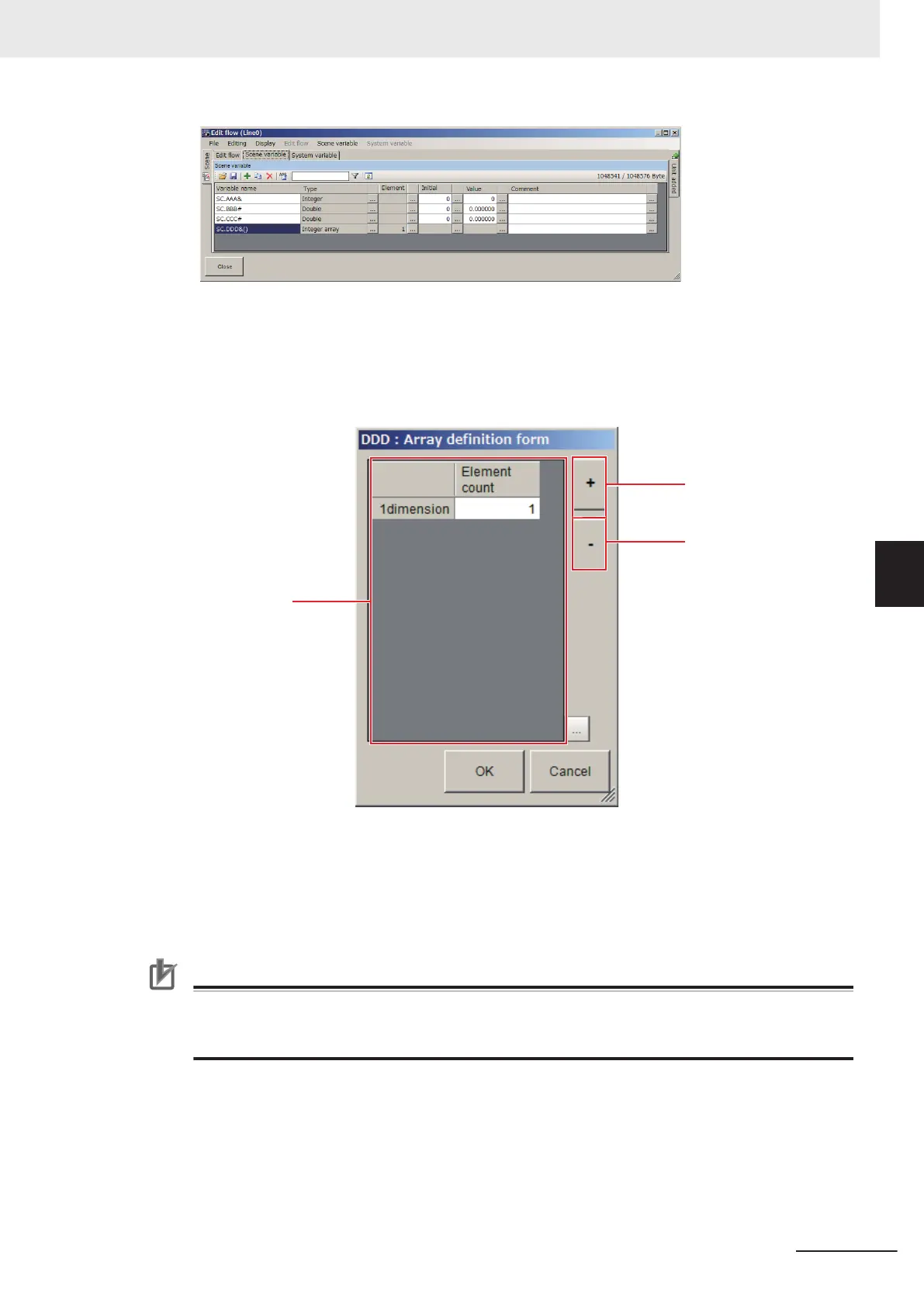2
On the Variable list area, select an array variable name to edit.
3
Click ... at the right of the Element column for the selected variable.
The Array definition form dialog is displayed.
rray
definition table
Dimension increase
button
Dimension decrease
button
4
Edit the Variable array.
Using + (increase)/- (decrease) buttons, set the number of the dimension with integer value up
to 4. Click the Element count input text box in the Array definition table to set the number of
elements in each dimension with integer up to 1,024.
Precautions for Correct Use
The maximum number for the number of dimensions x number of elements is 10,240. If a num-
ber
exceeding the maximum were set, an error dialog will be displayed when clicking OK.
5 Click OK.
5 Creating Measurement Scenes
5 - 49
FH/FHV Series Vision System User’s Manual (Z365-E1)
5-5 Using Variables to Edit the Flow [TDM Editor]
5
5-5-4 Using Variables
