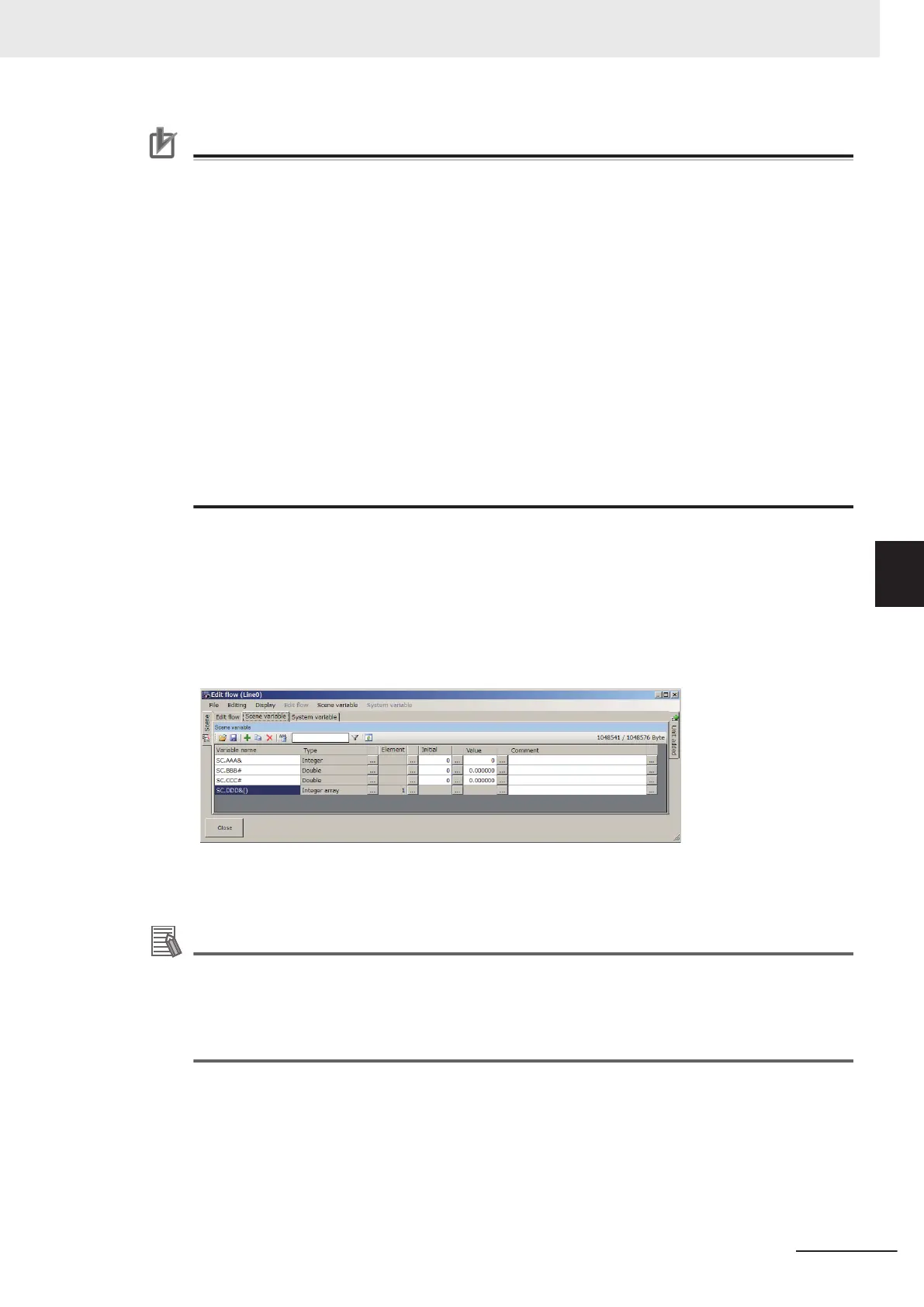Precautions for Correct Use
• Variables are saved with the following format in a CSV file.
The following is an example using two variables (abc and def).
The Variable name is abc, the Type is Integer array, the number of one-dimensional elements
is 2, and the number of two-dimensional elements is 3.
The values are (0,0)=1, (0,1)=2, (0,2)=3, (1,0)=4, (1,1)=5, (1,2)=6, and the comment is xyz.
The Variable name is def, the type is Integer, the value is 0, and the comment is uvw.
“Variable name”,“Array element”,“Comment”,“Default value”,“Value”
“abc&(1,2)”,“”,“xyz”
“”,“0,0”,“”,“0”,“1”
“”,“0,1”,“”,“0”,“2”
“”,“0,2”,“”,“0”,“3”
“”,“1,0”,“”,“0”,“4”
“”,“2,1”,“”,“0”,“5”
“”,“3,2”,“”,“0”,“6”
“def&”,“”,“uvw”,“0”,“0”
• When saving variables in a CSV file, UTF-8 encoding is applied as the character code.
Therefore, when an application that is not compatible with UTF-8 opens the CSV file, it may
cause garbled characters.
l
Saving Variables
1 On the Edit item tab area in the Edit flow tab screen, click Scene variable tab or System
variable tab.
The Scene variable tab screen or the System variable tab screen is displayed.
The following is an example of the Scene variable tab screen.
2 On the Variable button area, click Save.
Additional Information
The following operation also enables variables to save.
• Click Save on the displayed shortcut menu of Scene variable or System variable in the
Menu bar.
• Right-click a variable on the column of the variable name and click Save on the displayed
shortcut menu.
The FileExplorer is displayed.
For details, refer to 3-2-3 Selecting Files and Folders on page 3 - 9.
5 Creating Measurement Scenes
5 - 57
FH/FHV Series Vision System User’s Manual (Z365-E1)
5-5 Using Variables to Edit the Flow [TDM Editor]
5
5-5-4 Using Variables
