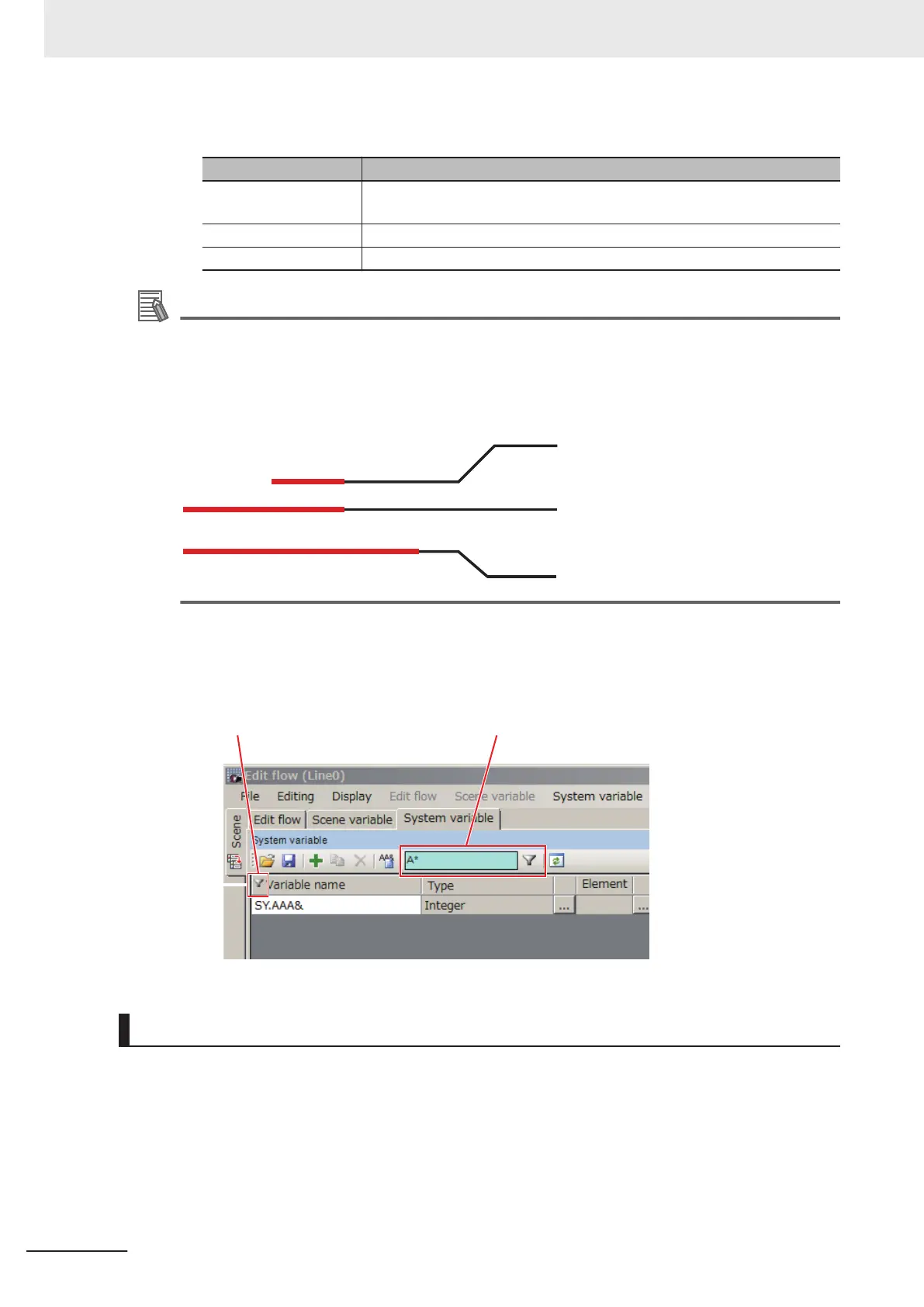• Matching character string
Logical operator Description
"|" OR operator. "|" indicates a half-width vertical line or pipe line character.
Enter like A|B.
" " AND operator. " " indicates a half-width space character. Enter like A B.
"-" NOT operator. "-" indicates a half-width minus character. Enter like –A.
Additional Information
Operator processing priority is (low) OR < AND <NOT (high).
Example: A|-B C (A OR NOT B AND C)
(1) –B Will be processed
(result will be X).
(2) A|X Will be processed
(result will be Y).
(3) Y C is processed.
4 Click the OK.
The display will be below while setting the filter.
The mark displayed while
filter is being set.
When the filter is set, it becomes a light
blue background and the filter setting is
displayed.
Assigning variables
Assign defined variables to processing units. The method for assigning variables is the same for both
Scene variables and System variables.
1 Click Scene tab on the Edit flow screen to select a scene from the displayed list to edit.
2 Click Edit flow tab.
The Edit flow screen is displayed.
5 Creating Measurement Scenes
5 - 60
FH/FHV Series Vision System User’s Manual (Z365-E1)
