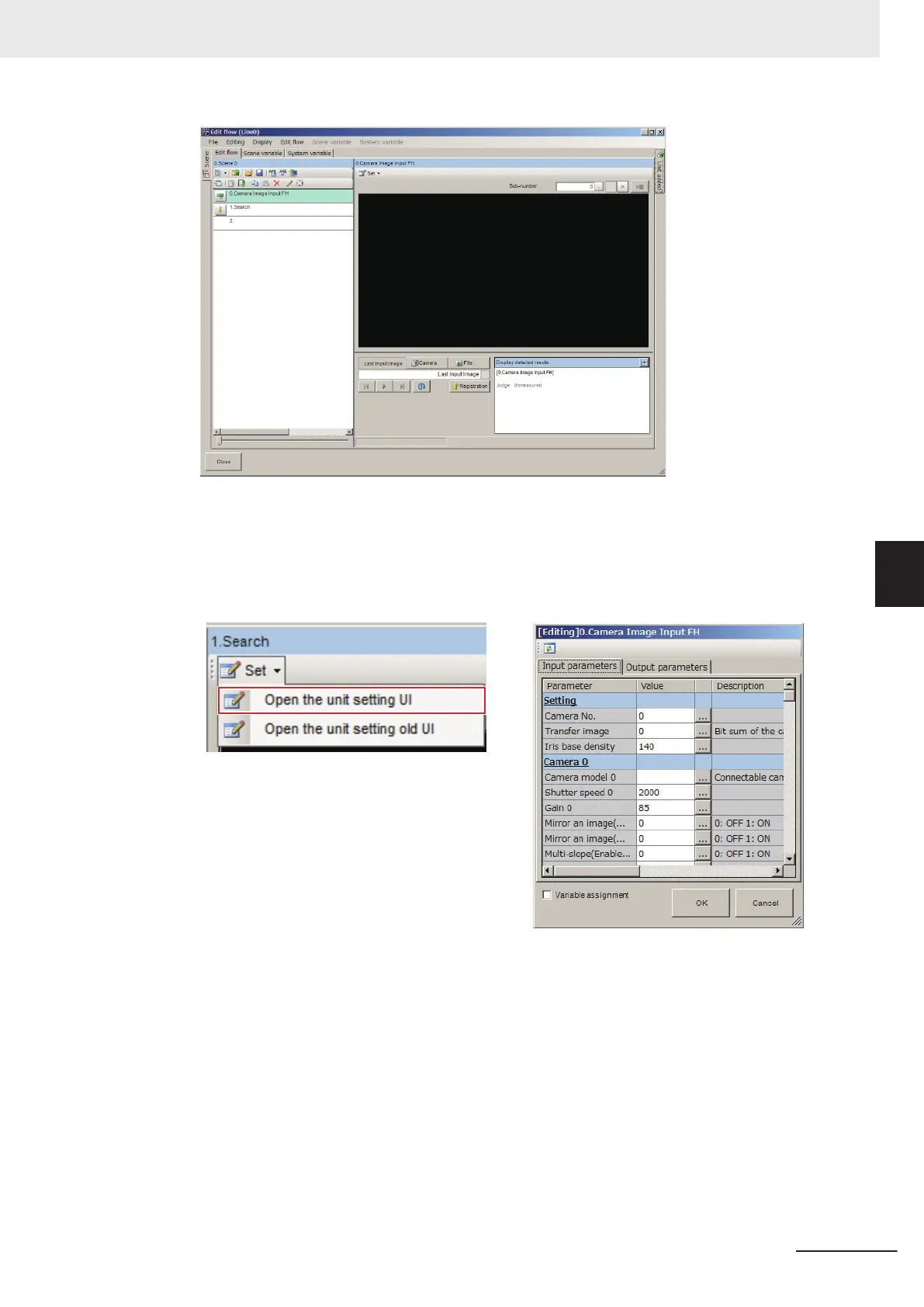3
On the Unit list (flow), select a processing unit to assign variables.
4
Click Set on the Unit area and click Open the unit setting UI.
The Editing dialog box for the selected processing unit is displayed.
5 Check the check box for the Variable assignment.
The Variable column is displayed.
5 Creating Measurement Scenes
5 - 61
FH/FHV Series Vision System User’s Manual (Z365-E1)
5-5 Using Variables to Edit the Flow [TDM Editor]
5
5-5-4 Using Variables
