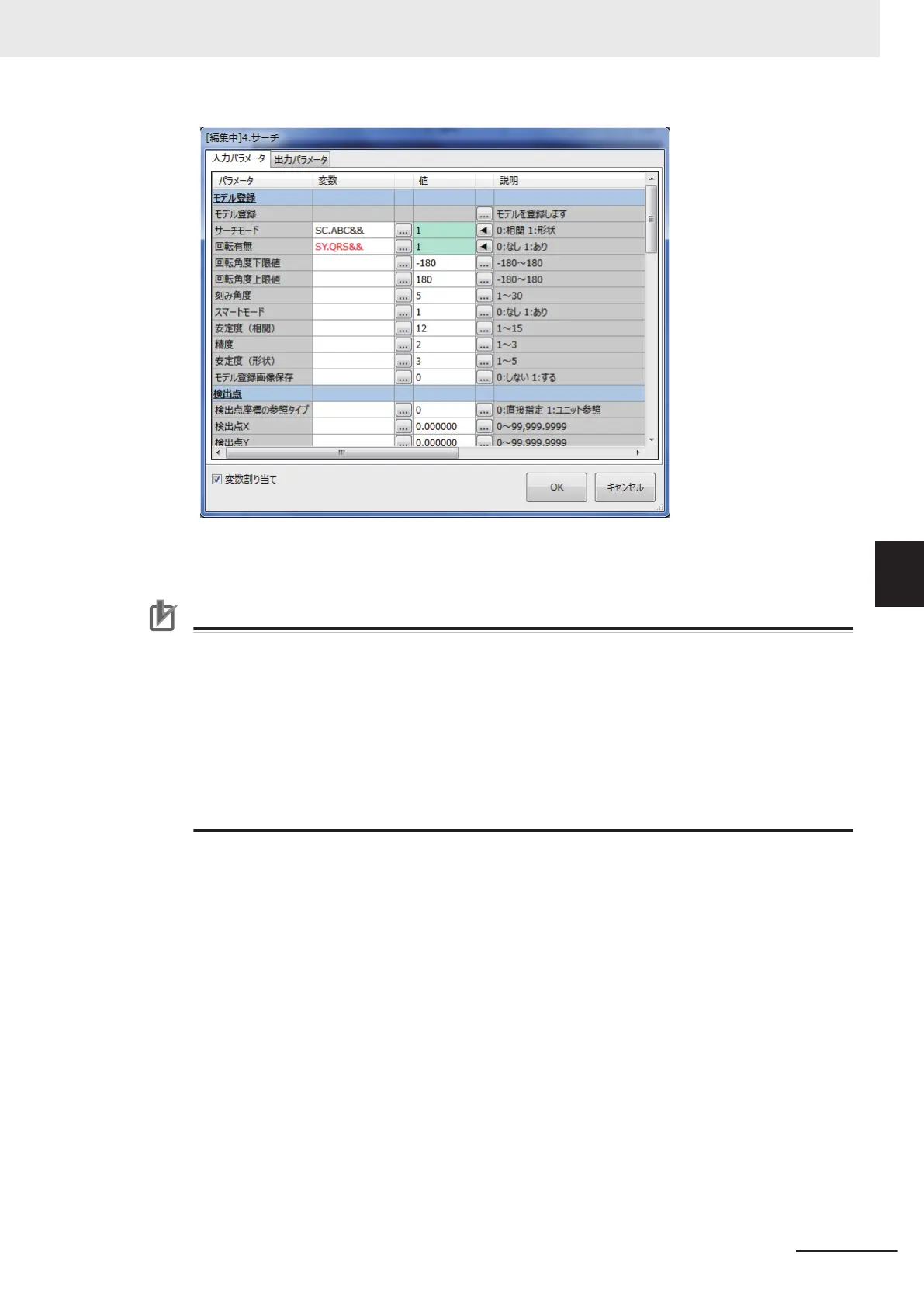9 If there are variables to assign, repeat steps from 3 to 8.
Precautions for Correct Use
• When a variable is assigned to an Input parameter, the value of the Scene variable or System
variable is set for the data assigned before the measurement is processed. If a nonexistent
variable is assigned, the assignment is ignored and the measurement is executed using the
current data. In this case, it does not affect the judgment of the processing unit.
• When a variable is assigned to an Output parameter, the value of the Scene variable or Sys-
tem variable is set for the data assigned after the measurement is processed. If a nonexistent
variable is assigned, the assignment is ignored. In this case, it does not affect the judgment
of the processing unit.
• When arranging a parallelized flow using Parallelize processing items, arrange the flow by
considering the execution timing of each variable.
5 Creating Measurement Scenes
5 - 63
FH/FHV Series Vision System User’s Manual (Z365-E1)
5-5 Using Variables to Edit the Flow [TDM Editor]
5
5-5-4 Using Variables
