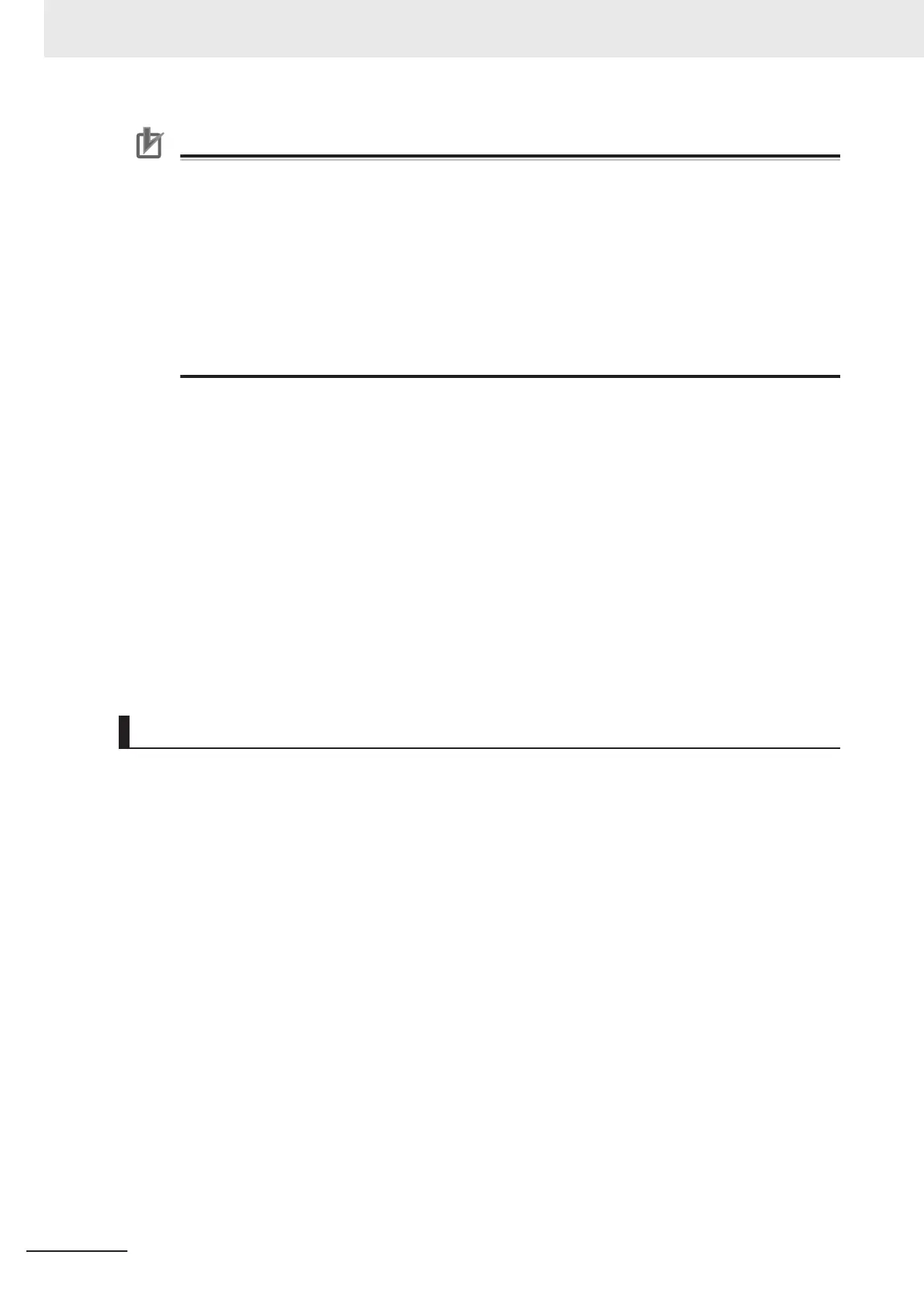Precautions for Correct Use
• If you use logging, the measurement processing time will take longer for the time required for
the logging process. If you need to continuously execute measurements that include image
logging, allow enough time between measurement triggers after the first trigger to allow time
for image processing.
For detail of information on measuring the time for image logging processing, refer to Calcu-
lating the Measuring Interval (Logging priority Mode) on page 6 - 17
• Processing item image logging and system image logging cannot be used at the same time.
If you prefer to use the Image Logging processing item, click System Settings - Other -
Logging setting - Image logging, and then select None.
• If you prefer to use the Data Logging processing item, click System Settings − Other -
Logging setting - Data Logging and configure the logging conditions.
This section describes system logging in detail.
Refer to the Vision System FH/FHV Series Processing Item Function Reference Manual (Cat. No.
Z341) for information on processing item logging.
The processing items that can be logged are described below.
l
Image Conversion Logging
This logging saves Camera images.
Image conversion logging allows you to draw a rectangle around a portion of the image to save.
You can also specify the format of the saved image (BMP or JPG).
l
Data Logging, Result output (Message)
Measurement data is saved.
System Logging
There are 2 different logging methods.
l
Logging Images That Are Currently Displayed
Refer to Logging Current Image [Save last logging image] on page 6 - 9.
l
Automatically Logging Images During Measurements
Refer to Setting Logging Conditions [Logging setting] on page 6 - 9.
Images and measurement data can be saved in external storage, which makes them useful for the
following kinds of adjustment.
6 Performing Measurement and Adjustment
6 - 8
FH/FHV Series Vision System User’s Manual (Z365-E1)
